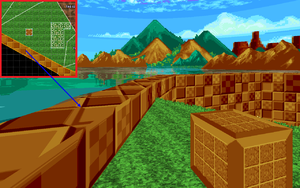Greetings and welcome to Sol Sinstancia.
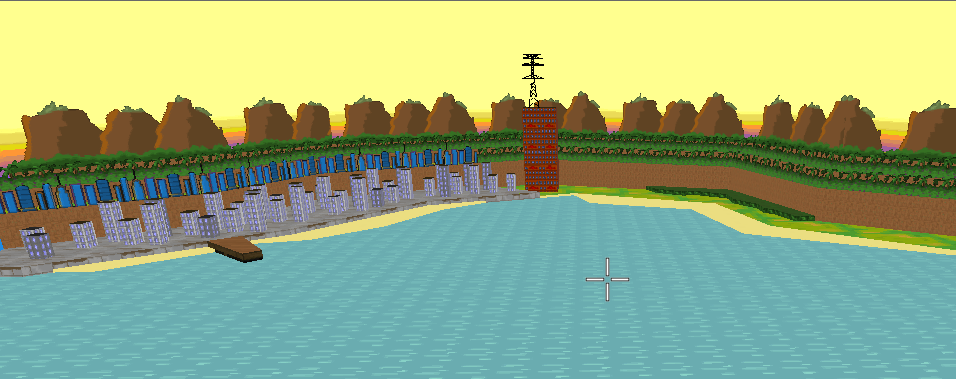
A 2 act single player stage.
So, I had a discussion about how it'd be a cool idea if a Sonic game didn't have separate zones, the grass level, ice level, desert level, etc, but instead takes place in one "Super location" that's central to all levels, yet gives each level a unique subtle personality.
A mix between what Sonic Adventure did with the Hub and Unleashed in some action stages.
So I started the Sol Sistancia project, a campaign taking place over about 7 levels set on the same island where you kinda flow from one environment to the next to give the sense you're really traveling across an island rather then just going to "the ice level" next.
At least, that's the EVENTUAL plan. Since I'm a complete noob with SRB2 and I never made a map before, and I'm being ambitious right out of the gate, I figured it's probably a good idea if I made a proof of concept level first, both for me to get a feel of the momentum and speed of the characters and how level design works, and to get feedback from the pro's about whatever I'm doing is doable or doomed from the start. Hence this level. Island Tour. Well, levelS, since I had to split it up into two as the engine was starting to glitch out.
So uh, yeah, do let me know if I'm on the right track or not. In the finished project, the levels won't leap This much from environment to environment, I crammed in as many diffrent themes as possible in each level now for show.
Levels only really made with Sonic in mind, but I managed to finish it with the entire roster. Music's from the Anime Air Gear.
A 2 act single player stage.
So, I had a discussion about how it'd be a cool idea if a Sonic game didn't have separate zones, the grass level, ice level, desert level, etc, but instead takes place in one "Super location" that's central to all levels, yet gives each level a unique subtle personality.
A mix between what Sonic Adventure did with the Hub and Unleashed in some action stages.
So I started the Sol Sistancia project, a campaign taking place over about 7 levels set on the same island where you kinda flow from one environment to the next to give the sense you're really traveling across an island rather then just going to "the ice level" next.
At least, that's the EVENTUAL plan. Since I'm a complete noob with SRB2 and I never made a map before, and I'm being ambitious right out of the gate, I figured it's probably a good idea if I made a proof of concept level first, both for me to get a feel of the momentum and speed of the characters and how level design works, and to get feedback from the pro's about whatever I'm doing is doable or doomed from the start. Hence this level. Island Tour. Well, levelS, since I had to split it up into two as the engine was starting to glitch out.
So uh, yeah, do let me know if I'm on the right track or not. In the finished project, the levels won't leap This much from environment to environment, I crammed in as many diffrent themes as possible in each level now for show.
Levels only really made with Sonic in mind, but I managed to finish it with the entire roster. Music's from the Anime Air Gear.
Attachments
Last edited: