- What permissions do you give others to modify and/or maintain your submission?
- Modify: ASK ME - Maintain: IN MY ABSENCE - Others must ask me for permission before modifying my submission or use it in their own work, and I reserve the right to say no for any reason. However, if I can no longer be contacted, I give permission for my entire submission to be maintained by others.
Super Mario Bros. Jump into Sonic Robo Blast 2!


Hey, I got a question for you. Do you remember when Dirk first joined the forums and showcased some Mario progress in a project called "Project Mario Robo Blast 2 (Now With less Somari)"?
It was a project that caught some people's interest at the time as he was making progress. Since he abandoned this project years ago, he got people asking when he'd return to the project. Since more third-party characters like Samus, Kirby, and Yoshi getting into vanilla, he decided it was time to do something that he should've done 4 - 5 years ago. Super Mario and Luigi for SRB2 have jumped back into action with some alternative gameplay for you to experience!
Mario and Luigi aren't just your average character addon. No really, they're a huge game changer when you play as both of them in single player. Mainly combining both move sets that they had from their 3d games, and SRB2's Mario mode seen in Pipe Towers Zone. Rings replaced with coins, Shields replaced with power-ups from the Mario games with a bit of some twists.
General
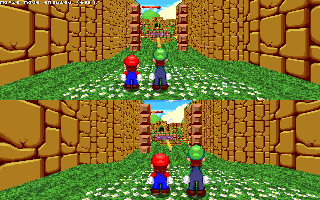

Mario: The standard and ideal choice for those who haven't experienced 3D Mario games. Mario is slower than the main cast, but he has faster acceleration than anyone else. He has a huge move set that can help him get almost anywhere. By jumping, Crouching, Using the hammer, or power ups that lie inside monitors, you can play the levels in any way you like!
Luigi: Plays just like Mario, but slightly different by comparison. He can jump higher but can't run faster like he does in the games. He's also more slippery to take caution if you're in a platforming segment. Luigi also has extra moves in his move set. If you have played Mario and got some skills in, give him a go!
Jump actions (Mapped to jump by default)
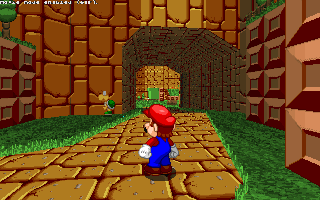
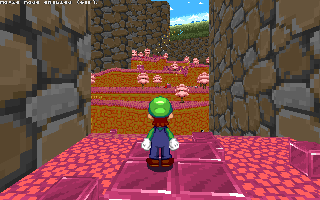
As said in the name jump man, Mario and Luigi has a lot of moves involving the jump button.
Double/Triple Jump: Time your jump inputs when you touch the ground to jump higher!
Scuttle Jump: As Luigi, hold down jump to scuttle in the air. This will slow down your fall.
Tip: Use the jump moves to help you reach to high places. Some special moves will even give you a boost along your way
Crouch actions (Mapped to spin by default)
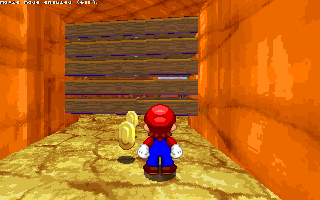
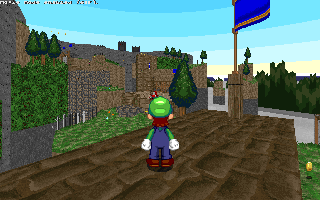
Use the spin button to help you in various situations when a jump isn't enough.
Crouch/Crawl: Press "spin" while standing to crouch. Move while crouching to crawl
Backflip: Press jump after crouching for a brief moment to do a backflip. If you're Luigi, you will perform a spin twirl when you peak max height.
Tip: Use the spin moves to break through passages and fit through gaps
Attack actions (Mapped to Custom 1 by default)
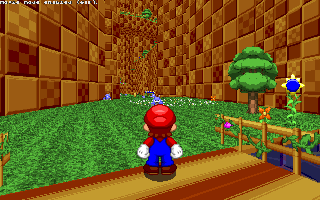
Melee moves are your alternatives to defeat your enemies aside from jumping of them (Action is set to Custom 1 by default)
Hammer: Press the melee button without directional inputs to use your hammer. You can destroy multiple enemies and break bustable floors!
Dive: Press the melee button with directional input to perform a dive. This can alternatively be used by pressing spin while circling for a ground pound.
Tip: You may run into difficult foes that may be hard to damage with jumping. Use your melee moves to settle the score.
Spin actions (Mapped to Fire Normal by default)
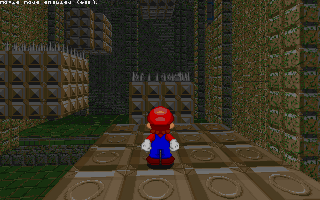
This one is just a single move. You can use the twirl move in both on ground or in the air. Alternatively, you can also perform the spin by rotation the control stick (If playing with a control pad) or press the direction keys either clockwise or counterclockwise. You'll ignore gravity with a jump and bounce of sharp hazards.Power ups (Mapped to Fire by default)
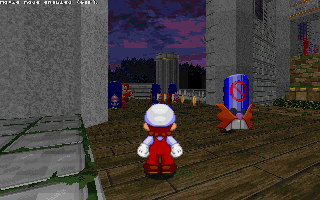
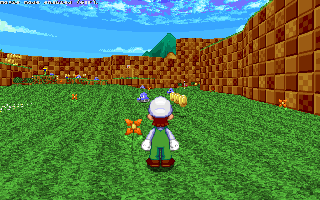
Shields have been replaced with many power ups from the Mario series, they'll give you a boost in battle. Use them by pressing the Fire button!
Ring monitors: Replaces rings with coins, which spill out when opened
Force shield: Fire Flower. Press the fire button to show fireballs.
Elemental shield: Metal Cap. Become metal and ignore damage from hazards and drowning. You can also bump into enemies to damage them but do note that you're not completely invulnerable.
Attraction shield: Mini mushroom. Be small and jump higher, fall slower, and run on water. But one hit and you're gone.
Whirlwind shield: Cape feather. Soar into the skies by jumping after running for a brief moment. Use the forward and backward keys to glide!
Armageddon shield: P-Balloon. Be a balloon and fly high and bounce off any surface. Hold down the attack button to explode and kill enemies in a radius!
Flame shield: Kuribo's shoe. Get in a boot and hop across the floor. The shoe will protect you from damaging surfaces.
Lightning shield: Golden flower. Same as the metal cap, but you're golden (Or silver if you're Luigi)! Shoot golden fireballs to damage enemies while turning them into gold and receive coins!
Bubble shield: Ice flower. Throw ice balls to freeze enemies. You can push the blocks around to make them slide!
Pity shield: Ball flower. Become game-boy palette and throw balls that will bounce everywhere. You'll even hear different music!
Eggman monitors: Poison mushroom. This mushroom with follow you everywhere. Don't grab it or else you'll take damage!
1-up monitors: 1-up mushroom. Grab it to get an extra life!
Speed sneakers: Mega Mushroom. Become gigantic and flow through enemies. You'll get extra lives if you destroyed enough enemies.
Invincibility: Starman. Grab this and become a super star! Run faster, jump higher, and take down anything in sight!
Chaos emeralds: Crystal Stars: The 7 crystal stars are here as well?! You can't let Eggman get a hold of them too! Collect them all by getting into the special stages with the power of the red star! Once you have them all, crouch, jump and press spin!
Force shield: Fire Flower. Press the fire button to show fireballs.
Elemental shield: Metal Cap. Become metal and ignore damage from hazards and drowning. You can also bump into enemies to damage them but do note that you're not completely invulnerable.
Attraction shield: Mini mushroom. Be small and jump higher, fall slower, and run on water. But one hit and you're gone.
Whirlwind shield: Cape feather. Soar into the skies by jumping after running for a brief moment. Use the forward and backward keys to glide!
Armageddon shield: P-Balloon. Be a balloon and fly high and bounce off any surface. Hold down the attack button to explode and kill enemies in a radius!
Flame shield: Kuribo's shoe. Get in a boot and hop across the floor. The shoe will protect you from damaging surfaces.
Lightning shield: Golden flower. Same as the metal cap, but you're golden (Or silver if you're Luigi)! Shoot golden fireballs to damage enemies while turning them into gold and receive coins!
Bubble shield: Ice flower. Throw ice balls to freeze enemies. You can push the blocks around to make them slide!
Pity shield: Ball flower. Become game-boy palette and throw balls that will bounce everywhere. You'll even hear different music!
Eggman monitors: Poison mushroom. This mushroom with follow you everywhere. Don't grab it or else you'll take damage!
1-up monitors: 1-up mushroom. Grab it to get an extra life!
Speed sneakers: Mega Mushroom. Become gigantic and flow through enemies. You'll get extra lives if you destroyed enough enemies.
Invincibility: Starman. Grab this and become a super star! Run faster, jump higher, and take down anything in sight!
Chaos emeralds: Crystal Stars: The 7 crystal stars are here as well?! You can't let Eggman get a hold of them too! Collect them all by getting into the special stages with the power of the red star! Once you have them all, crouch, jump and press spin!
Health Points
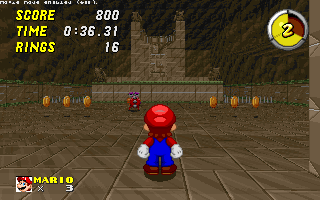
Mario and Luigi have a different HP system compared to the others. Instead of collecting rings to stay alive, you have a HP meter with 3 hit points at max. Taking damage will drop it by one. When your health reaches zero, you'll lose a life. Collect coins to help replenish your health!
Custom Options
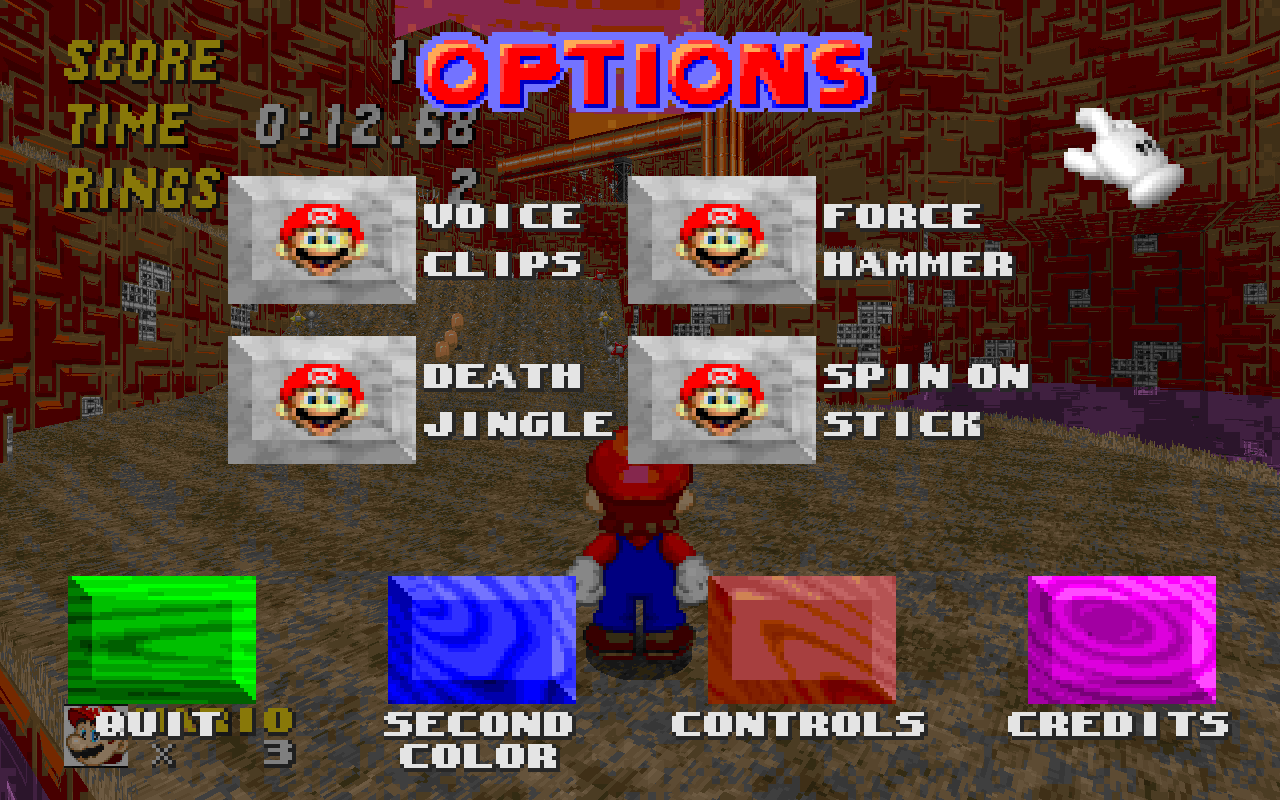
By typing "mariomenu" in the console, you'll access a menu where you can toggle on and off different miscellaneous options for Mario and Luigi
Options tab: Main menu for Mario and Luigi's configurations
- Voice clips: On by default, it will play Mario's voice clips through many actions.
- Force hammer: Toggle this to use your hammer at anytime. Even if you got a power-up.
- Death jingle: On by default, plays a death jingle whenever you die.
- Spin on stick: On by default, allows players to spin when the control stick is spun around in a tight circle (Controllers are recommended for this).
Secondcolor tab: Set your overall color to your liking. We even got new skincolors!
Controls tab: Set your action inputs to whatever buttons suit you!
We even got more commands that will help you adjust your game. Whenever you're playing alone with your friends in netgames!
mariocoins: Switches to either Mario's coins or Sonic's rings. This doesn't adjust your health system.
mariopowerup: Toggles whenever mario can receive his own power-ups or the usual shields. He still can't use the shield's abilities other than the passives.
mariodive: Enables and disables Mario's ability to dive when using the attack button.
Compatibility:
Mario and Luigi aren't just made for Co-op. They're also made for other gametypes as well!
Ringslinger: getting scores from coins or power-ups are disabled. Mario and Luigi also loses weapons and the flag if they have them in possession.Mario and Luigi aren't just made for Co-op. They're also made for other gametypes as well!
Battle: While support isn't added (and mostly likely never will), they are compatible with some changes. Highly recommended to disable Mario's power ups if they're too much to fight against.
Persona: Mario and Luigi are also supported for SRB2P. With unique moves based around the Mario and Luigi, Paper Mario, and many spinoffs!
Credits
Of course, this project wouldn't be possible with some help from the talented people. Shout outs to them!
DirkTheHusky: Head leader of the project. Whole lot of frames, effort, and patience went into Mario's spritework and he's glad that he finally managed to finish the sprites for real.
Kaching: Main spriter for Luigi. It was a pleasure to collab with you with this.
MotorRoach: Main A2A8. Thank you so much for allowing us to use the sprite to make many other sprites. You're awesome!
Mitsame: Help Roach in his process making the main A2A8. Thank you for your assistance! It really means alot given how it was a basis for the rest of the sprites.
SMS Alfredo: Main coder of the project, and creator of the Mega Mushroom remix used.
BendyTheDesignr: Character Select Art assistance. Thank you for your talented work and fixing Mario's CSS. Great work from you.
AaronKasarion: Death sprite assistance. Thank you for your contribution fixes. Really helped improve the hands.
Team Blue Spring: Many sprites and other things used from MKB Revamped. Go play it if you haven't already. You'll enjoy it.
Frostiikin: Crystal Star coding. Thank you for your quick Lua contribution after the idea we had.
Icezer: Crystal Star transformation coding. Thank you for your Lua efforts for the Crystal Stars as well.
Rumia1: Unique remixes for the Drowning jingle and Continue screen. Thanks for your musical talents!
Booscaster: From the spriters resource, ripped the SM64 hud used in the Mario Menu. Thank you very much.
toaster: Lua scripting for the original death pause Lua. Thank you for making this back in 2017, even if we ended up not using it!
Inazuma: Special thanks to you for suggesting ideas that would make Mario fun to play. Also for your contribution spriting the life HUD.
Golden Shine: Thanks for helping kickstart version 2.3! Even if we didn't end up using all your code and ideas, we still appreciate your assistance.
And many others on Discord: For supporting this project til the very end. Quite a journey this project, and I'm very grateful to you guys for sticking around!
Hope you all enjoy this project as much as we did making it!

