SMS Alfredo
Sonic CD US Soundtrack Connoisseur
Version 1.1 is now out!
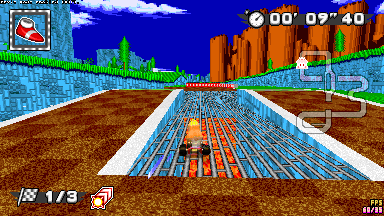
- Compatibility issues with Acrobatics and other similar mods have been fixed. The characters now properly rotate and SPB behavior is no longer overwritten. Still funny that this even managed to happen, but thanks Yoshimo for letting me know.
- This mod is now fully compatible with splitscreen! Thanks, Zwip-Zwap Zapo, for bringing the MFE_DRAWONLYFORPx flags to my attention.
- All of the effects now work properly in flipped gravity.
- The first and second colors for the drift smoke has been changed from Orange/Red to Yellow/Orange to more accurately reflect the source material.
- Landing will now cause dust to appear and play a sound effect. Land hard enough and you'll shake the screen, as well as cause the word POOMP to appear out of thin air!
- Take over voice lines will now only play from your opponents outside of splitscreen. This reflects how it works in MK64.
- You can now jump with the drift button!? Well, not quite. Much like everything else in this mod, it's simply visual flair that does nothing other than look cool. Your character is still treated as being on the ground during the entirety of this animation, so don't go trying to skip over offroad, gain extra height off a jump, or build up a bunch of speed. If this effect is a bit too distracting, you can turn it off with the mk64hop command, which will save your preference using I/O.
- Compatibility issues with Acrobatics and other similar mods have been fixed. The characters now properly rotate and SPB behavior is no longer overwritten. Still funny that this even managed to happen, but thanks Yoshimo for letting me know.
- This mod is now fully compatible with splitscreen! Thanks, Zwip-Zwap Zapo, for bringing the MFE_DRAWONLYFORPx flags to my attention.
- All of the effects now work properly in flipped gravity.
- The first and second colors for the drift smoke has been changed from Orange/Red to Yellow/Orange to more accurately reflect the source material.
- Landing will now cause dust to appear and play a sound effect. Land hard enough and you'll shake the screen, as well as cause the word POOMP to appear out of thin air!
- Take over voice lines will now only play from your opponents outside of splitscreen. This reflects how it works in MK64.
- You can now jump with the drift button!? Well, not quite. Much like everything else in this mod, it's simply visual flair that does nothing other than look cool. Your character is still treated as being on the ground during the entirety of this animation, so don't go trying to skip over offroad, gain extra height off a jump, or build up a bunch of speed. If this effect is a bit too distracting, you can turn it off with the mk64hop command, which will save your preference using I/O.

