- What permissions do you give others to modify and/or maintain your submission?
- Modify: ASK ME - Maintain: IN MY ABSENCE - Others must ask me for permission before modifying my submission or use it in their own work, and I reserve the right to say no for any reason. However, if I can no longer be contacted, I give permission for my entire submission to be maintained by others.
- I made sure my file(s) follow the Submissions Guidelines
- Yes
- I named my file(s) correctly (see Filename Conventions)
- Yes
He's back.
Bigger,
better,
and brighter than ever before!

Bigger,
better,
and brighter than ever before!
If you've played around with the Classic version before, you know the gist. But this time, he's brought back as a proper character slot instead of a skincolor-based behaviour script.
SHAPE SHIFT |
|---|
The good ol'. Quick switching between characters, with ful support for mods right out of the gate (not all add-on characters are guaranteed to be compatible). But now there are 3+ ways to do it:
-- 1: Quick Shift --
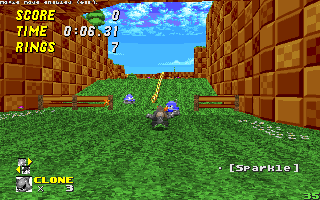
Simply press Prev/Next Weapon to cycle between loaded characters on the fly.
The same way it worked in v2.0.
-- 2: Shape Shift Menu [NEW!] --
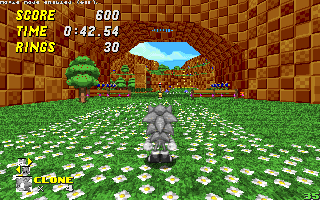
Press Fire Normal to summon a menu to choose your appearance.
NOTICE: This may not work on mobile due to utilizing the KeyDown hook.
-- 3: Quick Shift Shortcuts [NEW!] --
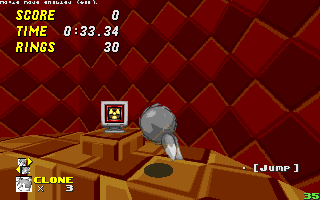
Press a Weapon Number key to instantly switch to the character stored under that slot.
You can set the shortcuts up in the menu by pressing the corresponding Weapon Number key while selecting a skin.
All of this is, sadly, disabled in Ringslinger... leaving only one option:
-- 4: Last Resort --
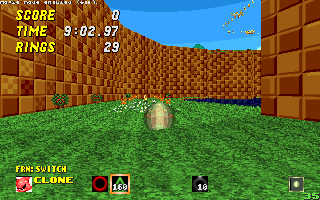
I couldn't get in a Ringslinger game and expect myself to do good... ;-;
You can still swap your appearance... to a random skin, by pressing Fire Normal.
-- 1: Quick Shift --
Simply press Prev/Next Weapon to cycle between loaded characters on the fly.
The same way it worked in v2.0.
-- 2: Shape Shift Menu [NEW!] --
Press Fire Normal to summon a menu to choose your appearance.
NOTICE: This may not work on mobile due to utilizing the KeyDown hook.
-- 3: Quick Shift Shortcuts [NEW!] --
Press a Weapon Number key to instantly switch to the character stored under that slot.
You can set the shortcuts up in the menu by pressing the corresponding Weapon Number key while selecting a skin.
All of this is, sadly, disabled in Ringslinger... leaving only one option:
-- 4: Last Resort --
I couldn't get in a Ringslinger game and expect myself to do good... ;-;
You can still swap your appearance... to a random skin, by pressing Fire Normal.
More coming soon...- IMPORTANT: ANY Spin Dash attempt will result in a segfault if certain conditions are met (e.g. being on Linux or having an OLDC SP pack loaded).
- Interestingly enough, Espio and Blaze can Spin Dash just fine.
- Werehog can cause a crash under similar conditions when landing while air slashing.
- Dashmode is preserved when you switch off of a character with one. Notably only happens with momentum mods and/or custom dashmodes.
- Clone Luigi copies Mario's voice.
- Clone Metal/Gold Mario/Luigi play the stomp sfx on every frame that they're walking.
- Werehog's arms, Tangle's tail and Blaze's flames don't carry over the visual flags (and color in the case of Blaze) that the player's object has.
- Jana cannot use her sword.
Special Thanks:
- RainbowTH: Beta-testing and troubleshooting assistance
- Everyone else in the Clone Fighter v3 thread on Discord, and the rest of the community in general
- And you, random user. Thanks for downloading the add-on, if you've already done it!

