- What permissions do you give others to modify and/or maintain your submission?
- Modify: YES - Maintain: YES - I give permission for my entire submission to be modified by others or used in their own work. I give permission for my entire submission to be maintained by others as well.
* Requires SRB2 2.2.13 or higher.
* Probably also requires good memory/RAM on your PC
* You may experience minor jittering when playing above 35 FPS. Players with epilepsy should take caution.
The Chronotron is a majestic device of ambiguous appearance. It can do a lot of things, but its defining feature is the ability to record all of your past attempts and play them back in the present.
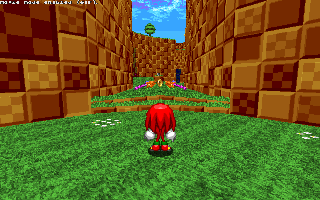

* Probably also requires good memory/RAM on your PC
* You may experience minor jittering when playing above 35 FPS. Players with epilepsy should take caution.
The Chronotron is a majestic device of ambiguous appearance. It can do a lot of things, but its defining feature is the ability to record all of your past attempts and play them back in the present.
If you ever need to review these, most of them are in the F1 menu in-game.
The Chronotron can record past attempts and play them back in the present as clones of yourself. For the sake of simplicity, they are officially named "iterations".
Iterations only appear after you die and respawn. You can't interact with them, and all of their movements and actions are based on the world they were in. For example, if you recorded an iteration jumping onto a platform, and then the platform is gone when you respawn, the iteration will stand in the air as if the platform were still there.
You are constantly recording a new iteration, from the instant you step foot in a map. When you die and respawn, you start recording the next iteration right away, while previous iterations play out before you.
Want to review a specific iteration but don't want to be cluttered by having to follow it? Use the command chrono_relive to "relive" past iterations and view their movements from their camera perspective.
Want to clear out the iterations you already have? Well, your iterations are cleared automatically when you move between maps, but if you want to do it right here right now, use chrono_erase! Note that you'll restart at the last checkpoint you hit if you use it...
Iterations only appear after you die and respawn. You can't interact with them, and all of their movements and actions are based on the world they were in. For example, if you recorded an iteration jumping onto a platform, and then the platform is gone when you respawn, the iteration will stand in the air as if the platform were still there.
You are constantly recording a new iteration, from the instant you step foot in a map. When you die and respawn, you start recording the next iteration right away, while previous iterations play out before you.
Want to review a specific iteration but don't want to be cluttered by having to follow it? Use the command chrono_relive to "relive" past iterations and view their movements from their camera perspective.
Want to clear out the iterations you already have? Well, your iterations are cleared automatically when you move between maps, but if you want to do it right here right now, use chrono_erase! Note that you'll restart at the last checkpoint you hit if you use it...
Invalidated iterations are iterations the Chronotron doesn't consider to be legitimate. They aren't recorded or saved, essentially being erased once you die. Dying in an invalid iteration doesn't move you to the next iteration, it just revalidates the current one. Invalid iterations cannot place events on the Timeline.
Stuck in a rut, got bored with how things are going, or just want to move on to the next iteration already? Holding Toss Flag will allow you to, well, self-destruct. Self-destructing is basically the same as dying, save for a slightly different event appearing on the Timeline.
The Timeline is a bar at the bottom of the screen that details things you and/or your iterations are doing. It tracks most things, with more to be added in the future, but here are some things I know for a fact that it tracks:
If you want the timeline to move faster, use chrono_timescale, though keep in mind this will also speed up the iterations, to prevent desynchronization.
- Iterations dying (through SELF-DESTRUCTing or other means)
- Going Super
- Losing Super
- 1-minute intervals up to 10 minutes
- When the drowning timer starts (and how it ends)
- Bosses fucking dying
If you want the timeline to move faster, use chrono_timescale, though keep in mind this will also speed up the iterations, to prevent desynchronization.
When an iteration reaches the point where it dies, it will leave behind a Chronoblock. Chronoblocks are small, grey stone blocks that you can use to sorta hoist yourself to other places. They can't stack, but in certain situations, the tiny boost of height they give can be pretty useful.
Just try not to get caught underneath one during the initial fall... If you don't want to worry about Chronoblocks potentially ruining your day, use chrono_blocks to turn 'em off.
Just try not to get caught underneath one during the initial fall... If you don't want to worry about Chronoblocks potentially ruining your day, use chrono_blocks to turn 'em off.
chrono_timescale - Adjusts the speed of the Timeline and of iterations. There are 6 values: Stopped, Quarter, Half, Normal, Double, and Triple. Any value other than Normal will invalidate an iteration.
chrono_indicators - Toggles the orange indicators appearing over iterations' heads.
chrono_blocks - Toggles the appearance of Chronoblocks when iterations die.
chrono_timeline - Toggles the Timeline appearing onscreen.
chrono_timeline_simple - Toggles the Timeline's compacted appearance.
chrono_relive - Allows you to view an individual iteration. Certain iterations cannot be viewed.
chrono_erase - Erases all iterations and has you restart from the last checkpoint/the beginning of the stage, at iteration 1.
chrono_indicators - Toggles the orange indicators appearing over iterations' heads.
chrono_blocks - Toggles the appearance of Chronoblocks when iterations die.
chrono_timeline - Toggles the Timeline appearing onscreen.
chrono_timeline_simple - Toggles the Timeline's compacted appearance.
chrono_relive - Allows you to view an individual iteration. Certain iterations cannot be viewed.
chrono_erase - Erases all iterations and has you restart from the last checkpoint/the beginning of the stage, at iteration 1.
You can't relive iterations that start from checkpoints.Obsolete as of v1.1When reliving iterations, camera bugs out if iteration goes firstperson.Obsolete as of v1.2
Ghost rendering code: Bloops' Tape Recorder
 mb.srb2.org
mb.srb2.org
Bloops' Tape Recorder
A novelty ghost recorder, what's not to love about something so simple with a single purpose? Record ghosts and play them back for everyone to see! Pause and rewind your ghosts for clarity! Adjust the speed of your replay, watch yourself go...
 mb.srb2.org
mb.srb2.org


Also, the RAM thing was because the script has to store the individual data for each frame of each iteration, and I thought that would quickly become a huge amount of data to store. Thanks for clarifying!