sonc
have a night
Yes, I know my goal was to make the vainilla characters, but I simply wasn't motivated enough to do all of them.
Don't worry however, maybe I'll make them in a future update.
But getting that out of the way...
Don't worry however, maybe I'll make them in a future update.
But getting that out of the way...
---Hello!---

---Welcome to my SRB2 model pack!---
Here we will see several characters of several sizes all together in a 3D fashion, made by yours truly.
As of right now there isn't a lot, but hopefully there will be more and more later on.
---How to set up the models---
The instructions are already inside the .zip, but for convenience, I'm going to put it here as well.
---How do they look like?---
Pretty much trying it's best to fit with the rest of the packs while trying to do it's own thing.
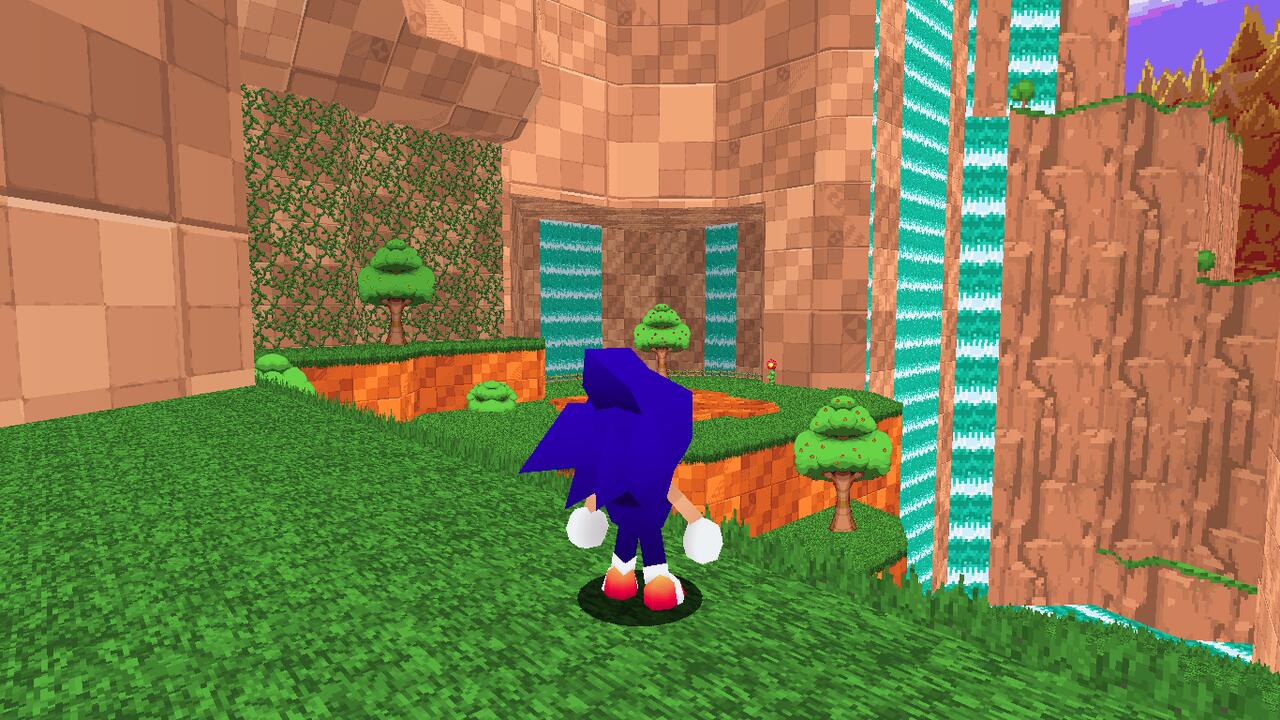
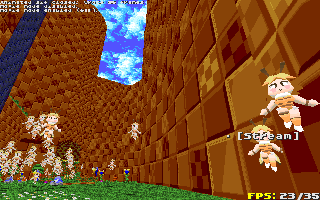
---Special thanks!---

---Welcome to my SRB2 model pack!---
Here we will see several characters of several sizes all together in a 3D fashion, made by yours truly.
As of right now there isn't a lot, but hopefully there will be more and more later on.
---How to set up the models---
The instructions are already inside the .zip, but for convenience, I'm going to put it here as well.
------------------------------------------
Good, you actually cared to open the file.
I'm writing this before making the MB post that maybe will have the explanation, but oh well.
I'm already writting this so, welcome.
To make the models work, create a folder called "models", put the "SONC" folder inside it, then grab the "md3.dat", rename it "models.dat", and put it on the same place where "srb2win.exe" is.
If you want to put these models with another pack however, put it still on the "models" folder, however, you have to open the "md3.dat" with the notepad, copy everything it has, and paste it to the current models.dat located with the srb2win.exe.
Recomended to put the list on the bottom of the pack so all the models load in.
If you want, you can delete a line in the models.dat that was already using a model and replace it with that; an example that would be replacing the Crawlas with the Walkas.
This would be it.
Good, you actually cared to open the file.
I'm writing this before making the MB post that maybe will have the explanation, but oh well.
I'm already writting this so, welcome.
To make the models work, create a folder called "models", put the "SONC" folder inside it, then grab the "md3.dat", rename it "models.dat", and put it on the same place where "srb2win.exe" is.
If you want to put these models with another pack however, put it still on the "models" folder, however, you have to open the "md3.dat" with the notepad, copy everything it has, and paste it to the current models.dat located with the srb2win.exe.
Recomended to put the list on the bottom of the pack so all the models load in.
If you want, you can delete a line in the models.dat that was already using a model and replace it with that; an example that would be replacing the Crawlas with the Walkas.
This would be it.
---How do they look like?---
Pretty much trying it's best to fit with the rest of the packs while trying to do it's own thing.
---Special thanks!---
- Special thanks to Jeck Jims for being my inspiration, I wouldn't be able to make models like these without him as reference.
- Special thanks to the ones who gave me some tips and help.
- Special thanks to the people who hyped for the models, these people give me motivation to keep going!
---Hope you enjoy the models!!---https://mb.srb2.org/attachment.php?attachmentid=42545&stc=1&d=1605907122https://mb.srb2.org/attachment.php?attachmentid=42545&stc=1&d=1605907122https://mb.srb2.org/attachment.php?attachmentid=42545&stc=1&d=1605907122
Version 1.1;
FUCK I FORGOT THE _BLEND FILES OF SOME CHARACTERS AAAAA
Version 1.0;
The first ever release, wowee!
FUCK I FORGOT THE _BLEND FILES OF SOME CHARACTERS AAAAA
Version 1.0;
The first ever release, wowee!
Attachments
Last edited:


