- What permissions do you give others to modify and/or maintain your submission?
- Modify: YES - Maintain: YES - I give permission for my entire submission to be modified by others or used in their own work. I give permission for my entire submission to be maintained by others as well.
- I made sure my file(s) follow the Submissions Guidelines
- Yes
KART VS RATING!
Kart VS Rating, known from here on as KVR, is a server tool offering a competitive edge to Kart, along with a handful of subsystems aimed at encouraging interaction and socialization between players. There are many commands and subsystems at play, and we'll go into more detail below!New players will start in Wood League, with a Rating of 1,000. Their Rating fluctuates depending on their finish position and the Ratings of all the other players in-game. Lower-rated players gain more from beating higher-rated players and lose less when losing against them. Conversely, higher-rated players gain less from beating lower-rated players and lose more when losing against them. Upon reaching specific thresholds, your Rank will change. The Ranks (and their minimum Rating) are as follows:
Ranks:
Rookie - 1
Wood - 500
Bronze - 1,500
Silver - 2,000
Gold - 3,000
Platinum - 4,000
Diamond - 5,000
Chaos Emerald - 6,500
Super Emerald - 8,000
Master Emerald - 9,500
Phantom Ruby - 9,999
On the lower left of the HUD, you'll see your lap counter, speedometer, and your Rating display, indicating your Rank, Rating, and selected character.
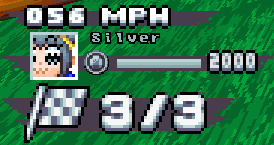
Perform well, and your Rating will increase!

Perform poorly, however, and your Rating will drop.
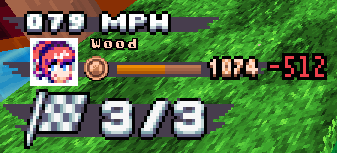
Commands (client-side):
kvr_hud (default on): Toggles Rating HUD. Disable if you just want your old speedometer back.
Ranks:
Rookie - 1
Wood - 500
Bronze - 1,500
Silver - 2,000
Gold - 3,000
Platinum - 4,000
Diamond - 5,000
Chaos Emerald - 6,500
Super Emerald - 8,000
Master Emerald - 9,500
Phantom Ruby - 9,999
On the lower left of the HUD, you'll see your lap counter, speedometer, and your Rating display, indicating your Rank, Rating, and selected character.
Perform well, and your Rating will increase!
Perform poorly, however, and your Rating will drop.
Commands (client-side):
kvr_hud (default on): Toggles Rating HUD. Disable if you just want your old speedometer back.
In addition to Easy, Normal, and Hard speeds, we now have two new speed setting to choose from: Expert and Auto! Expert speed pushes players to their limits and tests their skills on the track with enough velocity to make Sonic proud.
Auto speed is a dynamic setting where the game speed will randomly change between rounds depending on the average rating among players in the server, while also accounting for the lowest rated player in the room.
Game speed probabilities
Commands (server-side):
kvr_kartspeed (default Auto): Sets the game speed for the server. Use this to set the speed of your choice. Do not use kartspeed to change game speed if you are using KVR, as kvr_kartspeed behaves nearly identical to it and interacts with it to change game speed.
kvr_solospeed (default Expert): Sets the game speed for Free Play. You can set this independently of kvr_kartspeed - good for servers with single-player modes (SPB Attack, Time Attack Leaderboards, DaytonaKart, etc)
kvr_automode (Default Original): Determines how Auto behaves for an Expert roll. Original changes to Expert Speed, and Legacy replicates MKWii and changes to Encore Hard instead.
Game speed probabilities
| Lowest VR player | Average VR | Normal | Hard | Expert/Encore Hard |
| ≥1000 | ≥1700 | 20% | 50% | 30% |
| ≥1000 | <1700 | 60% | 40% | 0% |
| <1000 and ≥500 | ≥1200 | 60% | 40% | 0% |
| <1000 and ≥500 | <1200 | 100% | 0% | 0% |
| <500 | any | 100% | 0% | 0% |
Commands (server-side):
kvr_kartspeed (default Auto): Sets the game speed for the server. Use this to set the speed of your choice. Do not use kartspeed to change game speed if you are using KVR, as kvr_kartspeed behaves nearly identical to it and interacts with it to change game speed.
kvr_solospeed (default Expert): Sets the game speed for Free Play. You can set this independently of kvr_kartspeed - good for servers with single-player modes (SPB Attack, Time Attack Leaderboards, DaytonaKart, etc)
kvr_automode (Default Original): Determines how Auto behaves for an Expert roll. Original changes to Expert Speed, and Legacy replicates MKWii and changes to Encore Hard instead.
The Rival system is an elaborate subsystem that encourages healthy competition and offers exclusive mechanics within KVR.
Chat command:
!ch: Use this, followed by a name (partial strings supported) or a node number to send a challenge. The person being challenged must then respond by challenging you to accept. Congratulations, you now have a Rival and have access to the Rival system's numerous features! If you would like to end your current Rivalry and start a new one, use !ch none.
Visuals:
Your Rival will have a visual indicator above them throughout the race, making them easy to spot from a distance.

Music:
Depending on the server's configuration, special music may play in lieu of the map's music. Additionally, special jingles will play when you beat, lose to, or tie with your Rival.
Commands (server-side):
kvr_rivalchance (default 50): Sets the percentage for randomly-selected Rival music to play instead of map music.
kvr_archrivalchance (default 50): If Rival music is supposed to play this round, this sets the percentage for Archrival and character themes to play instead. If you and your Rival are playing as the same racer, a special Mirror Match song will play instead!
Commands (client-side):
kvr_rmusic (default On): Toggles whether Rival music plays.
kvr_armusic (default On): Toggles whether Archrival music plays. If Off, character themes and the Mirror Match theme will still play. kvr_rmusic must be enabled.
These settings can be changed in /luafiles/KVR.cfg
Sounds:
Rival-exclusive sounds will play when you hit, or are hit by, your Rival. There's even an exclusive sound for when you squish them!
Betting:
Want to raise the stakes? Make a bet with your Rival; winner take all!
Chat commands:
!bt: Use this, followed by a number, to place a bet with your Rival. Minimum bet is 50 points, and you can't bet more points than you or your Rival currently have. If you're feeling spicy, use !bet all to bet all but 1 of your points (assuming your opponent has enough to at least match the bet).
!by/!bn: Use these to either accept or decline a bet, respectively.
!br/!bl: Use these, followed by a number, to raise or haggle with your Rival's proposed bet, respectively. If haggling, you cannot bet less than your previous offer (if an offer was made).
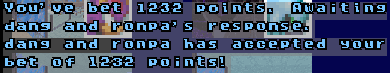
Once a bet is made, payout is calculated at the finish alongside rating changes. Winning a bet can bolster your gains or mitigate your losses, but losing a bet could mean a one-way ticket back to Wood Rank!
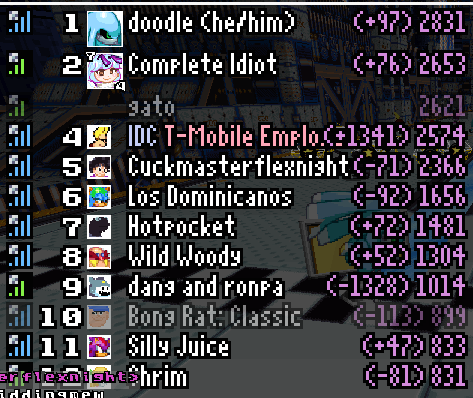
Furthermore, special music will play in lieu of map music, and the music playing depends on the magnitude of the bet. Gotta set the mood for a friendly wager, right?
!ch: Use this, followed by a name (partial strings supported) or a node number to send a challenge. The person being challenged must then respond by challenging you to accept. Congratulations, you now have a Rival and have access to the Rival system's numerous features! If you would like to end your current Rivalry and start a new one, use !ch none.
Visuals:
Your Rival will have a visual indicator above them throughout the race, making them easy to spot from a distance.
Music:
Depending on the server's configuration, special music may play in lieu of the map's music. Additionally, special jingles will play when you beat, lose to, or tie with your Rival.
kvr_rivalchance (default 50): Sets the percentage for randomly-selected Rival music to play instead of map music.
kvr_archrivalchance (default 50): If Rival music is supposed to play this round, this sets the percentage for Archrival and character themes to play instead. If you and your Rival are playing as the same racer, a special Mirror Match song will play instead!
Commands (client-side):
kvr_rmusic (default On): Toggles whether Rival music plays.
kvr_armusic (default On): Toggles whether Archrival music plays. If Off, character themes and the Mirror Match theme will still play. kvr_rmusic must be enabled.
These settings can be changed in /luafiles/KVR.cfg
Sounds:
Rival-exclusive sounds will play when you hit, or are hit by, your Rival. There's even an exclusive sound for when you squish them!
Betting:
Want to raise the stakes? Make a bet with your Rival; winner take all!
Chat commands:
!bt: Use this, followed by a number, to place a bet with your Rival. Minimum bet is 50 points, and you can't bet more points than you or your Rival currently have. If you're feeling spicy, use !bet all to bet all but 1 of your points (assuming your opponent has enough to at least match the bet).
!by/!bn: Use these to either accept or decline a bet, respectively.
!br/!bl: Use these, followed by a number, to raise or haggle with your Rival's proposed bet, respectively. If haggling, you cannot bet less than your previous offer (if an offer was made).
Once a bet is made, payout is calculated at the finish alongside rating changes. Winning a bet can bolster your gains or mitigate your losses, but losing a bet could mean a one-way ticket back to Wood Rank!
Furthermore, special music will play in lieu of map music, and the music playing depends on the magnitude of the bet. Gotta set the mood for a friendly wager, right?
At the end of a race, a custom scoreboard will appear, displaying finish times while counting down to the next round. When the intermission has hit the halfway point, the scoreboard will show everyone's ratings as well as Rating gains/losses. Highlights will also be announced, with various awards randomly chosen and given to standout players of that specific category.

Commands (server-side):
kvr_inttime (default 20): Sets the intermission length (in seconds). KVR will automatically set inttime to 0 to prevent having a double intermission.
kvr_bloopers(default off): Toggles awards highlighting player's misfortune (JESUS TAKE THE WHEEL, FEARLESS LAWNMOWER, etc). Does not affect the Choke Artist award.
Commands (server-side):
kvr_inttime (default 20): Sets the intermission length (in seconds). KVR will automatically set inttime to 0 to prevent having a double intermission.
kvr_bloopers(default off): Toggles awards highlighting player's misfortune (JESUS TAKE THE WHEEL, FEARLESS LAWNMOWER, etc). Does not affect the Choke Artist award.
KVR will keep track of your player data via /luafiles/kartvr.txt. It will remember your:
!record: Prints your race record.
!rival: Prints your Rival VS record. If you don't have a Rival, it will print a tutorial chat message on how to get one.
!wager: Lists all betting commands and their use.
Please ensure your server has read/write access to /luafiles!
- Name
- Rating
- Rank
- Win/Loss/Top Half (OK) Record
- Rival
- Win/Loss/Draw record vs Rival
!record: Prints your race record.
!rival: Prints your Rival VS record. If you don't have a Rival, it will print a tutorial chat message on how to get one.
!wager: Lists all betting commands and their use.
Please ensure your server has read/write access to /luafiles!
Use KVR_AddRivalMusic() to add different themes to your server - you can even use this to add custom character themes to your Kart characters! Here's the template:
Commands(Client-side):
kvr_musiclist: Prints a list in console with all the Rival music themes, separated into General, Archrival, and Character Themes
If you want a taste of custom Rival music, check out the Sampler Pack, which includes Archrival themes for Warpstar Kirby & Meta Knight and Kiryu & Majima, along with character themes for Majima and Senator Armstrong!
KVR_AddRivalMusic(
{name = "lumpname", info = "song title/source", pair = {"skin"}}, -- For character themes
{name = "lumpname", info = "song title/source", pair = {"skin1", "skin2"}} -- For Archrival themes
{name = "lumpname", info = "song title/source"} -- For randomly-selected themes
) Commands(Client-side):
kvr_musiclist: Prints a list in console with all the Rival music themes, separated into General, Archrival, and Character Themes
If you want a taste of custom Rival music, check out the Sampler Pack, which includes Archrival themes for Warpstar Kirby & Meta Knight and Kiryu & Majima, along with character themes for Majima and Senator Armstrong!
KVR also has an auto-spectate feature where it sends AFK players to spectator after 20 seconds of inactivity.
Commands (server-side):
kvr_autospec (default On): Toggles the auto-spectate feature.
kvr_autospectimer (default 20): Sets how long a player can be afk for, in seconds, before being forced into spectator mode. Can be set to a value between 20 and 45.
Commands (server-side):
kvr_autospec (default On): Toggles the auto-spectate feature.
kvr_autospectimer (default 20): Sets how long a player can be afk for, in seconds, before being forced into spectator mode. Can be set to a value between 20 and 45.
HOSTMOD: Because of Expert Speed, Neo Scoreboard has been ported and revised to accurately display this KVR-specific speed. However, all Neo Scoreboard functionality is perfectly preserved, so your current configuration is unaffected. if HOSTMOD isn't loaded, the right half of the scoreboard will simply be blank.
Juggy's Jug of Tools: A special chat module allows KVR chat commands to function as intended without printing them to in-game chat.
Please load KVR after HOSTMOD and JuggyTools for proper functionality.
Juggy's Jug of Tools: A special chat module allows KVR chat commands to function as intended without printing them to in-game chat.
Please load KVR after HOSTMOD and JuggyTools for proper functionality.
freeman/Ashnal - Custom intermission scoreboard to accurately reflect rating changes, along with Honorable Mentions/Highlights
Snu - Rival indicator code and framework (used with permission)
DarkyBenji & CGB - HUD code for rating display and framework for speed switch and
Expert Speed via FreshKart and CGB 200cc
Tyron - Framework for Rival music module via Hornmod, and Hostmod Neo Scoreboard stuff
Shiho - Rival indicator sprites
fickle - Rival system framework via Combi
Pepperdork - Rating system groundwork
Togen, Ashnal, Lighto - Valuable feedback
Jugador - Chat module interop
Callmore, freeman - Scorekeeper framework
The Lab regulars - Playtesting and feedback
Moonlane Club, Scyther's Stream Server, Interdimensional Circuit - Playtesting
and feedback
Mystery Jayne - Playtesting, feedback, and listening to me gush about codemonkey
things
Snu - Rival indicator code and framework (used with permission)
DarkyBenji & CGB - HUD code for rating display and framework for speed switch and
Expert Speed via FreshKart and CGB 200cc
Tyron - Framework for Rival music module via Hornmod, and Hostmod Neo Scoreboard stuff
Shiho - Rival indicator sprites
fickle - Rival system framework via Combi
Pepperdork - Rating system groundwork
Togen, Ashnal, Lighto - Valuable feedback
Jugador - Chat module interop
Callmore, freeman - Scorekeeper framework
The Lab regulars - Playtesting and feedback
Moonlane Club, Scyther's Stream Server, Interdimensional Circuit - Playtesting
and feedback
Mystery Jayne - Playtesting, feedback, and listening to me gush about codemonkey
things
- Maps with changes in music will clash with the Rival system where falling off/respawning or using a power item (Grow/Invincibility) will play the specified music in the sections with music changes instead of the Rival music (if playing before) once the effects wear off. (Example: Respawning in Lap 2 of Splashdown will trigger the default music in the section instead of continuing to play the Rival music theme (if one was playing).)
- When changing to Expert speed from a non-Hard speed, hardcode will print the usual indication of the transition to Hard, but not before KVR prints the indication of switching to Expert.
Unless the source of a given code block comes from a reusable mod available to the public (eg Friendmod, HOSTMOD, Combi, etc), the code written for this mod is non-reusable.
Reusable sources:
Friendmod:
https://mb.srb2.org/addons/friendmod.2398/
HOSTMOD:
[URL
unfurl="true"]https://mb.srb2.org/addons/hostmod.2421/[/URL]
Hornmod(pre-V5/CE):
https://mb.srb2.org/addons/hornmod-championship-edition.2418/
Juggy's Jug of Tools:
 mb.srb2.org
mb.srb2.org
Reusable sources:
Friendmod:
https://mb.srb2.org/addons/friendmod.2398/
HOSTMOD:
[URL
unfurl="true"]https://mb.srb2.org/addons/hostmod.2421/[/URL]
Hornmod(pre-V5/CE):
https://mb.srb2.org/addons/hornmod-championship-edition.2418/
Juggy's Jug of Tools:
[Open Assets] - Juggy's Jug of Tools
Juggy's Jug of Tools Juggy's Jug of Tools is a collection of scripts and features meant to help your server and chat experiences, fully featured and with a lot of customization. It prevents bad actors from spamming, flooding the chat, saying bad...
 mb.srb2.org
mb.srb2.org


As far as a HUD toggle, I can definitely look into making a client-side toggle!