You are using an out of date browser. It may not display this or other websites correctly.
You should upgrade or use an alternative browser.
You should upgrade or use an alternative browser.
Resource icon
[Open Assets] Blender template for rendering SRB2 sprites 2.1
- Thread starter Sparkette
- Start date
This content may be freely modified and/or maintained by anyone.
StarrySunset
Member
I imported the Classic Sonic statue from generations, removed the pedestal and...
https://www.dropbox.com/s/xsydavptzky5o10/SPEEN.png?dl=0
How does it look?
https://www.dropbox.com/s/xsydavptzky5o10/SPEEN.png?dl=0
How does it look?
StarrySunset
Member
Also, It would be nice to have some blank materials, so we can just pick a color and apply. Shaded exactly like the Player Skin material but we can change the color, with the option to be able to change the colors of the shading and highlights.
Sparkette
Member
flarn2006 updated Blender template for rendering SRB2 sprites with a new update entry:
Version 2.0
Read the rest of this update entry...
Version 2.0
Here's the main things that changed:
- The batch-rendering process has been overhauled. It's no longer tied to animation frames, meaning you can now use keyframe interpolation in animated sprites with multiple angles. Instead, a Python script is included in the .blend file, which will automatically render every angle of every frame, even using the correct filenames. It's somewhat rough on the edges, but it should work well enough.
- I've included a material node group which will...
Read the rest of this update entry...
Tord the fox
Member
cool mod
Sparkette
Member
It's not an addon you install. You just make a copy of the .blend file and use it as a starting point.I have installed the template and I couldn't find the features the template has added. I have been searching in the menus alot and didn't find anything renewed. Have an update for this script in Blender 2.90.1 (Windows)
bitten2up
she/her
this looks neat like immediately it looked like an easer version of https://github.com/seece/SpriteBatchRender to me good job good job
Sparkette
Member
flarn2006 updated Blender template for rendering SRB2 sprites with a new update entry:
Version 2.1
Read the rest of this update entry...
Version 2.1
This fixes the oversights I mentioned previously. Setting the sprite name is no longer omitted from the instructions, and I also added support for case-sensitive file systems, which I imagine most of you are using. It now does a simple test to check whether or not filenames in the output directory are case-sensitive. If they are not, it creates frames 'a' and up in a subdirectory so as not to overwrite the frames with uppercase letters.
Also, I just found out about...
Read the rest of this update entry...
MarioNumberOne
Member
Any idea how I render a specific frame and nothing more? I'm having trouble with this, as I'm using a pre-ripped model with a lot of custom animations, and it keeps rendering this one
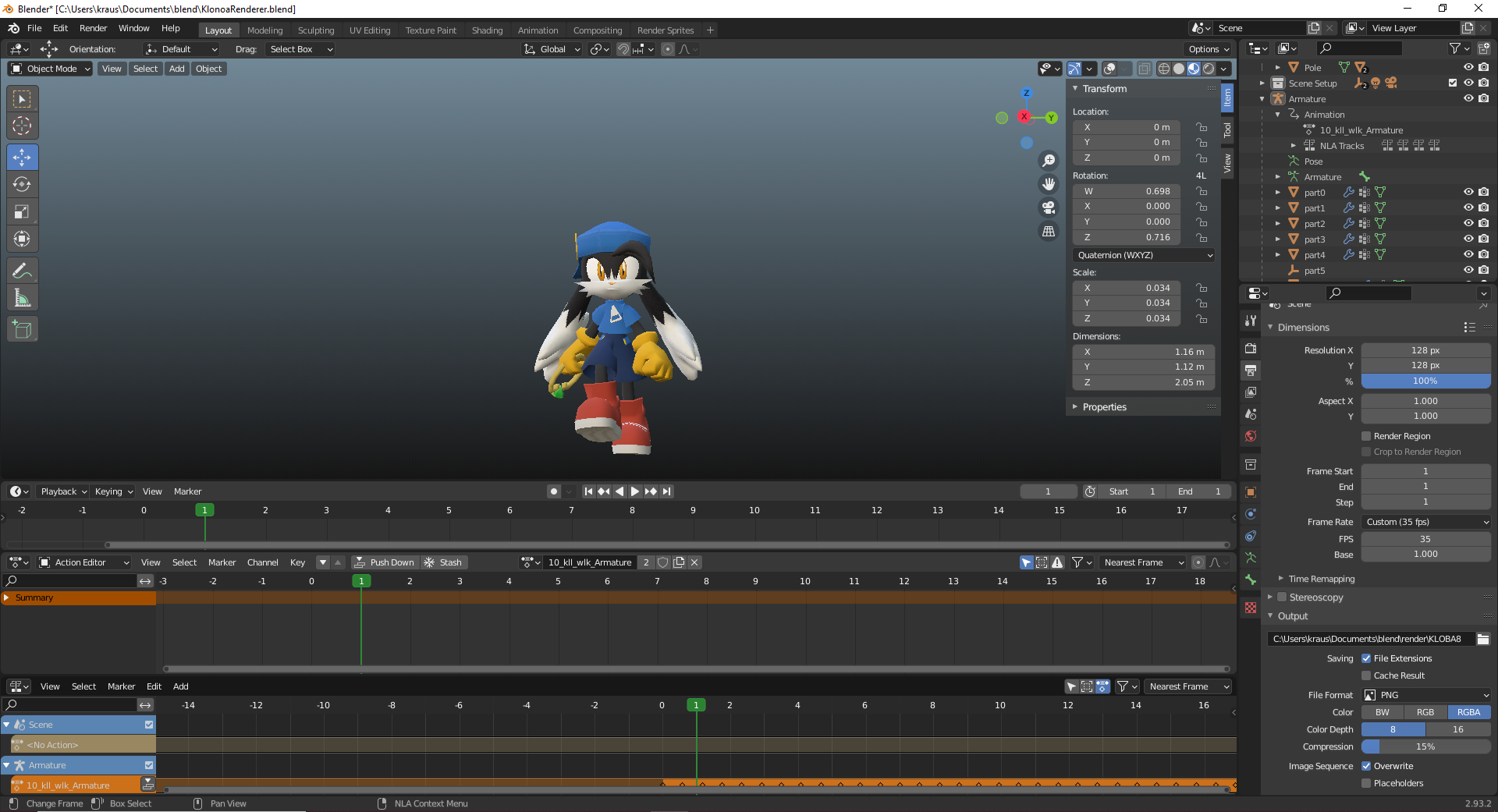
Tanooki116
A work in progress.
Set the frame number of the frame you want in the Start and End boxes in the bottom right corner of the viewport. Right now, they're both 1, so Blender's only rendering what's on frame 1.Any idea how I render a specific frame and nothing more? I'm having trouble with this, as I'm using a pre-ripped model with a lot of custom animations, and it keeps rendering this one
blueiscoolfor5
Member
I READ THE INSTRUCTIONS ITS NOT IMPORTING!!!
Tanooki116
A work in progress.
Hey, is there any way to get this look in the current version?Not sure, might be possible.
Also, I was experimenting with the outline effect, and figured out how to get it to apply based on changes in depth, not just edges. Which do you think looks better?
Original on left, newer version on right:
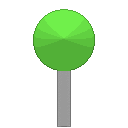
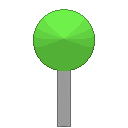
The difference is most apparent on this frame:

I've attached that version of the Blender project file (in SRB2-v1.1a.zip) in case you want to experiment with it; see the Compositing tab at the top.
-Compendium-
local pyromaniac
this came in clutch fr cuz I'm making a update to my ring racers character pack and I was NOT about to draw all these frames tysm
Last edited:
Who is viewing this thread (Total: 0, Members: 0, Guests: 0)
Share:
