You are using an out of date browser. It may not display this or other websites correctly.
You should upgrade or use an alternative browser.
You should upgrade or use an alternative browser.
Zone Builder v3.2
- Author sphere
- Creation date
- Featured
Mainly changes to custom object properties, making it easier for custom object definitions to support both Zone Builder and Ultimate Zone Builder.
Changelog:
- Unknown properties of Lua objects are now ignored instead of throwing an error
- Added
$Title,$Angledand$NotAngledas valid alternatives for$Name,$Arrowand$NoArrowobject properties- Fix possible crash with FOF alpha/blendmode handling
A tiny update to fix a notable bug that slipped in at the last minute.
Changelog:
- Fixed non-map lumps being duplicated when saving a map.
Now that 2.2.11 is out, it's time for Zone Builder's last big update, as development will now shift over to Ultimate Zone Builder.
As such, do not expect this ZB update to add UDMF support; however, many of these changes and additions will certainly ease the transition to working with UZB. Additionally, most, if not all of the unique features from this update will very likely be ported over to Ultimate Zone Builder.
A quick overview of the most important changes:
- Many backported features and bugfixes from Ultimate Doom Builder, including:
- New drawing modes & features
- Many new appearance options, from thing opacity to text label customization
- Exporting selected sectors as an image
- Tons of optimizations and stability improvements
- Added polyobject previews
- Improved folder resource handling
- 2.2 configuration file updates
- Too many other bugfixes and improvements to summarize properly
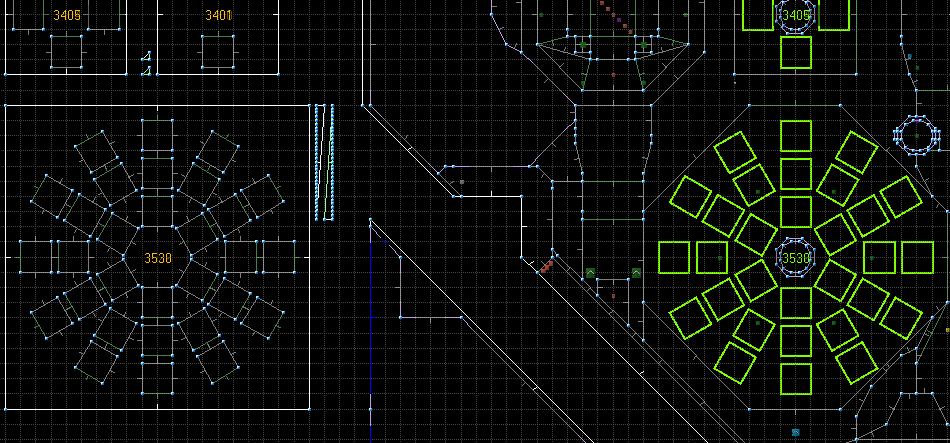
New features
- Multiple changes to drawing geometry:
- Two new merging modes for handling intersections: one that draws new sectors at intersections & one that overwrites existing geometry
- Added "Remove First Vertex" action alongside "Remove Last Vertex", for more flexibility while drawing shapes
- Continuous drawing modes, allowing you to keep drawing after finishing a shape
- Added drawing guidelines
- Draw Ellipse mode now supports rotating the drawn shape (supports Rotate (counter)clockwise actions)
- Draw Grid mode now allows locking the slices to the grid
- Zone Builder Unofficial features:
- Slope vertex assistant.
- "Loops" feature for Thing angles, with some additional improvements
- Perpendicular & parallel placement tools
- Draw Shapes Mode & Vertex Into Shape action
- Allow expressions in most numeric fields (for example: 2*(512/64))
- Added polyobject previews to classic editing modes
- Added image exporting from UDB
- Added an option to reselect changed map elements upon undo/redo
- Added 3 transparency sliders for thing opacity: for Things Mode, for other modes, and for hidden/filtered things
- Added a toggle for visibility of invisible FOFs & light blocks in Visual mode
- Added "Split Joined Sectors when Drawing Lines" toggle
- Added a couple of new actions:
- Increment and Decrement Tag, to quickly change the tag of selected lines/sectors
- Clear Midtextures, which clears all midtextures and the Peg Midtexture flag from all selected two-sided lines
- Deselect FOF Planes, which removes all selected planes that are part of a FOF in Visual Mode
Improvements
- Improved selection order logic for multiple directions & show order numbers for selected linedefs and things
- Changed text rendering:
- Added text labels to linedef action associations
- Show more labels in general
- The used font & size can now be changed
- Improved folder resource handling:
- Folders now get added properly when testing a map
- Updated the folder selection dialog to not be ancient
- Find & Replace mode improvements:
- Added searching for Thing height, and searching for upper/middle/lower textures specifically
- Entering -1 when searching for linedef actions will show all linedefs with any action
- Linedef flag searching has been improved
- The window no longer closes when no results are found and Replace mode is enabled
- 2.2 config changes:
- NiGHTS circles of rings/spheres now have unique graphics
- Sound/ambience objects now have their own category
- Changed colors of some thing categories
- Added an option to change test engines without launching it immediately
- PK3 resources are now opened as read-only, preventing ZB from blocking edits to them by other programs
- Added $Arrow parameter for custom objects, to choose whether they should display an angle arrow
- Changed "Flip Linedefs" behavior to be more straightforward, added "Align Linedefs" action to replicate the previous behavior
- Changed "Flip Sidedefs" to correct sector references, avoiding unclosed sectors
- Curve Linedefs has changed controls, setting the distance to 0 allows splitting a line in equal parts
- Zoom tube previews now have their own toggle, separate from NiGHTS path previews
- Tag selectors now have up/down buttons
- Lowered minimum size at which things are still drawn, so they can be seen from further away
- Some improvements to testing a map from the cursor position:
- Doesn't mark the map as modified anymore
- No longer requires a player 1 start to already be placed
- Corrected player height checks to match SRB2's default player height
- Added the option to save default settings for the Stair Sector Builder
- Added $NoArrow parameter for custom SOC/Lua objects
- Move selection actions can now be held down, and added 8 mp variants
- When curving linedefs, the angle is now incremented by 5 degrees (rather than 8)
- Updated some graphics & branding
- Removed Doom-related configs
Bugfixes & optimizations
- Visual Mode:
- Improved stability of undo/redo (with help from Ashnal)
- Added safeguards to a bunch of actions
- Several performance optimizations
- Fixed linedefs not being split in specific situations
- Fixed thing/linedef labels looking incorrect in dark mode
- Fixed crashes with the testing drop down menu
- Fixed small issues with texture browser
- Several fixes to selecting non-essential lines/vertices
- Fixed a crash in the Tag Statistics window when applying changes after deleting a tag label
- Fixed some small mistakes in the Preferences menu
- Fixed horizontal/vertical flipping sometimes flipping linedefs incorrectly
- Fixed Lua parser trying to read every usage of mobjinfo[] as a definition, erroring out if it isn't
- Fixed a number of issues when searching for & changing sector effects
- Fixed handling of repeating midtextures with an X offset larger than 4096
- Fixed sector labels (tags, actions) not being updated in some situations
- Fixed various bugs when saving a map into an existing file
- Added the Tab button to the list of special controls, so it can actually be bound to actions again
- When making changes to map elements and cancelling them, the map is no longer marked as modified
- Performing an undo in a "volatile" mode (drawing geometry) will now actually perform the undo
- Plus many other bugfixes & optimizations that I can't be bothered to write out
Zone Builder v2.14 has just been released. A small update this time, mostly focused on supporting some of 2.2.10's new features.
Full changelog:
- Added feature: Updated the configuration file with 2.2.10's new additions.
- Added feature: Visual Mode support for new 2.2.10 features:
- Blending modes for FOFs & midtextures now display.
- Known bugs: Modulative displays as translucent, and subtractive midtextures render invisible areas as pure black.
- The new slope copying actions & flags are visible.
- Multi-tagging actions 97-99 should have their effects visible.
- Added feature: Added actions for moving around the selection along the grid in Edit Selection mode.
- Added feature: Expanded "non-essential" selection action to work in Linedefs mode.
- Bugfix: Added some missing warnings and checks to some of the newer actions.
- Bugfix: Fixed 2D flat alignment to be more stable when performing an undo/redo.
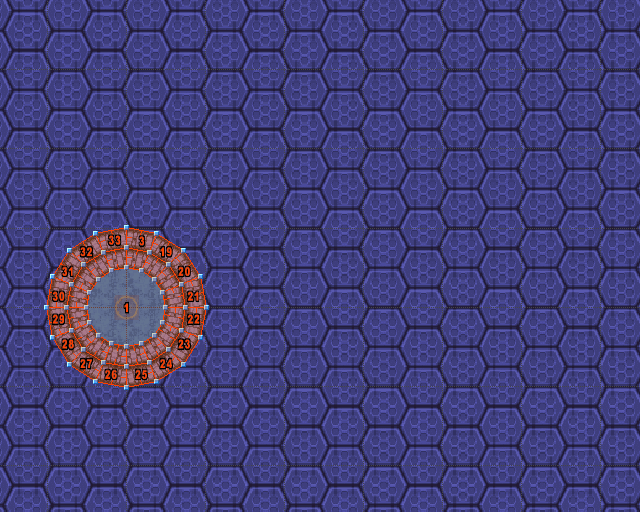
Zone Builder v2.13 has just been released, with texture skewing on sloped FOFs, several new actions and a couple of enhancements & tweaks.
Full changelog:
- Added feature: Visual Mode now displays texture skewing on sloped FOF sides. (With thanks to Monster Iestyn!)
- Added feature: Visual Mode now shows skywalls/missing textures more accurately to SRB2, and takes horizon lines into account.
- Added feature: Some new Visual Mode actions:
- Toggle texture skewing, set to Alt+W by default, which will apply the proper flag(s) to enable or disable texture skewing.
- Select floors/ceilings, set to Alt+F and Alt+C by default, which only keeps floors or ceilings from your selection selected.
- Added feature: Some new classic (2D) editing mode actions:
- Reset actions/tags, set to Alt+R by default, which sets the actions, effects and tags of all selected lines or sectors to 0. Also works in Visual Mode.
- Reset flags, set to Alt+Shift+R by default, which unchecks every flag of all selected things or lines. (Except Impassable and Double-Sided flags for one- and two-sided lines, respectively.) Also works in Visual Mode.
- Select non-essential vertices, set to Shift+V by default, which only keeps the non-essential vertices (that don't affect any sector shapes) in your selection selected, for easy deletion.
- Added feature: Some UDMF actions related to floor/ceiling alignment are now functional for SRB2:
- Align Floor/Ceiling to Front Side are now functional for SRB2, set to Alt+F and Alt+C by default. These actions will toggle the flat alignment specials on selected lines and apply the appropriate flags.
- Floor/ceiling offsets can now be changed directly in Visual Mode, using (Shift +) the arrow keys. This does require one of the sector's linedefs having the flat alignment action applied (without a tag).
- Changed behavior: Slight optimizations to Visual Mode, mostly when dealing with vertex slopes.
- Changed behavior: Holding Alt and Shift when selecting middle textures in Visual Mode allows selecting both sides again.
- Changed behavior: Improved the Stair Sector Builder with new "distinct sectors" option (backported from Ultimate Doom Builder) and slightly tweaked controls.
- Changed behavior: Updated the 2.2 configuration to add some previously undocumented behavior.
- Changed behavior: Tweaked the ZenNode configuration to make the default nodebuilding options much faster. (If you know what a REJECT lump is and know that you still absolutely need it, you can use the "ZenNode - Slow (with REJECT)" setting.)
- Bugfix: Things with a centered hitbox, like NiGHTS hoops, will now correctly take their sector's ceiling height into account.
- Bugfix: Toggle Slope (Back) now properly checks for existing slopes.
- Bugfix: Inaccessible zoom tube waypoints will now be marked, for easier correction.
Zone Builder v2.12 has just been released, mostly containing improvements and bugfixes related to Visual Mode and Thing editing.
Full changelog:
- Added feature: Several new actions for Visual Mode.
- Raise and lower Floor/Ceiling/Thing by the current grid size, bound to Alt+Shift+ScrollUp and Alt+Shift+ScrollDown by default.
- Toggle Peg Midtexture and Repeat Midtexture flags, bound to P and R by default.
- Added feature: Several actions from regular editing modes now also work in Visual Mode.
- Paint selection, bound to the middle mouse button by default. (Backported from Ultimate Doom Builder)
- Selecting only single- or double-sided linedefs.
- Added feature: Flag, angle and parameter labels can now be changed in custom object definitions, using the fields
$Flags1Text,$Flags2Text,$Flags4Text,$Flags8Text,$AngleText,$ParameterTextand$FlagsValueText.- Added feature: Linedef and thing flags with changed labels/text are now highlighted, making it easier to see flags with special behavior for specific linedef actions or thing types.
- Added feature: The parameter value of a Thing is now easier to edit, and displays label changes outside of the Edit Thing window.
- Added feature: The flags value of a Thing is now visible outside of the Edit Thing window.
- Changed behavior: Things that use their Angle value for other uses, like slope vertices and polyobject anchors/spawnpoints, now keep the same value after being rotated. Make sure you have the latest version of the 2.2 configuration for this feature.
- Bugfix: Slope vertices with absolute heights (using parameter and flags value fields) now display properly in Visual Mode.
- Bugfix: Selecting middle textures in Visual Mode while holding Shift no longer wraps around to the opposite side. (Backported from Ultimate Doom Builder)
Zone Builder v2.10 has just been released, containing updated configuration files for SRB2 2.2 and SRB2Kart 1.x, a few new features and some bugfixes. View the full changelog in the Overview section, and get the installer by clicking the fancy new Download button!







