- I made sure my file(s) follow the Submissions Guidelines
- Yes
Originally inspired by the SuperColors for 2.2 mod by YoshiRocks90, I bring you...
SuperColors Revamp!
This mod serves the same purpose as the original; letting you pick whatever super color your heart desires using the 'supercolor' command. The key differences between the original and this version, however, are as follows.
- Rather than check what color you're using and replacing it accordingly, this version simply checks if you're super. This makes it usable with basically any character.
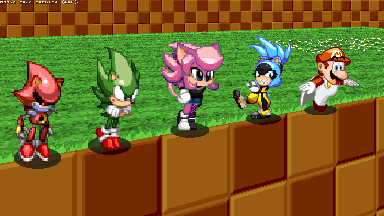
- Way, Way, Way more colors part of the base mod (do 'supercolor list' to see them all.) Along with that, ghosts spawned by the player when super will properly match their color (exclusive to 2.2.10 and onwards.)
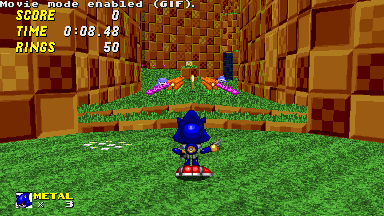
- Thanks to the magic oflock-on technology lua scripting, if you happen to know the name of a super color that isn't a part of the base mod... you can use it! For instance, if Team Kinetic is loaded, doing 'supercolor icy' will let you use the same super color Dirk uses.
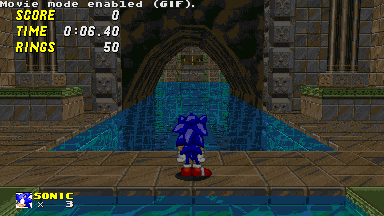
You can also use regular skin colors by adding 'n_' to the start of your argument.
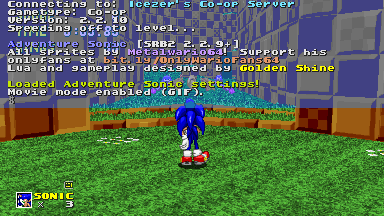
Now take everything I just said and bear it in mind, as that's only the first method of two.
By pressing and holding [Fire Normal] (by default) or doing 'supercolor_menu', you can open up an entire menu to set your color, too!
POSSIBLE EPILEPSY WARNING FOR ONE OR TWO COLORS IN THE MENU, BY THE WAY
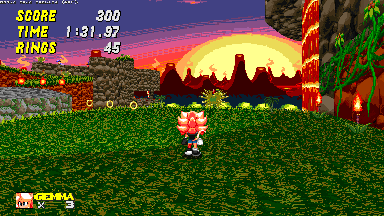
Enjoy!~
SuperColors Revamp!
This mod serves the same purpose as the original; letting you pick whatever super color your heart desires using the 'supercolor' command. The key differences between the original and this version, however, are as follows.
- Rather than check what color you're using and replacing it accordingly, this version simply checks if you're super. This makes it usable with basically any character.
- Way, Way, Way more colors part of the base mod (do 'supercolor list' to see them all.) Along with that, ghosts spawned by the player when super will properly match their color (exclusive to 2.2.10 and onwards.)
- Thanks to the magic of
You can also use regular skin colors by adding 'n_' to the start of your argument.
Now take everything I just said and bear it in mind, as that's only the first method of two.
By pressing and holding [Fire Normal] (by default) or doing 'supercolor_menu', you can open up an entire menu to set your color, too!
POSSIBLE EPILEPSY WARNING FOR ONE OR TWO COLORS IN THE MENU, BY THE WAY
- By default, use [Fire Normal] to open the menu. The button to open/close the menu can be changed using the 'supercolor_rebind' command. If you want to make your own, personalized bind (or don't feel like usin' a button at all), the 'supercolor_menu' command also toggles the menu!
- Use the movement controls to move in the menu, and the weapon next/previous keys to rotate the view of your character. In case you prefer it though, you can press the [Toss Flag] button to swap the function of the buttons.
- Navigating up/down will go through the list for the current category, while navigating left/right will switch categories. Press jump to select your color of choice once you land on it. Holding spin will let you move through menu choices in chunks (turning the color names in between your current choice and one you'll land on a red color), in case you don't wanna mash to death through the menu.
- Wherever applicable, pressing the backspace key in the menu will instantly direct you to the default supercolor for your character. This was done due to the multiplayer color menu doing the same thing (if you didn't know, you know now!), but due to certain issues is exclusive to singleplayer.
- The color reset done with backspace may not work with every character, mainly those who set their colors through coding.
- Use the movement controls to move in the menu, and the weapon next/previous keys to rotate the view of your character. In case you prefer it though, you can press the [Toss Flag] button to swap the function of the buttons.
- Navigating up/down will go through the list for the current category, while navigating left/right will switch categories. Press jump to select your color of choice once you land on it. Holding spin will let you move through menu choices in chunks (turning the color names in between your current choice and one you'll land on a red color), in case you don't wanna mash to death through the menu.
- Wherever applicable, pressing the backspace key in the menu will instantly direct you to the default supercolor for your character. This was done due to the multiplayer color menu doing the same thing (if you didn't know, you know now!), but due to certain issues is exclusive to singleplayer.
- The color reset done with backspace may not work with every character, mainly those who set their colors through coding.
Enjoy!~
Yoshirocks90 made the original SuperColors mod, this wouldn't have happened without it.
Massive, MASSIVE thank you to JadenArc and Bloops, as the menu would not even exist without the hard work from both of them <3
Giant thank you also goes to SuperPhanto for helping me fix all the menu issues from v2 to v2.1. I probably would have thrown in the towel if he didn't help, not gonna lie ^^;;
Some particular extra super colors originally made by:
RainbowTH (Mod marked as Reusable)
Biggy-π (Mod marked as Reusable)
DirkTheHusky (Mod marked as Reusable)
DrStephen (Used with direct permission)
SuperPhanto (Released as part of this mod)
Quite a bit of other folks too... you can spot them in the credits of the supercolor menu -3-
Massive, MASSIVE thank you to JadenArc and Bloops, as the menu would not even exist without the hard work from both of them <3
Giant thank you also goes to SuperPhanto for helping me fix all the menu issues from v2 to v2.1. I probably would have thrown in the towel if he didn't help, not gonna lie ^^;;
Some particular extra super colors originally made by:
RainbowTH (Mod marked as Reusable)
Biggy-π (Mod marked as Reusable)
DirkTheHusky (Mod marked as Reusable)
DrStephen (Used with direct permission)
SuperPhanto (Released as part of this mod)
Quite a bit of other folks too... you can spot them in the credits of the supercolor menu -3-

