- What permissions do you give others to modify and/or maintain your submission?
- Modify: YES - Maintain: YES - I give permission for my entire submission to be modified by others or used in their own work. I give permission for my entire submission to be maintained by others as well.
Wanted to fly around the map but game said

?
Well, I present NoClippy (dumb name, I know) - a script that allows you to do so anyway at speeds you can configure! Requires administartive powers for use.
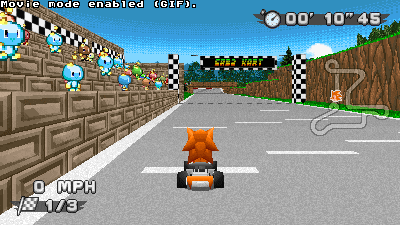
Main command is
?
Well, I present NoClippy (dumb name, I know) - a script that allows you to do so anyway at speeds you can configure! Requires administartive powers for use.
Main command is
noclippy <0-3>.- Adapted existing buttons for controls as such:
- Horizontal movement/rotation is handled by same inputs as aiming forwards & backwards, as well as turning left & right.
- Vertical movement is done with Accelerate for ascending and Brake for descending.
- Holding Drift will make you move at 2x the speed configured below. Default is
24*FRACUNIT. - Any of these inputs can be mixed together at the same time.
- Accelerate and Brake will cancel each other out, so will Aim Forward & Aim Backward.
- Removes most, if not all of the collision for yourself once
noclippyis enabled.- Boost panels will still trigger the visual particles, however, not much I can do there.
- Speed pads will not redirect your angle thanks to a workaround that, while hacky, works.
- Speed can be configured with
noclippyspeed.- By default, it will set the speed to
n*FRACUNIT, wherenis the given number.noclippyspeed 24will set your speed to24*FRACUNIT, which is also the default speed.
- If you wish to be more precise in your movement, you can add
preciseorpafter the number to not involve multiplication byFRACUNITnoclippyspeed 16384 pwill set your speed to 16384, which is 0.25 FU.
- To find out your current speed, do
noclippyspeedon its' own.
- Some HUD elements will be hidden once
noclippyis active to make way for displaying your XYZ coordinates on the bottom left.- There's multiple levels of detail available with
noclippyxyz <0-2>, where 0 is default, 1 is more descriptive and 2 is full. - This is oriented towards more green resolutions, but 16:9 aspect ratio still works.

