You are using an out of date browser. It may not display this or other websites correctly.
You should upgrade or use an alternative browser.
You should upgrade or use an alternative browser.
Lux_Legend
The Happy Sonic Fan, (Yes those exist)
Unrelated to what, I'm replying to, I just wanted to say you did really well on the hesse sonic peelout frames, and I was wondering if it's possible to make that as a model for the paper peelout mod (110% up to you). Its only CD accurate peelout on the messageboard lol.once again, that looks right, it's what made it based around
would you be willing to try out the super sonic model? it's in the same file location as hesse sonic, so if you can get that to work, or if it doesn't maybe it'll be helpful
it's this mod here
and the line is
SUPERSONIC KDBONUS/SUPERSONIC.md3 2.7 0.0
Interesting, I'm assuming this is right, especially since your screenshots kinda confirmed it, but your folder structure looks like this right: models -> KDBONUS -> HESSESONIC.md3 etc. just double check that before you do anything. other than the subfolders there shouldn't be any intermediary folders or anything between the models folder, the kdbonus folder, and the hessesonic model.Tried the Super Sonic mod and it didnt work.. I have a feeling it's something to do with how I'm placing the model.dat lines because it seems that I've put all of the KDBONUS into the correct places, any ideas?
If the folder is 100% correct (which it looks like it is), and still nothing in the folder is working, (maybe test out some of the alt skins in the subfolders to be sure), maybe the game isn't able to access it for some reason? one idea to test this is to run the srb2 game as administrator (if your user on your computer has the permissions). if you dont know how, do this by right clicking the exe of the game (srb2win.exe) and the option should show up. doing this should give the game access to any and all folders needed which should hopefully include the kdbonus one. if this works, let me know and I'll go from there.
OTHER WAY EASIER OPTION that I probably should have recommended from the beginning, sorry about that, didnt even occur to me until right now, I really wanted to fix the underlying thing but if you just want hesse sonic do this. sorry kinda got tunnel vision I guess
1. make a new folder in the models folder. call it whatever you want, tho I think it should be in all caps
2. copy the hesse sonic md3, png texture, and png blend texture into your new folder
3. add the line HESSESONIC [YOUR FOLDER NAME]/HESSESONIC.md3 2.7 0.0
you can also skip the folder part and just put the files in the models folder, but that's kinda messy. if you do that the line would just be
HESSESONIC HESSESONIC.md3 2.7 0.0.
that should be it.
I would still recommend trying the other part just incase you wanna use other stuff, but if you dont have administrator on your account or just don't wanna troubleshoot this anymore just do the second part
also if the new folder you make works properly, you could copy all the contents of the kdbonus folder to there, and then just modify any copied models.dat lines to have your new folder name instead of kdbonus.
hopefully something here works, if it doesn't let me know. sorry for the hassle in all of this i really have no idea why this is happening, so thanks for bearing with me in the troubleshooting.
Post automatically merged:
I actually used to have that as an option, (or considered it at least, it's been a while) the problem with it was that because the paper peelout duplicates the peel sprite, there would be two different peelout loops instead of the singular that I wanted, so I just attached the peelout to sonic and set the peel sprite to nothing. I'm probably not gonna change this, I don't like the way paper peelout makes it look, but I think if you go to the model packs history page and find the update where I did mcsonic support, you should find something that's relatively similar to the one I use now (tho probably looks a little to a lot worse) that would work for what you want to do. hope this helpsUnrelated to what, I'm replying to, I just wanted to say you did really well on the hesse sonic peelout frames, and I was wondering if it's possible to make that as a model for the paper peelout mod (110% up to you). Its only CD accurate peelout on the messageboard lol.
Last edited:
Lux_Legend
The Happy Sonic Fan, (Yes those exist)
alr ill try that version of the peel, tysm!Interesting, I'm assuming this is right, especially since your screenshots kinda confirmed it, but your folder structure looks like this right: models -> KDBONUS -> HESSESONIC.md3 etc. just double check that before you do anything. other than the subfolders there shouldn't be any intermediary folders or anything between the models folder, the kdbonus folder, and the hessesonic model.
If the folder is 100% correct (which it looks like it is), and still nothing in the folder is working, (maybe test out some of the alt skins in the subfolders to be sure), maybe the game isn't able to access it for some reason? one idea to test this is to run the srb2 game as administrator (if your user on your computer has the permissions). if you dont know how, do this by right clicking the exe of the game (srb2win.exe) and the option should show up. doing this should give the game access to any and all folders needed which should hopefully include the kdbonus one. if this works, let me know and I'll go from there.
OTHER WAY EASIER OPTION that I probably should have recommended from the beginning, sorry about that, didnt even occur to me until right now, I really wanted to fix the underlying thing but if you just want hesse sonic do this. sorry kinda got tunnel vision I guess
1. make a new folder in the models folder. call it whatever you want, tho I think it should be in all caps
2. copy the hesse sonic md3, png texture, and png blend texture into your new folder
3. add the line HESSESONIC [YOUR FOLDER NAME]/HESSESONIC.md3 2.7 0.0
you can also skip the folder part and just put the files in the models folder, but that's kinda messy. if you do that the line would just be
HESSESONIC HESSESONIC.md3 2.7 0.0.
that should be it.
I would still recommend trying the other part just incase you wanna use other stuff, but if you dont have administrator on your account or just don't wanna troubleshoot this anymore just do the second part
also if the new folder you make works properly, you could copy all the contents of the kdbonus folder to there, and then just modify any copied models.dat lines to have your new folder name instead of kdbonus.
hopefully something here works, if it doesn't let me know. sorry for the hassle in all of this i really have no idea why this is happening, so thanks for bearing with me in the troubleshooting.
Post automatically merged:
I actually used to have that as an option, (or considered it at least, it's been a while) the problem with it was that because the paper peelout duplicates the peel sprite, there would be two different peelout loops instead of the singular that I wanted, so I just attached the peelout to sonic and set the peel sprite to nothing. I'm probably not gonna change this, I don't like the way paper peelout makes it look, but I think if you go to the model packs history page and find the update where I did mcsonic support, you should find something that's relatively similar to the one I use now (tho probably looks a little to a lot worse) that would work for what you want to do. hope this helps
would you mind sending a few screenshots?I've ran the game on administrator, still no changes to the model. I've also made another folder and put all of the models inside of there, edited the model.dat and changed the hesse sonic lines. I plan on trying the alt sonic models now though.
could I just see your models.dat, and all folders leading up to the hessesonic model, so the default models folder, and the new one you just made/the kdbonus one
also one thing you could try is temporarily move your models.dat to another folder and replace it with a fresh one. I have a sample one that includes the hessesonic lines on the main page of the addon, you can copy all of that and just paste it into your new models.dat to see if it changes anything
you'll need to put the stuff back in the kdbonus folder or adjust the lines accordingly tho if you do that
Idk what to put bruh
Imagine saying Sonic Mania has a bad level design.
I have troubles with metal, when i first tried it, it was the defaut model, i tried to mess around to try fix it (terrible choice) and i got: the default model but with absent and glitching palletes or curently just no model at all. i even re puted the model line in model. dat and still nothing. and from what it seems everything is in good place:
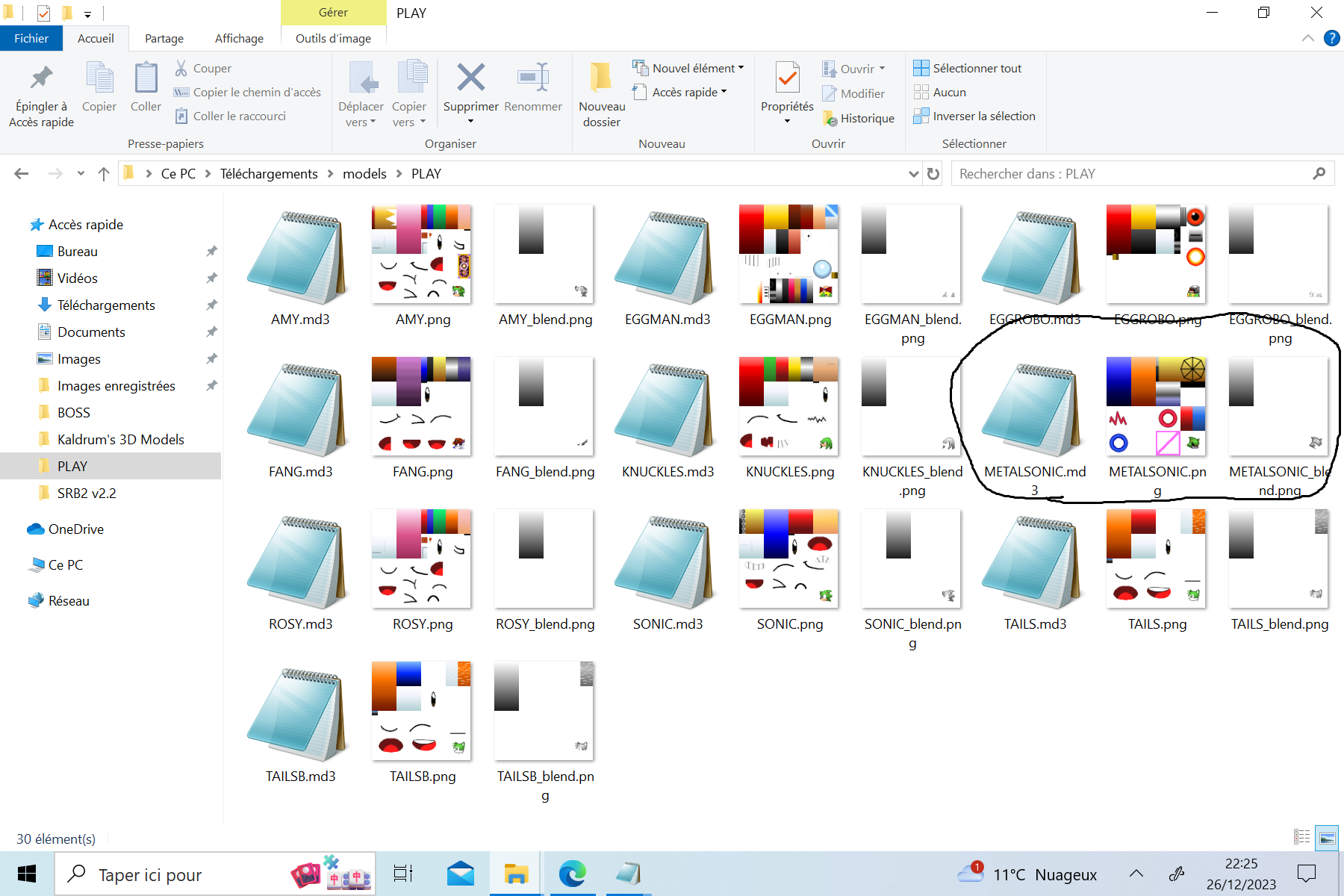
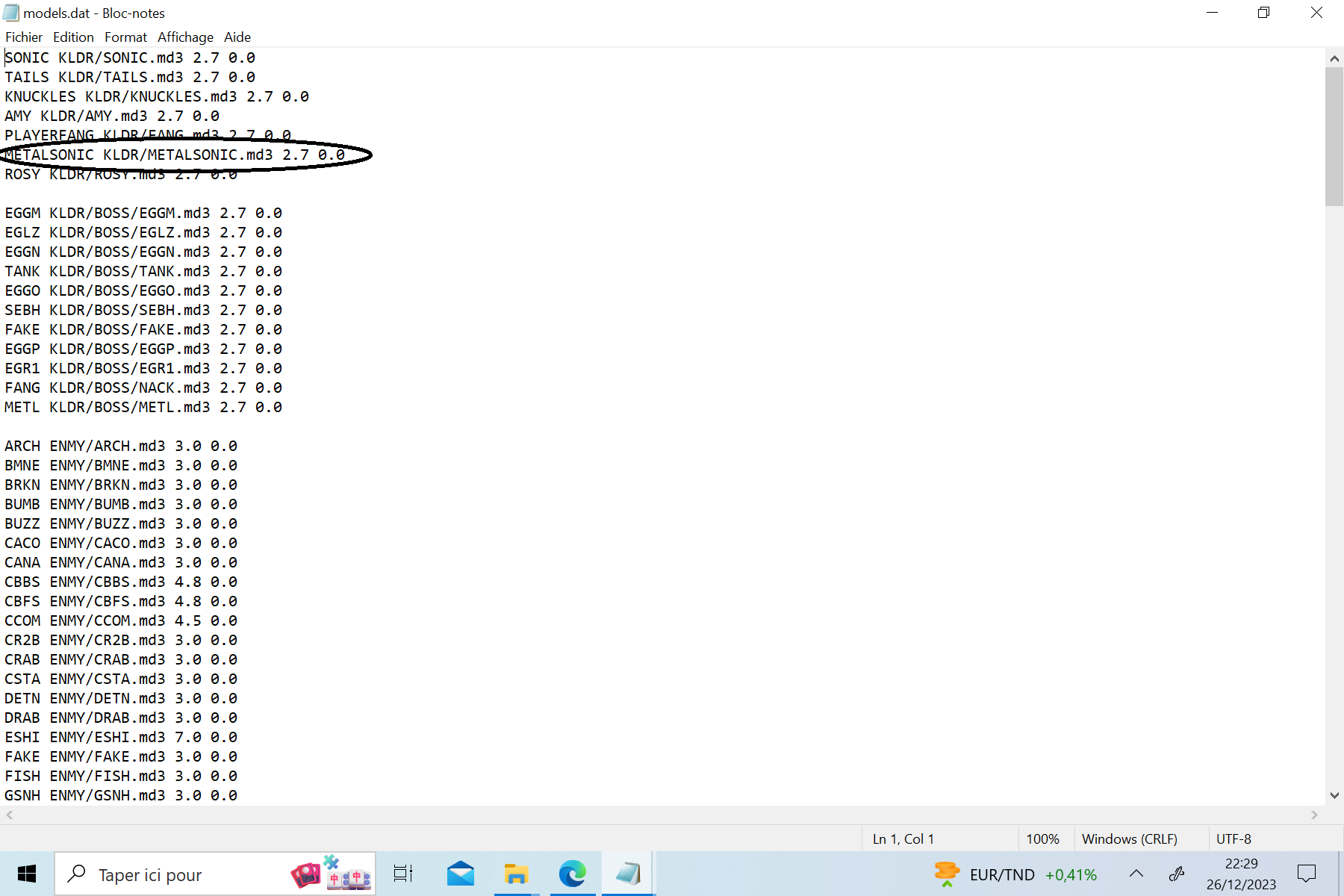
but still nothing.
but still nothing.
Post automatically merged:
ok for some reason it works for the boss fight but only this, still no race and player.I have troubles with metal, when i first tried it, it was the defaut model, i tried to mess around to try fix it (terrible choice) and i got: the default model but with absent and glitching palletes or curently just no model at all. i even re puted the model line in model. dat and still nothing. and from what it seems everything is in good place:
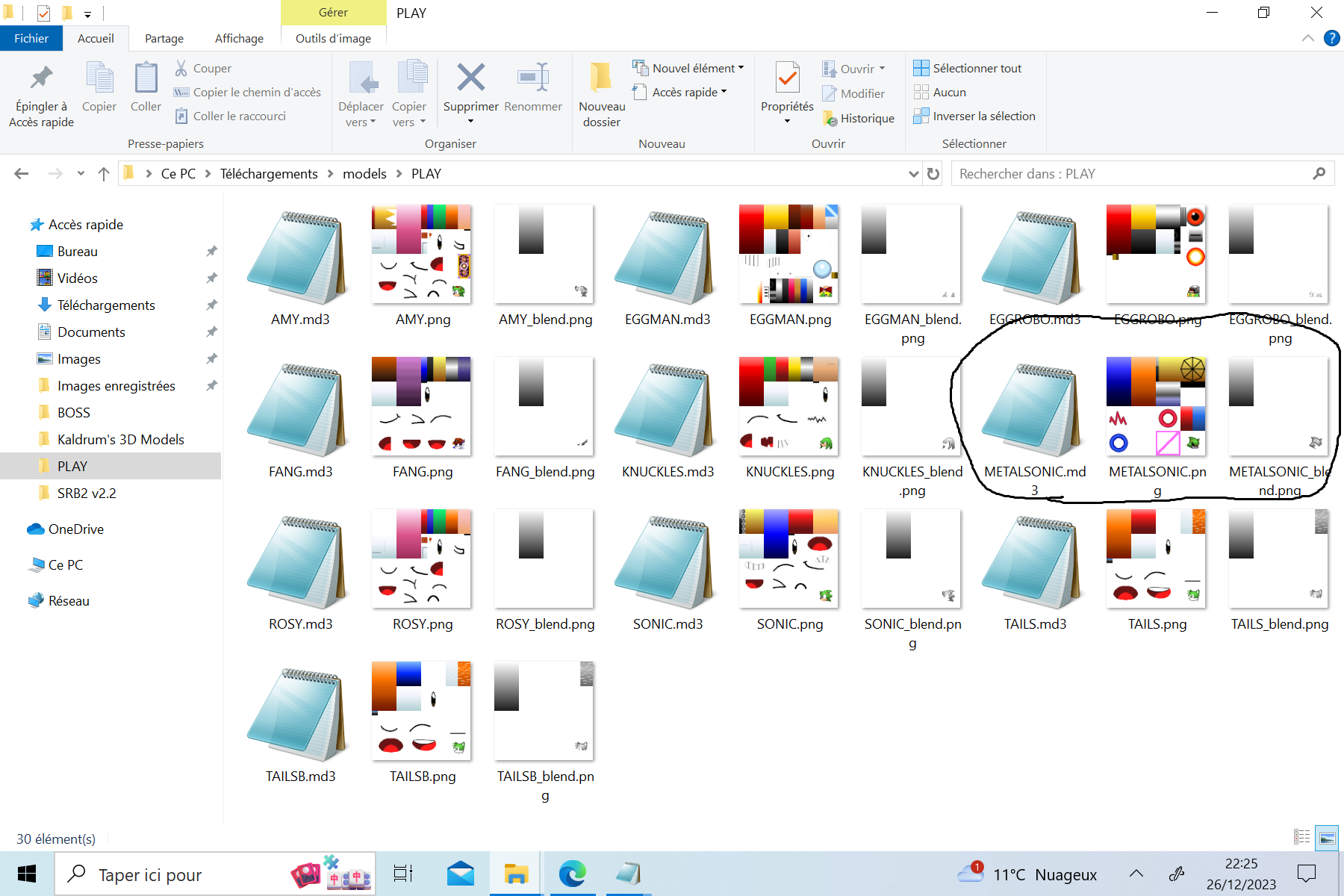
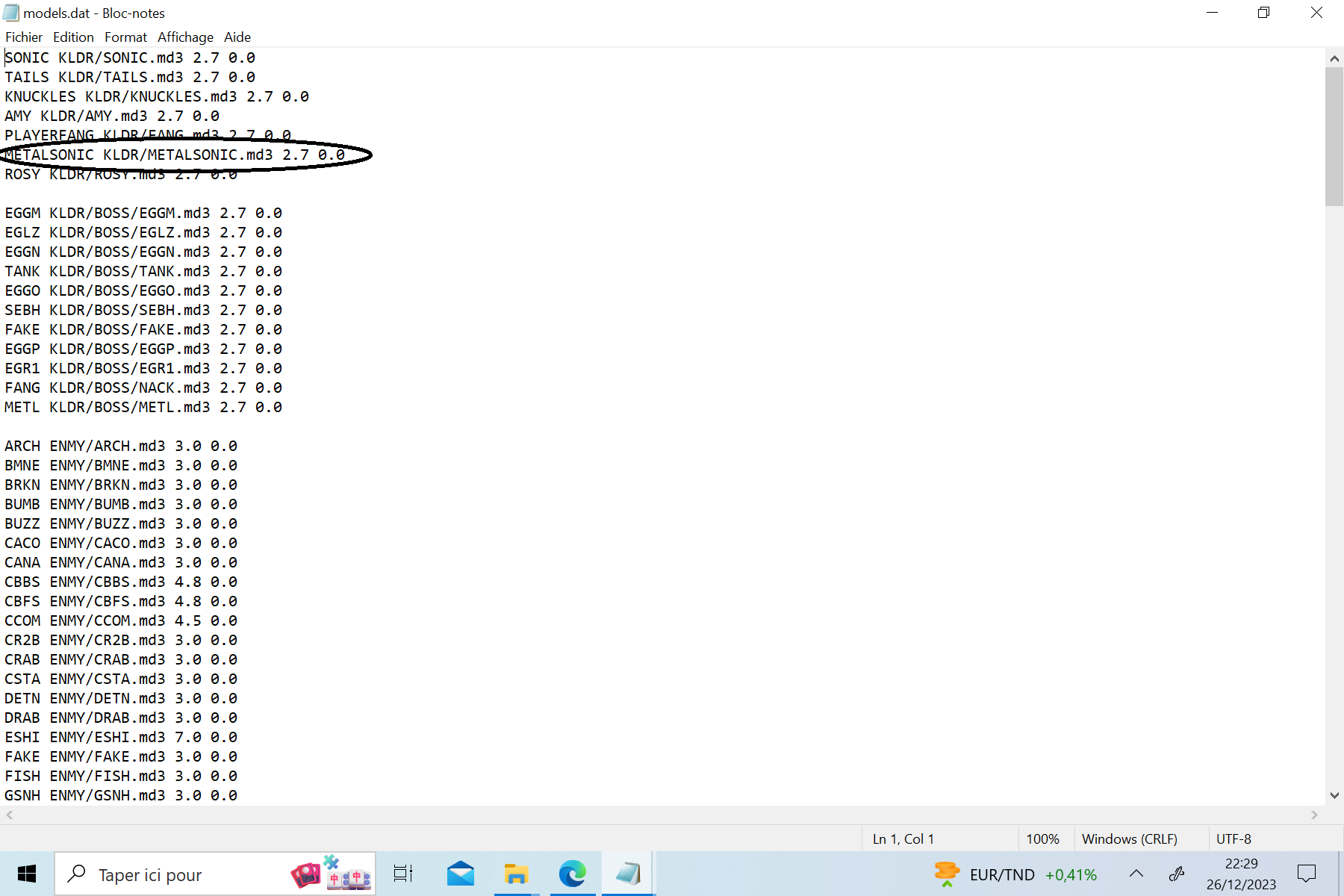
but still nothing.
Last edited:
since you moved my models to the jeck jims play folder, you need to update the models.dat accordingly.I have troubles with metal, when i first tried it, it was the defaut model, i tried to mess around to try fix it (terrible choice) and i got: the default model but with absent and glitching palletes or curently just no model at all. i even re puted the model line in model. dat and still nothing. and from what it seems everything is in good place:
View attachment 107117View attachment 107118
but still nothing.
Post automatically merged:
ok for some reason it works for the boss fight but only this, still no race and player.
the line should be METALSONIC PLAY/METALSONIC.md3 2.7 0.0
same with the other chars, instead of KLDR/whatever model from the install instructions, replace KLDR with PLAY when copying the lines.
Idk what to put bruh
Imagine saying Sonic Mania has a bad level design.
Still don't work. also im talking only metal sonic, all the others works, also if jeck jims play folder isn't the intended one, then in what folder i should have put them in?since you moved my models to the jeck jims play folder, you need to update the models.dat accordingly.
the line should be METALSONIC PLAY/METALSONIC.md3 2.7 0.0
same with the other chars, instead of KLDR/whatever model from the install instructions, replace KLDR with PLAY when copying the lines.
you should just leave them in the KLDR folder they come in. That folder just goes in the 'models' folder where the PLAY folder itself is located. If the other stuff does work it would seem like the folder is still there, just because all of those lines are pointing to the KLDR folder and not the PLAY folder you sent a screenshot of.Still don't work. also im talking only metal sonic, all the others works, also if jeck jims play folder isn't the intended one, then in what folder i should have put them in?
Post automatically merged:
also now that I look at this, the screenshot you sent isn't from the models folder in your srb2 one, it's from your downloads. Where are the models located if you look in the models folder in the main srb2 one?
Idk what to put bruh
Imagine saying Sonic Mania has a bad level design.
does this does it? and i just puted them back in the KLDR but if i do this, all the models don't work, it's like even if i changed the models. DAT lines it still choose the play folder wich is weird.
Last edited:
could you send a screenshot of your models.dat?View attachment 107138
does this does it? and i just puted them back in the KLDR but if i do this, all the models don't work, it's like even if i changed the models. DAT lines it still choose the play folder wich is weird.
if you have them in the play folder, the lines for each should be
CHARACTER PLAY/CHARACTER.md3 2.7 0.0
if they're in the KLDR folder they should be
CHARACTER KLDR/CHARACTER.md3 2.7 0.0
the models.dat does control what folder the models are loaded from.
also just so you know fangs playable is PLAYERFANG not FANG, but his filename is FANG.md3
the line would go PLAYERFANG (FOLDER)/FANG.md3 2.7 0.0
regardless I would really suggest you put all the models back in the original folder and reread the install instructions. the KLDR folder should go in the models folder, next to the PLAY one you just sent the screenshot of.
Idk what to put bruh
Imagine saying Sonic Mania has a bad level design.
could you send a screenshot of your models.dat?
if you have them in the play folder, the lines for each should be
CHARACTER PLAY/CHARACTER.md3 2.7 0.0
if they're in the KLDR folder they should be
CHARACTER KLDR/CHARACTER.md3 2.7 0.0
the models.dat does control what folder the models are loaded from.
also just so you know fangs playable is PLAYERFANG not FANG, but his filename is FANG.md3
the line would go PLAYERFANG (FOLDER)/FANG.md3 2.7 0.0
regardless I would really suggest you put all the models back in the original folder and reread the install instructions. the KLDR folder should go in the models folder,next to the PLAY one you just sent the sent the screenshot of.
i did what you said.
but as you can see it don't work, also please don't ask me to correct/change things that work, my player fang model works and i didn't needed to change it. all i want is metal sonic and nothing else and by following what you say it seems i make things worse. not to say what you say is bad of course just that i would like you to help me on one thing and not all the rest.
where is the models.dat you're editing right now? assuming the one you screenshotted is saved (please make sure youre doing that before booting the game up), the game would have to be pulling lines from somewhere else, because the lines you have there would not be able to use the other sonic model. if I remember correctly, jeck jims' metal sonic is called METAL_SONIC.md3, and if you weren't editing the correct lines, when you replaced the jeck jims ones in the play folder, the models.dat wouldn't be pointing to a file that exists. this would explain your original issue.View attachment 107146
i did what you said.
View attachment 107147
but as you can see it don't work, also please don't ask me to correct/change things that work, my player fang model works and i didn't needed to change it. all i want is metal sonic and nothing else and by following what you say it seems i make things worse. not to say what you say is bad of course just that i would like you to help me on one thing and not all the rest.
make sure the models.dat you are editing is in your root srb2 folder. it should not be in any subfolders. and also make sure you save after you make any changes, otherwise they won't be committed and srb2 can't read them
the lines you have screenshotted are correct, as well as the folder placement. just make sure you're on the correct models.dat file and your changes are saved
Idk what to put bruh
Imagine saying Sonic Mania has a bad level design.
i discovered the .DAT files the game take is the ones on dowload and when i move them to the srb2 folder they don't work: as an exemple when i have my player.DAT file in dowloads, i can run the game but if i put this folder in srrb2 i can't run the game so it's probably the same with the others .DAT folders, so models but even with this there is no models at all so i guess it's cuz models.DAT should be in srb2 folder. so im stuck cuz wherever i put it it won't work. anyway i always make sure to save. i gonna try to seek for any models.dat and add the lines to try make them work.
the only file that you can edit to make models work is the file models.dat in the "SRB2 v2.2" folder. you do not need to move it anywhere. ones that model packs come with are meant to replace that one or used to reference when copying over lines to it.i discovered the .DAT files the game take is the ones on dowload and when i move them to the srb2 folder they don't work: as an exemple when i have my player.DAT file in dowloads, i can run the game but if i put this folder in srrb2 i can't run the game so it's probably the same with the others .DAT folders, so models but even with this there is no models at all so i guess it's cuz models.DAT should be in srb2 folder. so im stuck cuz wherever i put it it won't work. anyway i always make sure to save. i gonna try to seek for any models.dat and add the lines to try make them work.
I would just move the one you were already editing (the one screenshotted earlier) to the SRB2 v2.2 folder and everything should work, hopefully
Idk what to put bruh
Imagine saying Sonic Mania has a bad level design.
ok,ok,ok,ok... let's go back to zero, wich is what i did, i reinstalled srb2 to have a clean folder.
if what i did i right:
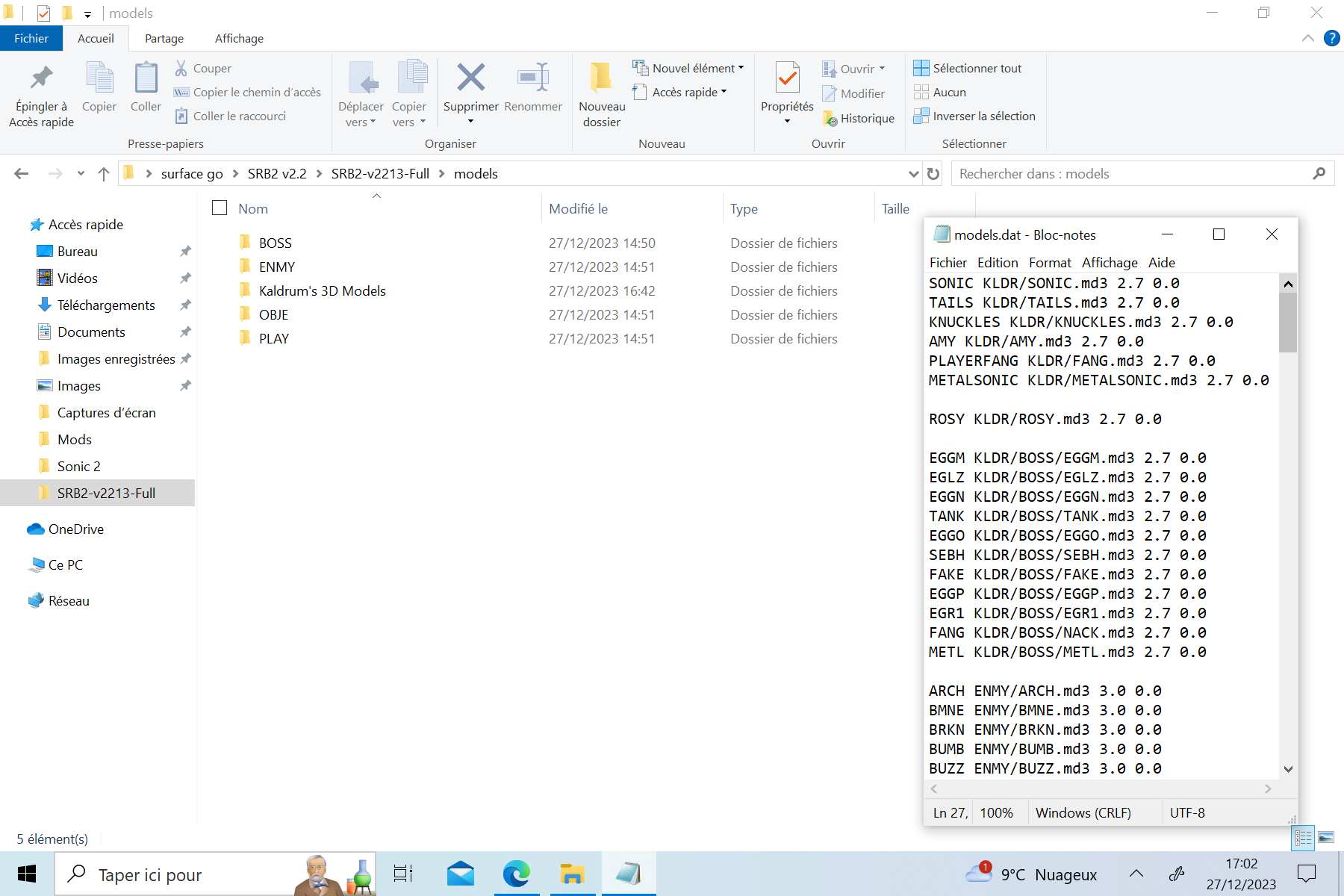 if the lines are still correct and i placed the folder right well still don't work.
if the lines are still correct and i placed the folder right well still don't work.
if what i did i right:
the folder placement isn't correct anymore. move the KLDR and KDBONUS folders out from the kaldrums 3d models one and into the models one shown in the screenshot.ok,ok,ok,ok... let's go back to zero, wich is what i did, i reinstalled srb2 to have a clean folder.
if what i did i right:View attachment 107153if the lines are still correct and i placed the folder right well still don't work.
Idk what to put bruh
Imagine saying Sonic Mania has a bad level design.
in the end i managed to do everything right and and also realize how dumb i am, thanks for your help even if i ended up to make all right by myself. now everything is correct i gonna test it more and see all and after all is done, leave my review, have a good day and good developement for these models or any of your other work.
thank you, glad you got it working!in the end i managed to do everything right and and also realize how dumb i am, thanks for your help even if i ended up to make all right by myself. now everything is correct i gonna test it more and see all and after all is done, leave my review, have a good day and good developement for these models or any of your other work.
Share:
