In this guide, I will be walking through the process of creating a minimap for SRB2Kart. A minimap is required for all Kart maps so players can see what position all players are in at a glance. I will be using paint.net for this guide but hopefully it'll be broad enough so you can use whatever program you're comfortable with, such as GIMP, Photoshop, or even Microsoft Paint.
To begin with, open up your map in Slade, go to your map marker and mash "Save Map Image" near the top:
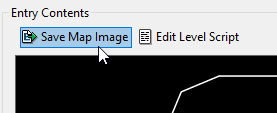
Once you've saved your map image, go ahead and open it in your image editor:
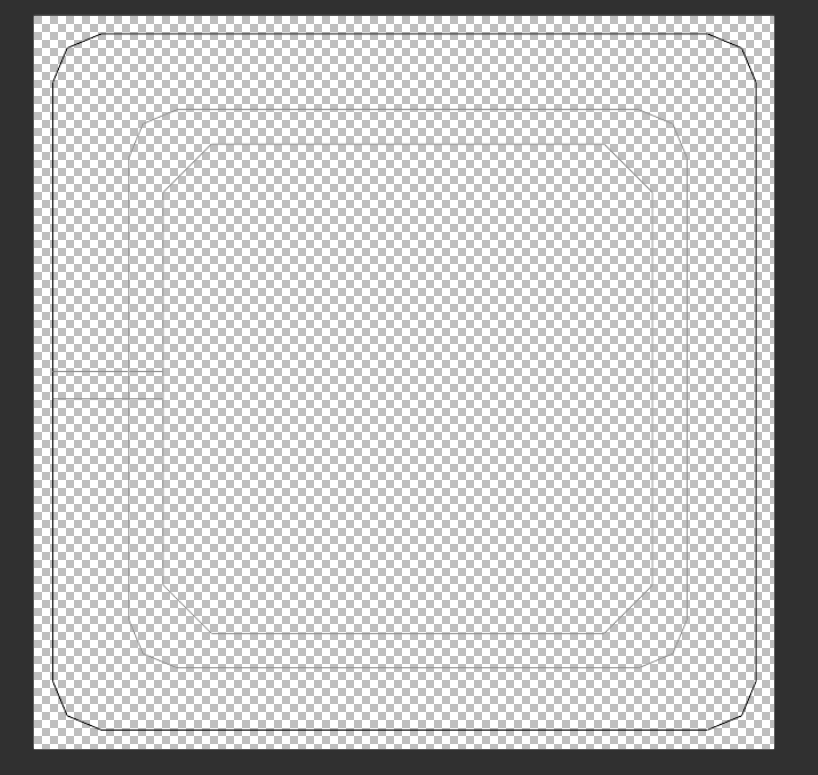
For the sake of better visibility I'd recommend filling the background one color and the outlines as another, it would also be highly recommended to delete any lines drawn on the driveable road and any road that is overlapped by other road as well:
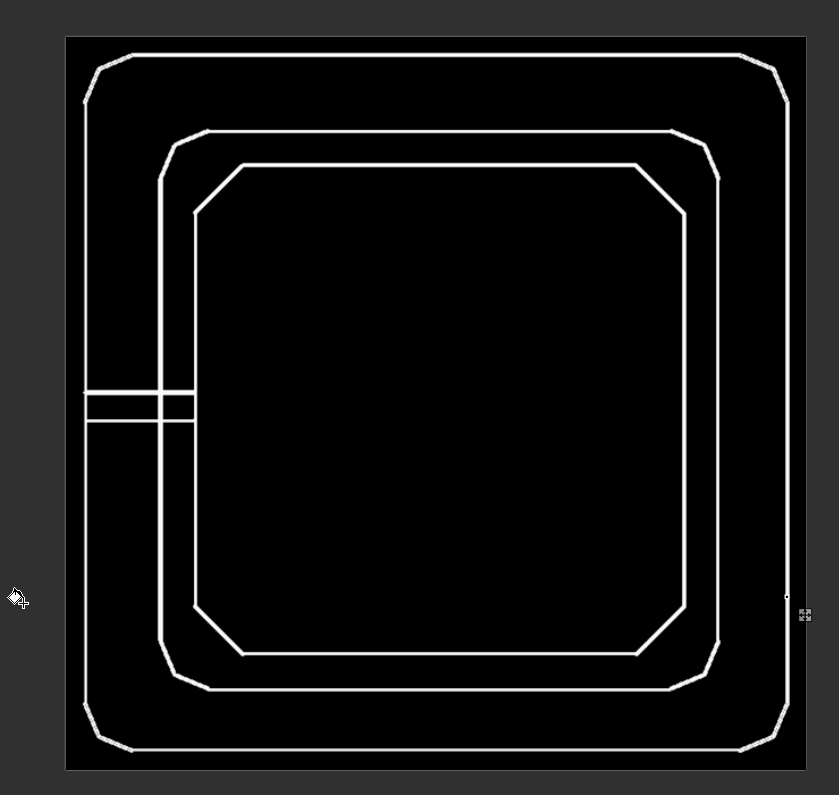
All Kart minimaps are sized to 100x100px resolution. You're likely to have your image to not be the same height and width number, so while maintaining the aspect ratio change whatever the biggest value of the two pixel sizes are to 100. Then, change the canvas size of the lower number to 100 with the image perfectly centered.
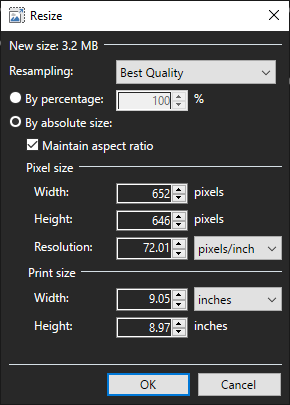
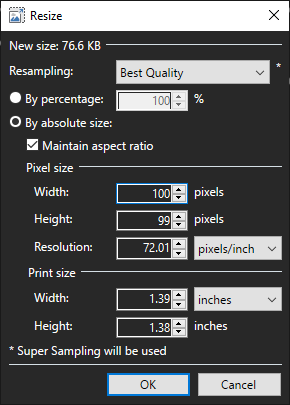
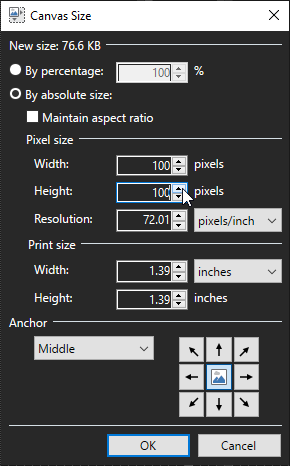
Now that your minimap is sized appropriately, it's time to trace the minimap! It's recommended that you have your map opened up seperately in Zone Builder so you can reference any parts of the map that are off-road portions or meant to be secret alternate paths. You should also place a gray line on whatever part of the map your finish line belongs on:
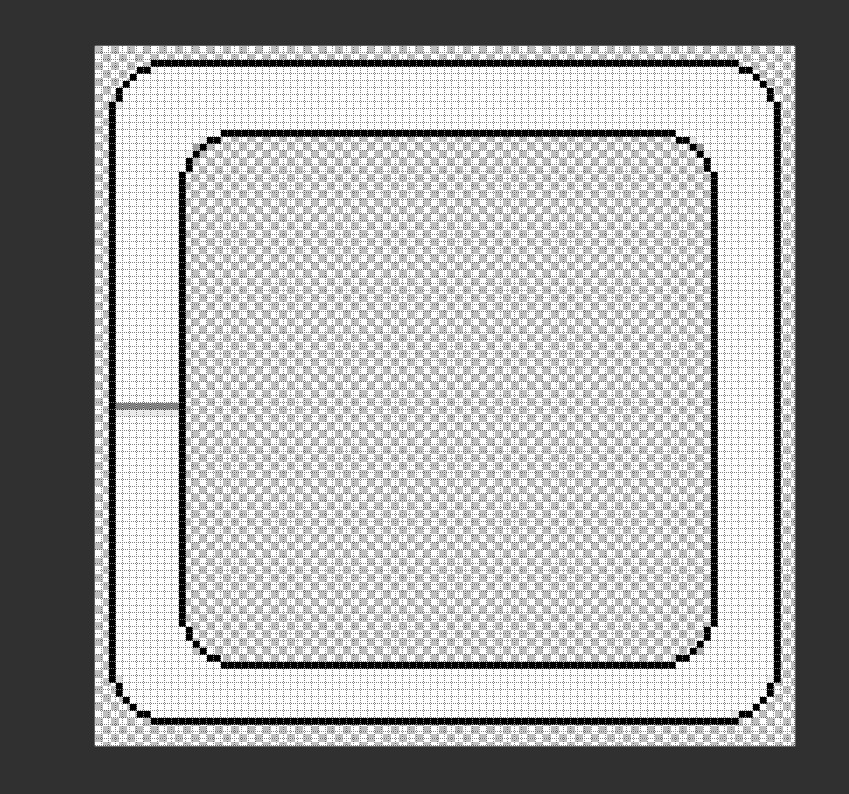
And presto! You've made a minimap. Now, insert the image of your minimap into your map wad or PK3 using Slade, convert it to doom GFX using the SRB2 (Legacy) Palette, and you need to name the lump "MAP**R" with the "**" being the map number of your map.
If you did this correctly, your minimap should show up:

To begin with, open up your map in Slade, go to your map marker and mash "Save Map Image" near the top:
Once you've saved your map image, go ahead and open it in your image editor:
For the sake of better visibility I'd recommend filling the background one color and the outlines as another, it would also be highly recommended to delete any lines drawn on the driveable road and any road that is overlapped by other road as well:
All Kart minimaps are sized to 100x100px resolution. You're likely to have your image to not be the same height and width number, so while maintaining the aspect ratio change whatever the biggest value of the two pixel sizes are to 100. Then, change the canvas size of the lower number to 100 with the image perfectly centered.
Now that your minimap is sized appropriately, it's time to trace the minimap! It's recommended that you have your map opened up seperately in Zone Builder so you can reference any parts of the map that are off-road portions or meant to be secret alternate paths. You should also place a gray line on whatever part of the map your finish line belongs on:
And presto! You've made a minimap. Now, insert the image of your minimap into your map wad or PK3 using Slade, convert it to doom GFX using the SRB2 (Legacy) Palette, and you need to name the lump "MAP**R" with the "**" being the map number of your map.
If you did this correctly, your minimap should show up:

