Hey kids 
If you're reading this guide, you've probably heard about an addon that allows you to race against bots.
If you haven't then, go check it out already!
You're probably also a mapper that wants to add such support to your maps.
Well, this guide will quickly teach you how to set up bots for your map.
ALSO MAKE SURE YOUR WAYPOINTS AND CHECKPOINTS ARE SET UP FIRST FOR CONVENIENCE SAKE.
aight lets go
PLOTTING A PATH FOR YOUR BOTS TO FOLLOW
First thing you must do is place a bunch of Metal Sonic Gather Point (Thing Type 293).
You must place them in a way so that, if you were to connect the dots, it would smoothly follow the track. Kinda like this:
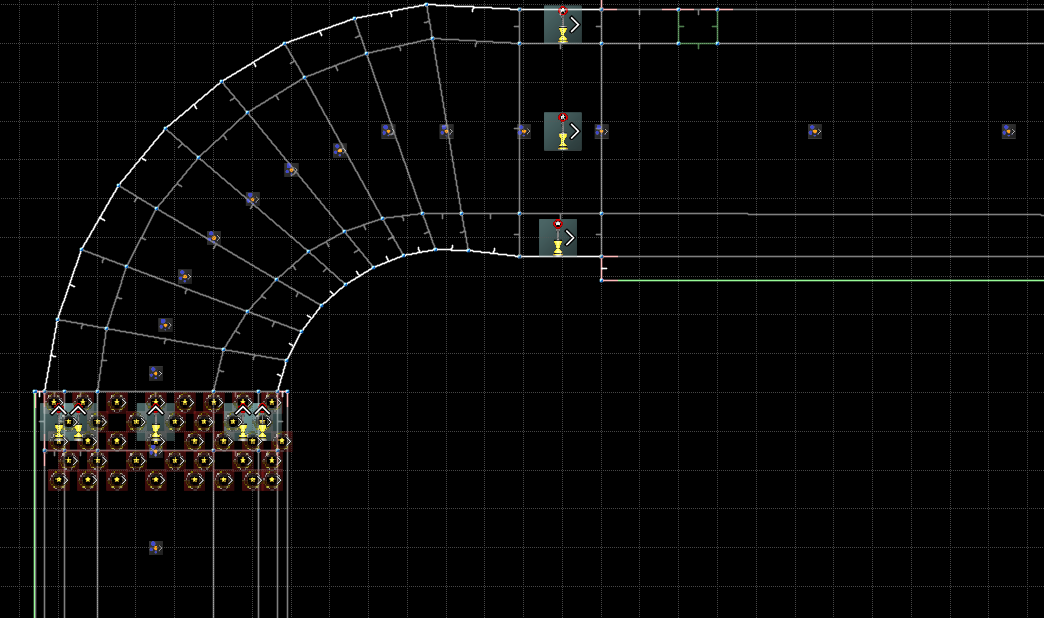
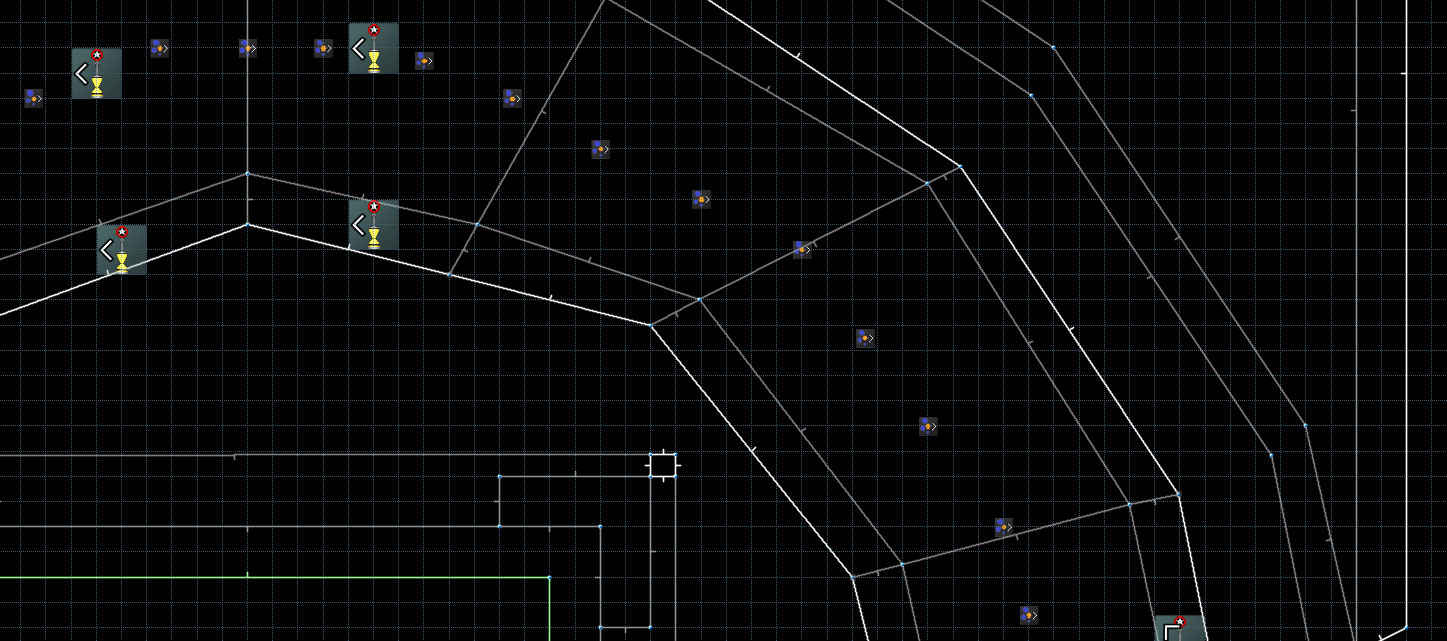
You don't need to downright spam them, just place enough of them so the line is consistent and clear.
Once you're done placing them all down, it's now time to tag them.
You may think that'll take forever, but don't worry, we can speed up the process dramatically by taking this simple shortcut.
Go to Edit > View Thing Types...
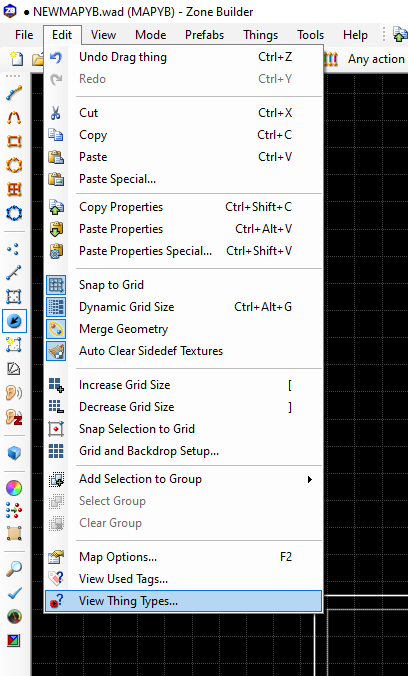
Check Hide Unused Things and scroll down to said Metal Sonic Gather Points,
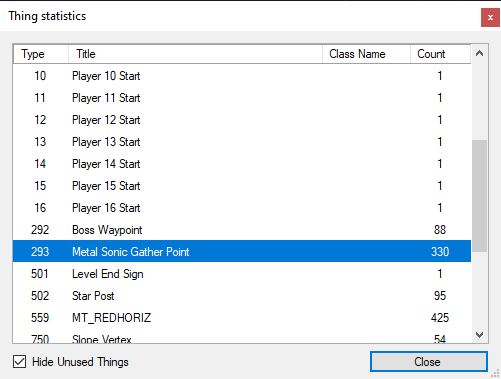
Once you select it, and click close, ALL of your Gather points will be selected.
Now uncheck the one on the starting line by clicking it.....
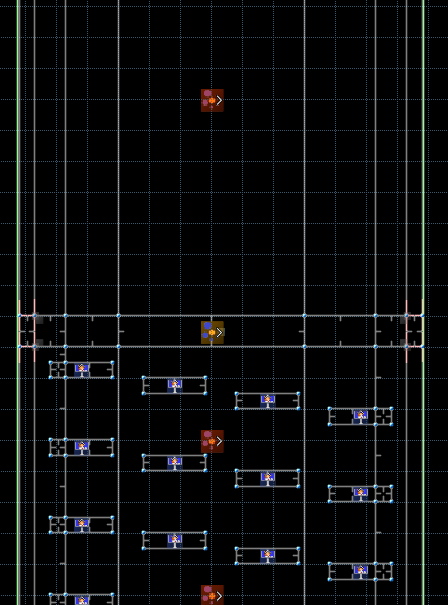
and right click the currently selected ones.
Now put +++1 in the Angle field.
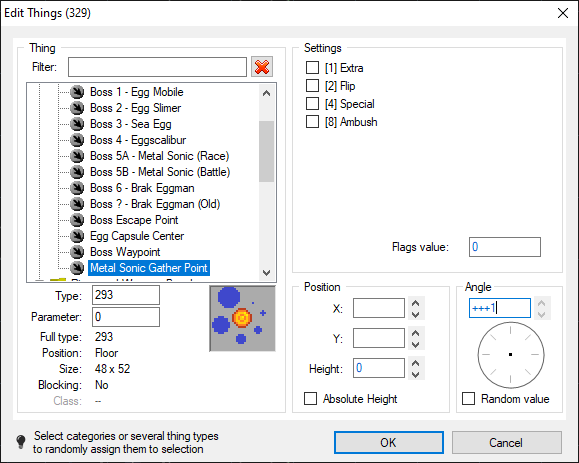
and voila! Everything is properly tagged!
HAVING THE BOTS DRIFT
Now that the points are put down and tagged, the bots will follow these points as if it were a tether as well as become competitive and try to kart each other (as well as you). However, they won't drift, making them absolute pushovers during gameplay.
So, let's fix that shall we?
Continue by placing some Axes (Thing Type 1700), down by major turns. These axes will create an invisible circle on your map (that's very much visible on Zone Builder). The Angle of the axis is the Radius of the circle, bigger radius == bigger circle.
If the Special flag is checked, the bots will drift to the right.
Otherwise, the bots will drift to the left.
Also, make sure none of the axes overlap one another, the bots will get confused if it does that.
^ Keep those statements in mind unless you want your bots to drift into a wall or off a cliff.
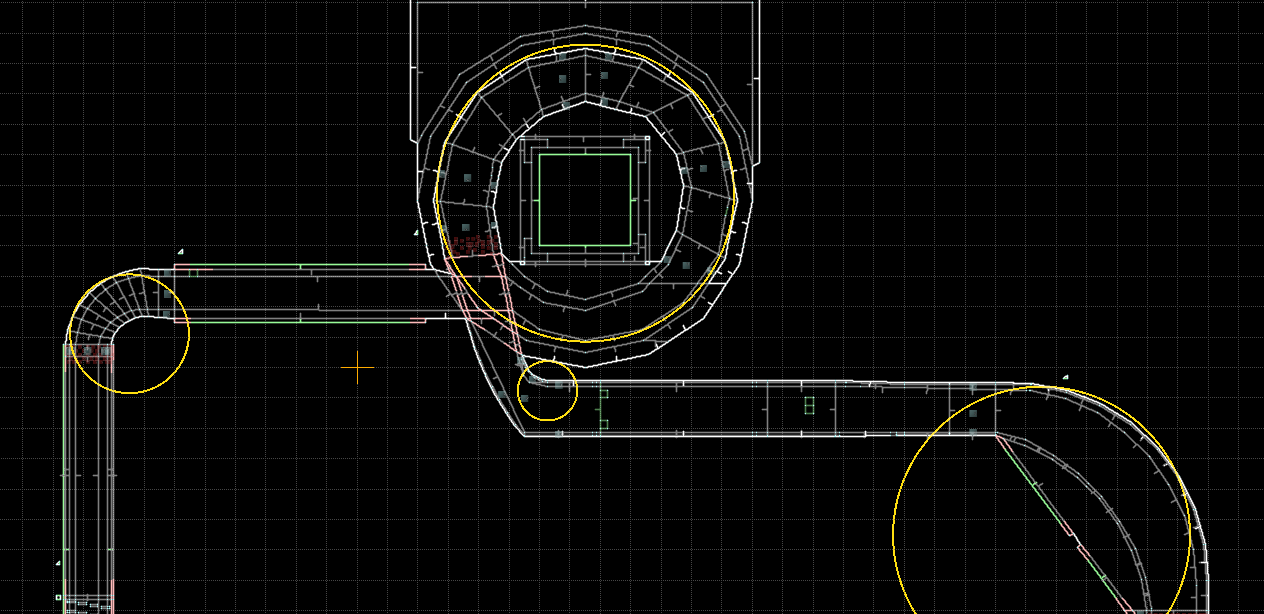
When these bots enter the circle, they will orbit around the centerpoint whilst charging a drift.
Kinda like this:
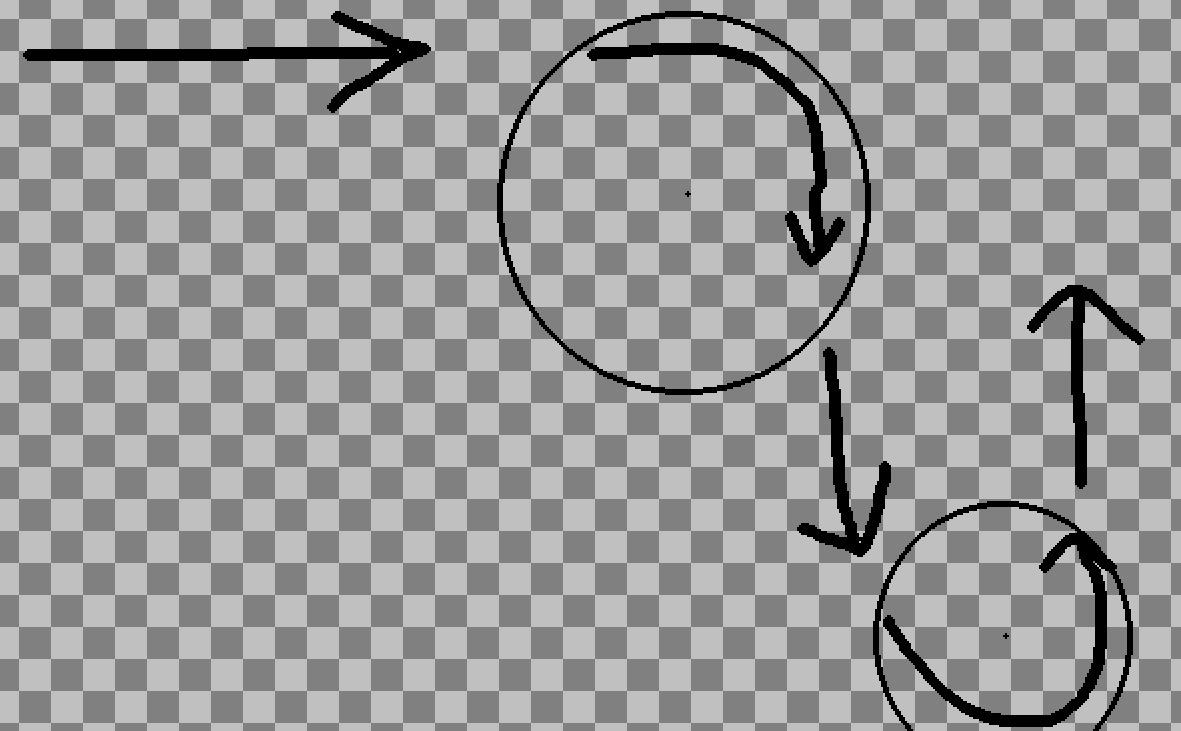
When all that's said and done, your course should look like this:
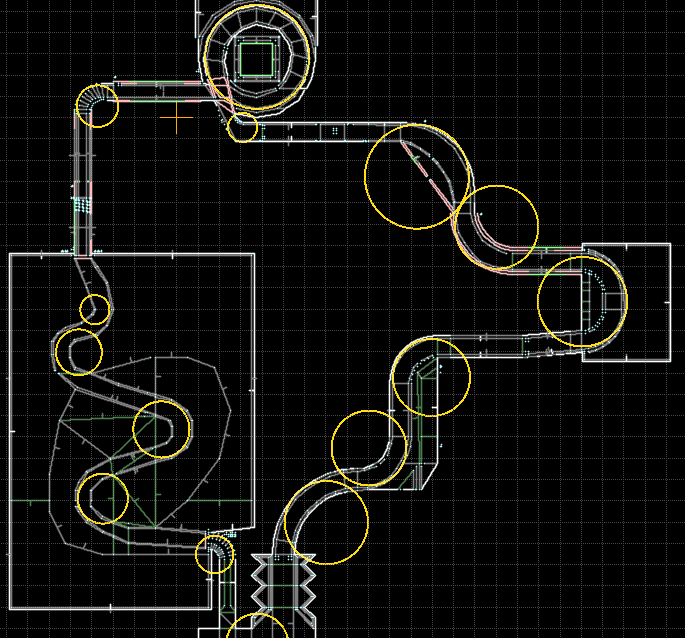
you did it
Congrats, your map is now compatible with bots! Load up your map, follow this guide (if necessary), and enjoy the feeling of getting karted on your own stage. Before this guide ends, here's some things to take note about.
Due to the nature of their AI, split paths as well as having them take shortcuts are not possible, so if you come across a split path, just have them go down one path and one path only.
Also don't place your waypoints on pits or offroad.

If you're reading this guide, you've probably heard about an addon that allows you to race against bots.
If you haven't then, go check it out already!
You're probably also a mapper that wants to add such support to your maps.
Well, this guide will quickly teach you how to set up bots for your map.
ALSO MAKE SURE YOUR WAYPOINTS AND CHECKPOINTS ARE SET UP FIRST FOR CONVENIENCE SAKE.
aight lets go

PLOTTING A PATH FOR YOUR BOTS TO FOLLOW
First thing you must do is place a bunch of Metal Sonic Gather Point (Thing Type 293).
You must place them in a way so that, if you were to connect the dots, it would smoothly follow the track. Kinda like this:
You don't need to downright spam them, just place enough of them so the line is consistent and clear.
Once you're done placing them all down, it's now time to tag them.
You may think that'll take forever, but don't worry, we can speed up the process dramatically by taking this simple shortcut.
Go to Edit > View Thing Types...
Check Hide Unused Things and scroll down to said Metal Sonic Gather Points,
Once you select it, and click close, ALL of your Gather points will be selected.
Now uncheck the one on the starting line by clicking it.....
and right click the currently selected ones.
Now put +++1 in the Angle field.
and voila! Everything is properly tagged!
HAVING THE BOTS DRIFT
Now that the points are put down and tagged, the bots will follow these points as if it were a tether as well as become competitive and try to kart each other (as well as you). However, they won't drift, making them absolute pushovers during gameplay.
So, let's fix that shall we?

Continue by placing some Axes (Thing Type 1700), down by major turns. These axes will create an invisible circle on your map (that's very much visible on Zone Builder). The Angle of the axis is the Radius of the circle, bigger radius == bigger circle.
If the Special flag is checked, the bots will drift to the right.
Otherwise, the bots will drift to the left.
Also, make sure none of the axes overlap one another, the bots will get confused if it does that.
^ Keep those statements in mind unless you want your bots to drift into a wall or off a cliff.

When these bots enter the circle, they will orbit around the centerpoint whilst charging a drift.
Kinda like this:
When all that's said and done, your course should look like this:
you did it
Congrats, your map is now compatible with bots! Load up your map, follow this guide (if necessary), and enjoy the feeling of getting karted on your own stage. Before this guide ends, here's some things to take note about.
Due to the nature of their AI, split paths as well as having them take shortcuts are not possible, so if you come across a split path, just have them go down one path and one path only.
Also don't place your waypoints on pits or offroad.

