This script lets character creators give their characters changeable secondary colors!
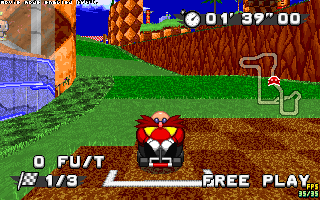
The instructions for usage are included in the script itself. Simply drag the script into your WAD or PK3 as a new lump and start reading!
I've done my best to make the process as easy as possible—all you need to do to get this working is import a separate set of sprites to overlay your character, then type into the script the name of your character, the name of the extra spriteset, and the list of secondcolors that you want your character to use. There are a number of extra options too, such as the ability to turn the secondcolor overlay off for certain colors, or set a default secondcolor!
When actually playing as a character that makes use of this script, the console command secondcolor can be used to choose a custom secondcolor! Not only does this let players come up with their own unique combinations during play, it makes choosing a character's color combinations a lot easier for their creators. (Of course, there are splitscreen variants of the command too! Unfortunately they're only usable in offline mode.) Creators, you can turn this feature off for your character, if you would rather players didn't mess with your selections.
If the setup process is somehow still confusing, I've included an example addon for creators to view (kl_secondcolorexample_v1.pk3). Adding this file in-game lets Eggman's cape change color.
Keep in mind that adding Lua scripts to your character disables Record Attack mode when they are added to the game!! If you would like your character to be usable in Record Attack, release a separate version without the script.
Known Issues:
Please note that the script itself is NOT a standalone addon, it is for creators to use to add secondcolor functionality to their characters.
The instructions for usage are included in the script itself. Simply drag the script into your WAD or PK3 as a new lump and start reading!
I've done my best to make the process as easy as possible—all you need to do to get this working is import a separate set of sprites to overlay your character, then type into the script the name of your character, the name of the extra spriteset, and the list of secondcolors that you want your character to use. There are a number of extra options too, such as the ability to turn the secondcolor overlay off for certain colors, or set a default secondcolor!
When actually playing as a character that makes use of this script, the console command secondcolor can be used to choose a custom secondcolor! Not only does this let players come up with their own unique combinations during play, it makes choosing a character's color combinations a lot easier for their creators. (Of course, there are splitscreen variants of the command too! Unfortunately they're only usable in offline mode.) Creators, you can turn this feature off for your character, if you would rather players didn't mess with your selections.
If the setup process is somehow still confusing, I've included an example addon for creators to view (kl_secondcolorexample_v1.pk3). Adding this file in-game lets Eggman's cape change color.
Keep in mind that adding Lua scripts to your character disables Record Attack mode when they are added to the game!! If you would like your character to be usable in Record Attack, release a separate version without the script.
Known Issues:
- In SRB2 Kart 1.0.4, the Lua function that determines opposite colors is currently bugged for the colors between and including Purple and Lilac. The issue is purely aesthetic and will be patched out in the next release of SRB2 Kart.
Attachments
-
 kart0038.gif7 MB · Views: 13,871
kart0038.gif7 MB · Views: 13,871 -
 kart0038.gif7 MB · Views: 6,323
kart0038.gif7 MB · Views: 6,323 -
 kart0037.gif6 MB · Views: 1,055
kart0037.gif6 MB · Views: 1,055 -
 kart0037.gif6 MB · Views: 862
kart0037.gif6 MB · Views: 862 -
 ezgif-5-55d675a1137d.gif5.2 MB · Views: 1,161
ezgif-5-55d675a1137d.gif5.2 MB · Views: 1,161 -
 ezgif-5-55d675a1137d.gif5.2 MB · Views: 1,280
ezgif-5-55d675a1137d.gif5.2 MB · Views: 1,280 -
LUA_SECN_v1.4.lua10.9 KB · Views: 729
-
kl_secondcolorexample_v2.pk334.3 KB · Views: 696
Last edited:

