Speedtail13
Member
How do you add this mod to the game im new so don't no alot
- Restored savecolor functionality
- This was broken since SRB2 version 2.2.11
- Added a "botcolor" command to change your partner bot's color
- Previously, the bot always used the opposite color of yours
- Renamed the "forcecolor" command to "recolor"
- I got annoyed by the constant "unknown command forecolor" and made it easier to type
Hi man! just noticed this.How do you add this mod to the game im new so don't no alot
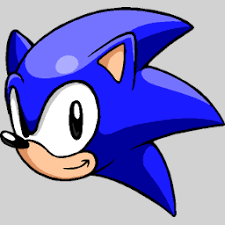 pbk123461.github.io
pbk123461.github.io
The Web Port is too outdated to use custom colors.Guys i tried to add it to the web version and it didn't work
Sonic Robo Blast 2
pbk123461.github.io
ThanksThe Web Port is too outdated to use custom colors.
buddyEx is much more useful. Not only can you add colors, but you can add bots and switch between them.This have compatibility with the Foxbot addon?
in that chase how do i put a color to a second or third bot?
You didn't really answer the question.buddyEx is much more useful. Not only can you add colors, but you can add bots and switch between them.
Btw, to add colors, do as when adding a bot (addbot [skin]) but add the color name after a skin (if the color uses spaces, quote the color)This have compatibility with the Foxbot addon?
in that chase how do i put a color to a second or third bot?
