- What permissions do you give others to modify and/or maintain your submission?
- Modify: YES - Maintain: YES - I give permission for my entire submission to be modified by others or used in their own work. I give permission for my entire submission to be maintained by others as well.
- I made sure my file(s) follow the Submissions Guidelines
- Yes
- I named my file(s) correctly (see Filename Conventions)
- Yes
World RPG is just a topdown 3D map editor at the moment, but a lot of features are planned throughout the many upcoming updates. Keep note that a maximum of 8 players is the recommended max for this mod due to how the world generation system works currently in the latest public recommended alpha release, but in the next alpha update the world generation has been rewritten entirely to where the recommended max number of players has been raised to the maximum possible number of players in SRB2 since it has been changed from server-client to client-sided for the actual world generation, and I had to scrap the 3D world generation for 2.5D world generation for netgame-compatibility. Also, singleplayer and splitscreen are not yet supported. Please note that World RPG does not support the Android port touchpad due to SRB2 not officially supporting Android. Only OpenGL mode is supported for the Subworld Computer map.
Controls:
Links:
Screenshots:
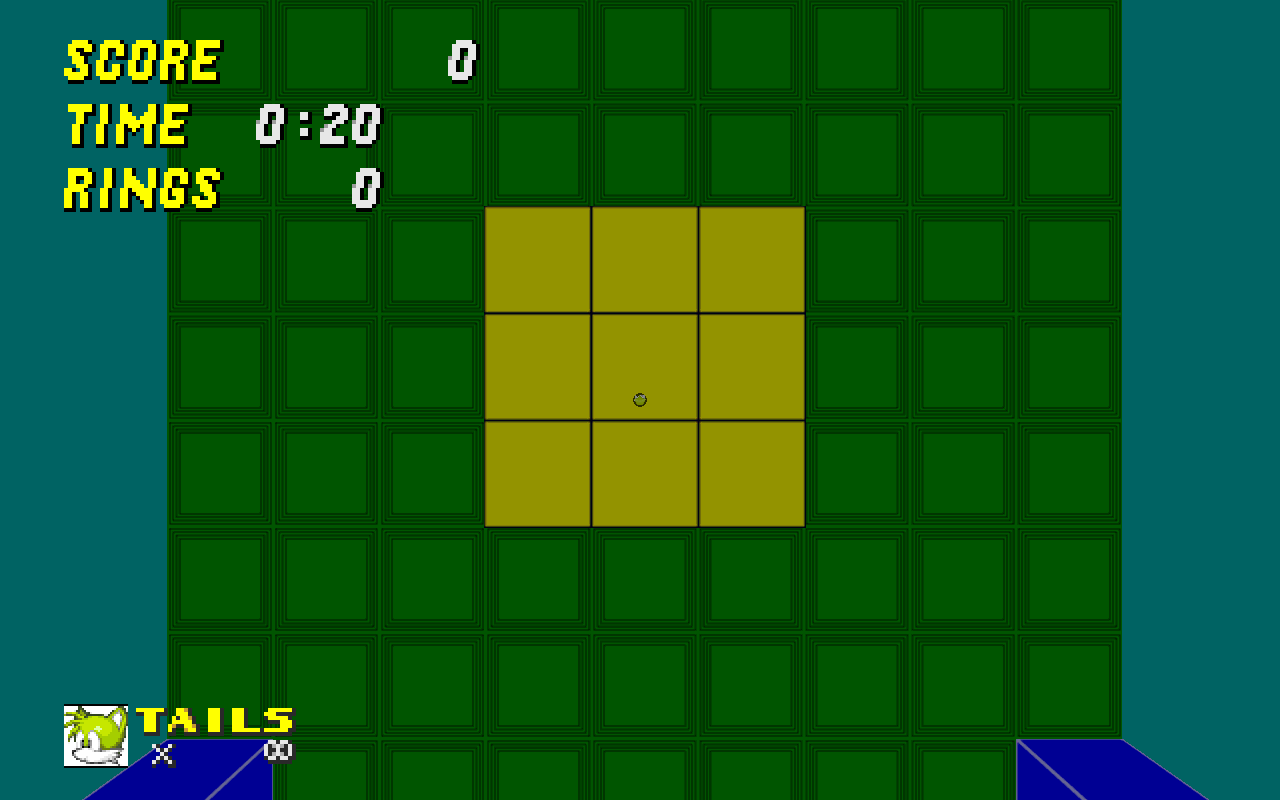
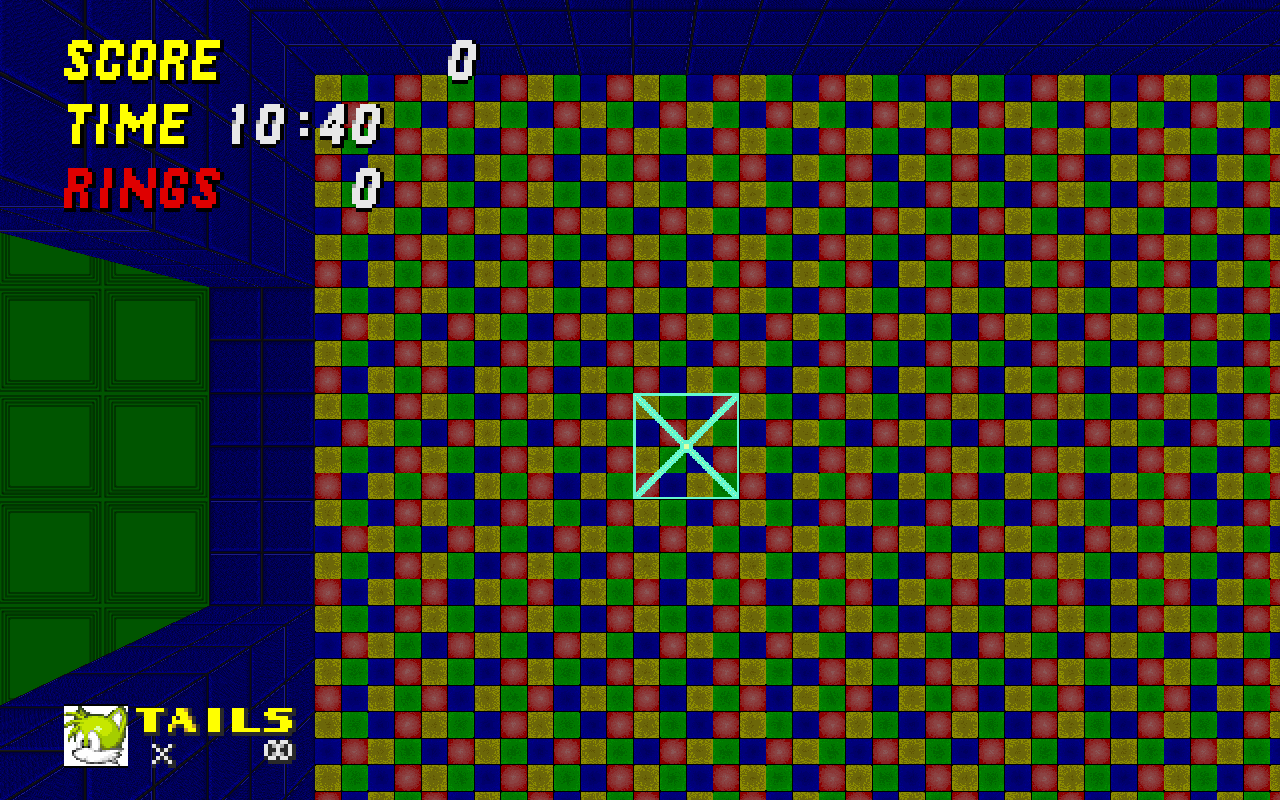
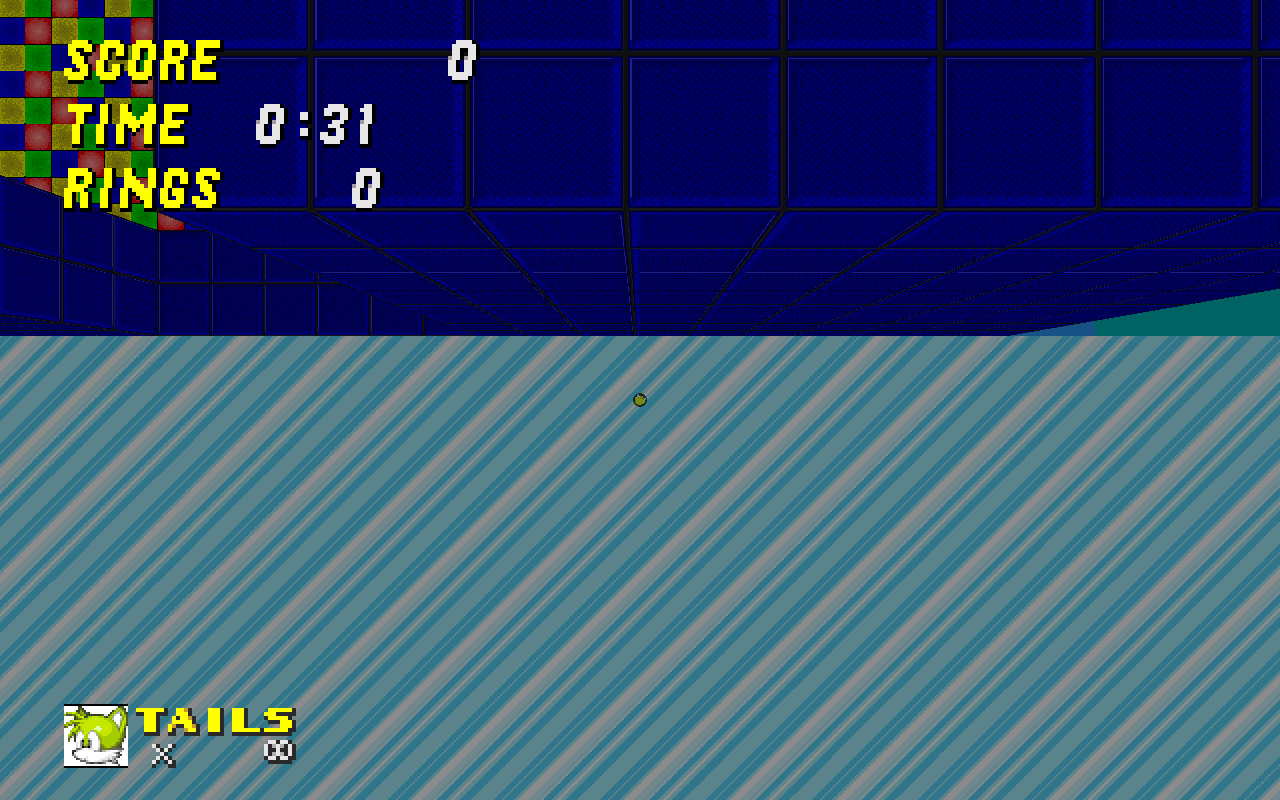
Controls:
Press home on the keyboard or start on an Xbox controller to enter and exit out of the home menu, which is the menu that is used to toggle build mode, choose what chunk you want to switch to, and even save, load, or reset the map. Please note that only the server host or admins can toggle building mode, and save, load, or reset the map. Press enter on the keyboard or X on an Xbox controller to enter the block edit menu in building mode, which is used to edit the block that you are located in. Pressing backspace on the keyboard or B on an Xbox controller takes you back to the previous page if you are on the home menu in a submenu, but if you are on the main page in the home menu, it exits out of the home menu, and if you are in the block edit menu with the text editor closed, then it exits out of the block edit menu, but if you are in the home menu or the block edit menu without the text editor open then pressing enter on the keyboard or A on an Xbox controller will select the option that you have selected. However, if you are in the block edit menu with the text editor open, then pressing backspace on the keyboard or B on an Xbox controller, then it erases the last character that was accepted in the text editor, while pressing enter on the keyboard or A on an Xbox controller accepts the text that was typed in the text editor and used to set what you chose to set in the block edit menu, and pressing home on the keyboard or start on an Xbox controller will cause the block edit menu to exit out along with the text editor without making any changes. In building mode, you can press delete on the keyboard or Y on an Xbox controller to toggle the existence of the block that you are located in. Meanwhile in building mode, pressing page up on the keyboard or A on an Xbox controller ascends the current block's floor height by 8 FRACUNITs, while pressing page down on the keyboard or B on an Xbox controller descends the current block's floor height by 8 FRACUNITs. Also, pressing tab on the keyboard or back on an Xbox controller toggles movement so you can chat with other players without moving the character due to a bug in SRB2. All printable characters are overridden when the text editor is open as well to allow for text to be typed without getting annoyed by the chat box randomly opening after the typing the letter T or the game getting paused after typing the letter P in the text editor.
Links:
A mirror download link for World RPG can be found at https://git.do.srb2.org/the-great-worldrpg-team/worldrpg-public/-/releases. Also, the source code for this mod can be found at https://git.do.srb2.org/the-great-worldrpg-team/worldrpg-public.
Screenshots:

