I've seen a lot of people struggling with making sprites for their projects for a number of reasons, from not knowing where to start, or thinking they can't because of whatever device they have, to having trouble with nailing SRB2's current artstyle, so on and so forth. So, I would like to try and give any advice I can. However, I know I'm far from the best of the best when it comes both to sprite making, and trying to teach stuff, so I would appreciate it if those of you more experienced than me can give advice of your own, or better explain any of the topics I bring up here. Without further ado, let's start with:
* "I can't draw."
Well, then start learning. I'm keeping this brief, since this is a very broad topic, and there's countless ways you could start learning to draw. There's countless tutorials online, a near infinite amount ways you could start like, with fundamentals or just doing your own thing, and in my opinion, there's no objectively correct way to start learning to draw. I mean, some people learn by just jumping straight into stuff like this, so just do whatever works for you.
* "I don't know which programs to use."
I'd argue that there is no real specific art program you need to make sprites in general, let alone for SRB2. There are programs out there specifically for sprite making, such as Aseprite, but a lot of not sprite-focused programs have ways to still make pixel art, which also includes sprites. For example, FireAlpaca and Medibang Paint Pro have a tool called the Dot Tool.

It's a great way to still make sprites on those programs, since you don't have to worry about pressure sensitivity like you would need to if you simply just chose a default pen and turned off anti-aliasing. FireAlpaca also has an Animation mode, making it much easier to make animations specifically.
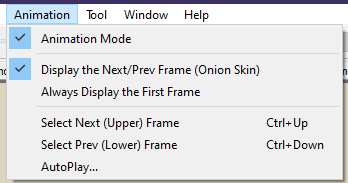
My point is, yeah there's programs specifically for sprite making, but if you either can't access them, or simply don't want to use those programs, then you won't just automatically be unable to still make great sprites.
Continuing on this topic, an excuse I've seen quite a few times is, "But I'm on Android." Even that shouldn't be an issue, since just doing a quick google search brought up multiple sprite making programs for android, like Pixel Studio. Even if they may not be as ideal as programs you can get on computer, you still have options to at least make the sprites if you can only access an android device.
* "I'm struggling with drawing in SRB2's style."
Some of the best advice I can give is closely study the sprites that come from vanilla SRB2 closely, and try to recreate the things you notice about the style in general, or resemble the kind of characters/environments you're trying to make. Like, for example, let's say you want to make an Echidna character. Knuckles is right there, so feel free to use Knux's sprites as a starting point for how your Echidna character could probably look. Furthermore, there's also some fantastic visual explanations and examples in the SRB2 Discord server that's pinned in the #spriting channel, so I'd greatly recommend stopping by there. Now, with that being said, if for whatever reason, you just decide that you want to stick with your own style and not do SRB2's, then that's okay too. Even if it may stick out a bit, it's not mandatory that your sprites have to be 100% like SRB2's style.
* "I don't think I have what it takes/I shouldn't make x because someone else is doing it better."
This is a more personal entry for me, since as some of you may have seen in some of my projects in Work-In-Progress limbo, I've struggled with this a lot as well, so even if this may be a much less common issue compared to the others, I'd still like to say what I can for the few who may be in a similar situation. Don't let what others in the community are doing discourage you from trying, because you feel that you may be unable to live up to the same type of standard you feel may have been set. Not everyone here's gonna be making the next Inazuma Shadow the Hedgehog. Some people just advance in learning to make sprites faster than others, and a lot of members have been doing this stuff longer than some of you guys may have even been alive, so naturally, you may not be able to make things as fantastic as they can right away. And, that's okay. At the end of the day, the whole part of making drawing and making sprites for your characters or levels or anything you make is for fun, and sharing what you can do to others in the community. Even if you feel that what you create is far from good or interesting, I can almost guarantee that someone out there will, and appreciate it, even if someone else does the same or a very similar idea.
With all of that being said, I really do hope anything I've said here helps any of you who are new to all this sprite making stuff. Like I said, I'm far from the best at this, so I would again recommend stopping by the SRB2 Discord's #spriting channel. Outside of the pinned messages I mentioned earlier, there's so many people in there who would be willing to help out or give advice, so feel free to reach out to them if y'need the extra help or input.
* "I can't draw."
Well, then start learning. I'm keeping this brief, since this is a very broad topic, and there's countless ways you could start learning to draw. There's countless tutorials online, a near infinite amount ways you could start like, with fundamentals or just doing your own thing, and in my opinion, there's no objectively correct way to start learning to draw. I mean, some people learn by just jumping straight into stuff like this, so just do whatever works for you.
* "I don't know which programs to use."
I'd argue that there is no real specific art program you need to make sprites in general, let alone for SRB2. There are programs out there specifically for sprite making, such as Aseprite, but a lot of not sprite-focused programs have ways to still make pixel art, which also includes sprites. For example, FireAlpaca and Medibang Paint Pro have a tool called the Dot Tool.
It's a great way to still make sprites on those programs, since you don't have to worry about pressure sensitivity like you would need to if you simply just chose a default pen and turned off anti-aliasing. FireAlpaca also has an Animation mode, making it much easier to make animations specifically.
My point is, yeah there's programs specifically for sprite making, but if you either can't access them, or simply don't want to use those programs, then you won't just automatically be unable to still make great sprites.
Continuing on this topic, an excuse I've seen quite a few times is, "But I'm on Android." Even that shouldn't be an issue, since just doing a quick google search brought up multiple sprite making programs for android, like Pixel Studio. Even if they may not be as ideal as programs you can get on computer, you still have options to at least make the sprites if you can only access an android device.
* "I'm struggling with drawing in SRB2's style."
Some of the best advice I can give is closely study the sprites that come from vanilla SRB2 closely, and try to recreate the things you notice about the style in general, or resemble the kind of characters/environments you're trying to make. Like, for example, let's say you want to make an Echidna character. Knuckles is right there, so feel free to use Knux's sprites as a starting point for how your Echidna character could probably look. Furthermore, there's also some fantastic visual explanations and examples in the SRB2 Discord server that's pinned in the #spriting channel, so I'd greatly recommend stopping by there. Now, with that being said, if for whatever reason, you just decide that you want to stick with your own style and not do SRB2's, then that's okay too. Even if it may stick out a bit, it's not mandatory that your sprites have to be 100% like SRB2's style.
* "I don't think I have what it takes/I shouldn't make x because someone else is doing it better."
This is a more personal entry for me, since as some of you may have seen in some of my projects in Work-In-Progress limbo, I've struggled with this a lot as well, so even if this may be a much less common issue compared to the others, I'd still like to say what I can for the few who may be in a similar situation. Don't let what others in the community are doing discourage you from trying, because you feel that you may be unable to live up to the same type of standard you feel may have been set. Not everyone here's gonna be making the next Inazuma Shadow the Hedgehog. Some people just advance in learning to make sprites faster than others, and a lot of members have been doing this stuff longer than some of you guys may have even been alive, so naturally, you may not be able to make things as fantastic as they can right away. And, that's okay. At the end of the day, the whole part of making drawing and making sprites for your characters or levels or anything you make is for fun, and sharing what you can do to others in the community. Even if you feel that what you create is far from good or interesting, I can almost guarantee that someone out there will, and appreciate it, even if someone else does the same or a very similar idea.
With all of that being said, I really do hope anything I've said here helps any of you who are new to all this sprite making stuff. Like I said, I'm far from the best at this, so I would again recommend stopping by the SRB2 Discord's #spriting channel. Outside of the pinned messages I mentioned earlier, there's so many people in there who would be willing to help out or give advice, so feel free to reach out to them if y'need the extra help or input.

