Inspired by the character Emerl, and to some extent, stat randomizers, I give you... Mimic. What does it do? It makes you mimic characters, of course! At the start of the race/battle, a random character will be chosen from the pool of characters you have added. That's right. You can mimic any character, even custom ones! You will mimic this character for the duration of the race/battle (by default), both stats and voices. However, you can make things a bit crazier than this.
There are 4 game modes included, all of which are fully compatible with one another. So, you can mix/match the various modes to create up to 15 different combinations. Along with adjustable intervals and cooldowns, you have a lot of room for customization.
Respawn mode!
Lap mode!
Manual mode!
Random mode!
Additionally, for those that may dislike the fact that you mimic the sounds of said mimicked character, or dislike having sounds in general (and possibly HUDs), you've been accounted for.
There are 4 game modes included, all of which are fully compatible with one another. So, you can mix/match the various modes to create up to 15 different combinations. Along with adjustable intervals and cooldowns, you have a lot of room for customization.
Respawn mode!
This causes you to change what character you're mimicking on respawn. The character you get is random. It has a cooldown of 10 seconds by default, so don't think you can abuse death until you get a character you like. The cooldown is adjustable, however, so don't fret if you dislike this. (and yes... you can set it to 0 if you'd like to be lame)
Related console vars:
mimic_respawn: On/Off (Default: Off)
mimic_respawncooldown: Unsigned (Default: 10 )
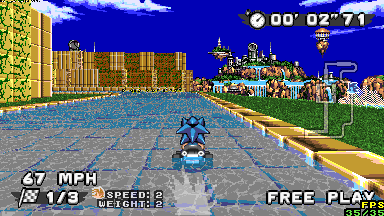
Related console vars:
mimic_respawn: On/Off (Default: Off)
mimic_respawncooldown: Unsigned (Default: 10 )
This causes you to change what character you're mimicking every lap. The character you get is random.
Related console vars:
mimic_lap: On/Off (Default: Off)
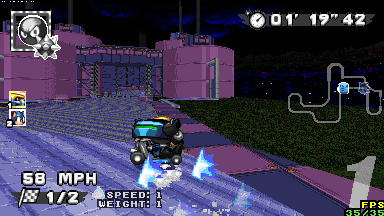
Related console vars:
mimic_lap: On/Off (Default: Off)
This adds the ability for you to change mimics at will. This is done by tapping Custom 3. The character you get is random, and this has a cooldown of 25 seconds by default. Try to be wise with your rolls and perhaps you'll get what you need at just the right time. The cooldown for this mode is also adjustable.
Related console vars:
mimic_manual: On/Off (Default: Off)
mimic_manualcooldown: Unsigned (Default: 25 )
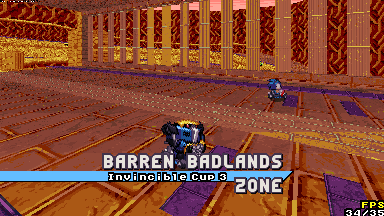
Related console vars:
mimic_manual: On/Off (Default: Off)
mimic_manualcooldown: Unsigned (Default: 25 )
Perhaps the most exciting mode. This causes you to randomly change mimics throughout the race/battle. By default, this happens on a random interval between 15-30 seconds (decided each time you change mimics). You can adjust this interval as well, and if you'd like to make the change time static, simply make the min and max the same.
Related console vars:
mimic_random: On/Off (Default: Off)
mimic_randommin: Unsigned (Default: 15 )
mimic_randommax: Unsigned (Default: 30 )
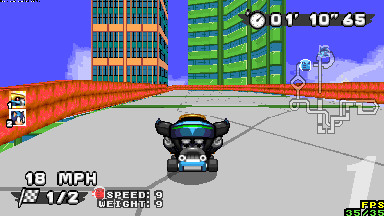
Related console vars:
mimic_random: On/Off (Default: Off)
mimic_randommin: Unsigned (Default: 15 )
mimic_randommax: Unsigned (Default: 30 )
Additionally, for those that may dislike the fact that you mimic the sounds of said mimicked character, or dislike having sounds in general (and possibly HUDs), you've been accounted for.
This allows you to disable mimicking sounds. Note that turning this off will make it harder for you to know who the other players really are!
mimic_sounds: On/Off (Default: On )
This lets you disable indicator sound effects, for those of you that might find it a tad annoying. You'll have to pay better attention to your HUD without this, however.
mimic_indicatorsounds: On/Off (Default: On )
This allows you to disable the mimic HUD. Why would you ever want to do this?
mimic_hud: On/Off (Default: On )
mimic_sounds: On/Off (Default: On )
This lets you disable indicator sound effects, for those of you that might find it a tad annoying. You'll have to pay better attention to your HUD without this, however.
mimic_indicatorsounds: On/Off (Default: On )
This allows you to disable the mimic HUD. Why would you ever want to do this?
mimic_hud: On/Off (Default: On )
Full Console commands/variable documentation:
Commands:
mimic_help : Provides you with useful help information while in-game
Variables:
Net:
mimic : On/Off ======== Allows you to toggle mimic on or off
mimic_respawn : On/Off ======== Allows you to toggle respawn mode on or off
mimic_lap : On/Off ======== Allows you to toggle lap mode on or off
mimic_manual : On/Off ======== Allows you to toggle manual mode on or off
mimic_random : On/Off ========Allows you to toggle random mode on or off
mimic_respawncooldown: Unsigned ======== Allows you to adjust the respawn mode cooldown
mimic_manualcooldown : Unsigned ========Allows you to adjust the manual mode cooldown
mimic_randommin : Unsigned ======== Allows you to adjust the random mode minimum interval
mimic_randommax : Unsigned ========Allows you to adjust the random mode maximum interval
Local:
mimic_hud : On/Off ========Allows you to toggle the mimic HUD on or off
mimic_sounds : On/Off ========Allows you to toggle mimicing character sounds on or off
mimic_sounds : On/Off ======== Allows you to toggle indicator sound effects on or off
Commands:
mimic_help : Provides you with useful help information while in-game
Variables:
Net:
mimic : On/Off ======== Allows you to toggle mimic on or off
mimic_respawn : On/Off ======== Allows you to toggle respawn mode on or off
mimic_lap : On/Off ======== Allows you to toggle lap mode on or off
mimic_manual : On/Off ======== Allows you to toggle manual mode on or off
mimic_random : On/Off ========Allows you to toggle random mode on or off
mimic_respawncooldown: Unsigned ======== Allows you to adjust the respawn mode cooldown
mimic_manualcooldown : Unsigned ========Allows you to adjust the manual mode cooldown
mimic_randommin : Unsigned ======== Allows you to adjust the random mode minimum interval
mimic_randommax : Unsigned ========Allows you to adjust the random mode maximum interval
Local:
mimic_hud : On/Off ========Allows you to toggle the mimic HUD on or off
mimic_sounds : On/Off ========Allows you to toggle mimicing character sounds on or off
mimic_sounds : On/Off ======== Allows you to toggle indicator sound effects on or off
Attempting to mimic Sonic's sound effects normally as any character other than Sonic himself causes the sounds of whatever skin you are currently using to play. This causes an infinite start/stop sound loop and... isn't pleasant for the ears. As a workaround, I've included duplicates of all of his sounds in the wad and freeslotted them in the script, as well as creating special conditions for whenever Sonic is the mimic in question.
Since the victory/loss quotes are played from NULL when you are the local player, this means that replacing them isn't fully possible with the method I'm using (and I'm not sure it's possible at all!). While it technically works, you yourself will hear your skins quote, while all other players will hear the quote of whoever you are mimicking.
Since the victory/loss quotes are played from NULL when you are the local player, this means that replacing them isn't fully possible with the method I'm using (and I'm not sure it's possible at all!). While it technically works, you yourself will hear your skins quote, while all other players will hear the quote of whoever you are mimicking.
v1:
Initial Release
v1.1:
Converted to PK3
Fixed a bug that allowed you to mimic stats that fall outside of the normal stat range
v1.2:
Splitscreen support has been redone, now far more efficient and adjusted to properly fit all(?) resolutions!
Now uses LJ Sonik's Pseudorandom numbers library
Initial Release
v1.1:
Converted to PK3
Fixed a bug that allowed you to mimic stats that fall outside of the normal stat range
v1.2:
Splitscreen support has been redone, now far more efficient and adjusted to properly fit all(?) resolutions!
Now uses LJ Sonik's Pseudorandom numbers library




