- What permissions do you give others to modify and/or maintain your submission?
- Modify: ASK ME - Maintain: IN MY ABSENCE - Others must ask me for permission before modifying my submission or use it in their own work, and I reserve the right to say no for any reason. However, if I can no longer be contacted, I give permission for my entire submission to be maintained by others.
- I made sure my file(s) follow the Submissions Guidelines
- Yes
- I named my file(s) correctly (see Filename Conventions)
- Yes
Have you ever wanted to have a heart-stopping race against a ticking time bomb? Well, now you can!
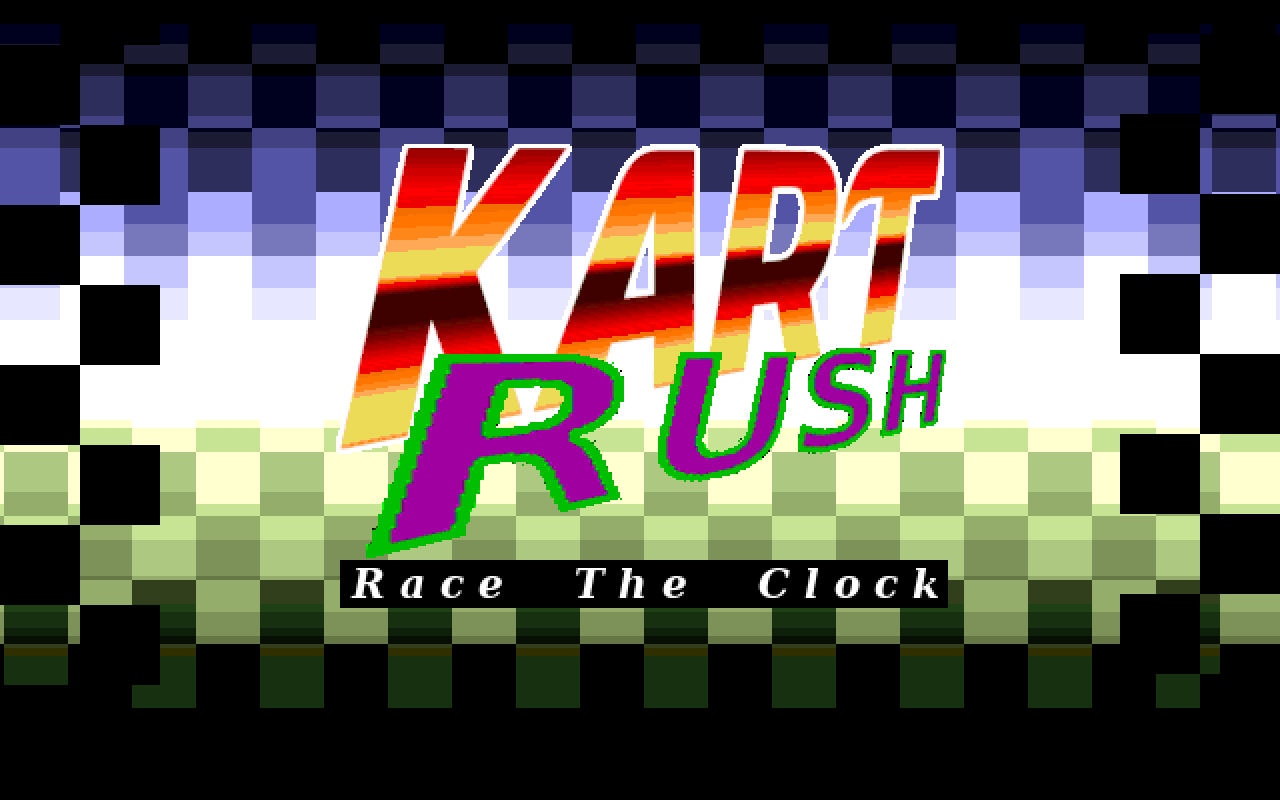
Kart Rush: Race the Clock is a modification of Latius's Countdown and Daytona Kart mods intended for single player that has players completing as many zones as possible before time runs out.
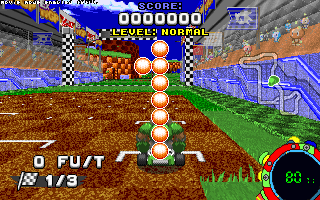
So, how do you play?
Kart Rush: Race the Clock adds a bomb timer from A Hat in Time, located at the bottom right of the screen. Your goal is to complete as many maps as possible before your time runs out and you explode. For each lap you complete, you'll earn points based on the difficulty you select. When you complete a map, you earn points based on how much time you had left, plus the difficulty bonus. You will also be awarded a time bonus at the start of the next map. The higher the difficulty, the tighter the time limit and the more score you earn.
You are able to change the difficulty to one of 7 modes:
But what if I wanted to play the game like a Grand Prix?
We have you covered! GP Mode lets you choose your starting map and takes you through random maps with increasing difficulty as you play the game. Completing a number of maps will increase the difficulty based on preset.
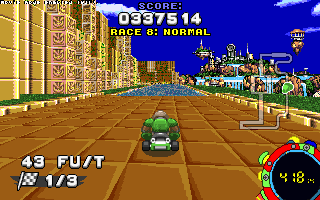
Or, if you're looking for a challenge, try Death Wish Mode!
Death Wish Mode drops you into Green Hills Zone and gives you 1000 seconds to complete as many maps possible. After the first map, you will gain half the normal time you would get outside of Death Wish Mode. Bumping into walls or falling off the map will make you lose time.
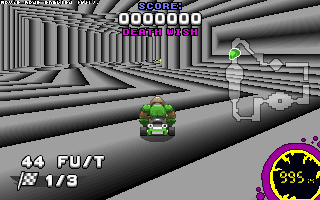
Heads-Up Display:

Sound fun? Give Kart Rush: Race the Clock a try!
Special Thanks:
Latius, the co-creator of Kart Rush: Race the Clock
Fav, for creating the original A Hat in Time timers
TorLes, for creating the updated A Hat in Time timers
And all the beta testers playing the game and testing it!
Console Commands:
Supporters / Co-Authors:
Kart Rush: Race the Clock is a modification of Latius's Countdown and Daytona Kart mods intended for single player that has players completing as many zones as possible before time runs out.
So, how do you play?
Kart Rush: Race the Clock adds a bomb timer from A Hat in Time, located at the bottom right of the screen. Your goal is to complete as many maps as possible before your time runs out and you explode. For each lap you complete, you'll earn points based on the difficulty you select. When you complete a map, you earn points based on how much time you had left, plus the difficulty bonus. You will also be awarded a time bonus at the start of the next map. The higher the difficulty, the tighter the time limit and the more score you earn.
You are able to change the difficulty to one of 7 modes:
- Noob: 150% time limit, 50% score
- Easiest: 125% time limit, 75% score
- Easy: 110% time limit, 90% score
- Normal: Default Kart Rush time limit and score
- Hard: 95% time limit, 105% score
- Expert: 90% time limit, 120% score
- Master: 80% time limit, 180% score
- INSANE: 70% time limit, 280% score
But what if I wanted to play the game like a Grand Prix?
We have you covered! GP Mode lets you choose your starting map and takes you through random maps with increasing difficulty as you play the game. Completing a number of maps will increase the difficulty based on preset.
Or, if you're looking for a challenge, try Death Wish Mode!
Death Wish Mode drops you into Green Hills Zone and gives you 1000 seconds to complete as many maps possible. After the first map, you will gain half the normal time you would get outside of Death Wish Mode. Bumping into walls or falling off the map will make you lose time.
Heads-Up Display:
Sound fun? Give Kart Rush: Race the Clock a try!
Special Thanks:
Latius, the co-creator of Kart Rush: Race the Clock
Fav, for creating the original A Hat in Time timers
TorLes, for creating the updated A Hat in Time timers
And all the beta testers playing the game and testing it!
Console Commands:
- kr_welcome: Displays a welcome message containing all the commands.
- kr_help: Provides explanations for the various commands.
- kr_gphelp: Displays the difficulty scaling for the current GP.
- kr_daytona: Toggles the Daytona-styled timer from Latius's Daytona Kart mod. Default off.
- kr_daytonatenth: Toggles the tenths place on the Daytona-styled timer. Default on.
- kr_daytonaspeed: Changes the speedometer type on the Daytona-styled timer. Default miles.
- kr_dwsoul: Toggles the Death Wish soul timer (Hat Kid's soul) from A Hat in Time. Default off.
- kr_gpmusic: Toggles music during GP Mode. Music comes from A Hat in Time. Default off.
- kr_comments: Toggles commentary. At the end of each lap and on map clear, the game keeps track of your pace and your chances of survival. Normal Mode features Conductor commentary, while Death Wish Mode features Snatcher commentary. Default on.
- kr_diff: Sets the difficulty, altering the time limit and score multiplier. Check above for difficulty settings. Host only, default normal.
- kr_force: Toggles difficulty forcing. Enabling this command will force a difficulty change onto the next map. Host only, default off.
- kr_adapt: Toggles adaptive difficulty. The difficulty will change based on player performance and streak. Host only, default off.
- kr_deathwish: Toggles Death Wish Mode. Host only, default off.
- kr_gp: Toggles GP Mode. Default off.
- kr_gprift: Toggles Rift Collapse effects (rainbow flashing) when playing Encore maps during GP Mode. WARNING: IF YOU ARE PRONE TO SEIZURES, DO NOT TURN ON THIS COMMAND. Default off.
- kr_gptype: Sets GP type, which changes the number of map clears until the next difficulty change. Default "Default GP."
- kr_driftplus: Toggles Drift Time Freeze, or DTF. Time will stop based on your Miniturbo charge. One second for blue sparks, one and a half for red sparks, and two seconds for rainbow sparks. Scores will be cut by 50% (25% in Death Wish Mode.) Default off.
- Default GP: The regular GP Mode.
- Legacy GP: The original GP Mode used during beta testing.
- Rookie GP: Beginners should start here. Difficulty changes every 5 maps.
- Challenge GP: For experts at GP Mode.
- Zone GP: A GP based on the zones from Wipeout's Zone mode.
Multiplayer is not implemented yet. Doing so will cause the script to break.
Commentary text is not centered.
Commentary text is not centered.
V1.1: Added Insane difficulty, Drift Time Freeze, and commentary for normal and Death Wish modes.
V1.0: Initial release.
V1.0: Initial release.
Supporters / Co-Authors:






