So, you updated to 2.2.9 and heard that Animated Skincolors got fixed, but you can't seem to find many animated skincolors out there. Well, this should be able to tide you over in the meantime!
Included In this guide is an example script that makes the supercolor Super Gold into a skincolor, use that if you want to copy & paste or whatever
First, you'll need to have your supercolor available in one form or another, whether it be a SOC or Lua. Have it loaded or include it in a pk3 (I will be using a vanilla supercolor for this example so if you're following this guide with a vanilla color in mind you can skip this step)
Next, you have to create a lua file, inside of it, you must freeslot the color you want to be equal to your supercolor. In this guide they're gonna be named the same but the SKINCOLOR_ constant will have the words switched so it will be SKINCOLOR_GOLDSUPER.
After that you have to define the color's metadata like any other color but the ramp will be all zeroes, this is because we're going to modif the ramp later. If you have more supercolors allocated you can make the invcolor a different supercolor
Now that you have the color allocated, it's time for the ramp modification, using an equation from source that Monster Iestyn showed me, you can make the color pulse like a normal supercolor. You can replace SKINCOLOR_SUPERGOLD1 and SKINCOLOR_GOLDSUPER with your respective supercolors of course
Now boot up the game and load the script, you should now see your color show up as an animated color and player setup!
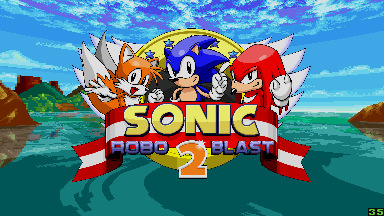
Feel free to use this with any supercolor on the MB and all the vanilla ones!
If you want to test the script out yourself I attached the script as an example.
Thanks to Monster Iestyn for helping me sort this out when i got the idea to first do this.
Included In this guide is an example script that makes the supercolor Super Gold into a skincolor, use that if you want to copy & paste or whatever
First, you'll need to have your supercolor available in one form or another, whether it be a SOC or Lua. Have it loaded or include it in a pk3 (I will be using a vanilla supercolor for this example so if you're following this guide with a vanilla color in mind you can skip this step)
Next, you have to create a lua file, inside of it, you must freeslot the color you want to be equal to your supercolor. In this guide they're gonna be named the same but the SKINCOLOR_ constant will have the words switched so it will be SKINCOLOR_GOLDSUPER.
SuperColor.lua:
freeslot("SKINCOLOR_GOLDSUPER")After that you have to define the color's metadata like any other color but the ramp will be all zeroes, this is because we're going to modif the ramp later. If you have more supercolors allocated you can make the invcolor a different supercolor
Lua:
freeslot("SKINCOLOR_GOLDSUPER")
skincolors[SKINCOLOR_GOLDSUPER] = {
name = "Super_Gold",
ramp = {0,0,0,0,0,0,0,0,0,0,0,0,0,0,0,0},
invcolor = SKINCOLOR_BLUE,
invshade = 6,
chatcolor = V_YELLOWMAP,
accessible = true
}Now that you have the color allocated, it's time for the ramp modification, using an equation from source that Monster Iestyn showed me, you can make the color pulse like a normal supercolor. You can replace SKINCOLOR_SUPERGOLD1 and SKINCOLOR_GOLDSUPER with your respective supercolors of course
Lua:
freeslot("SKINCOLOR_GOLDSUPER")
skincolors[SKINCOLOR_GOLDSUPER] = {
name = "Super_Gold",
ramp = {0,0,0,0,0,0,0,0,0,0,0,0,0,0,0,0},
invcolor = SKINCOLOR_BLUE,
invshade = 6,
chatcolor = V_YELLOWMAP,
accessible = true
}
addHook("ThinkFrame", do
skincolors[SKINCOLOR_GOLDSUPER].ramp = skincolors[SKINCOLOR_SUPERGOLD1 + abs( ( (leveltime >> 1) % 9) - 4)].ramp
end)Now boot up the game and load the script, you should now see your color show up as an animated color and player setup!
Feel free to use this with any supercolor on the MB and all the vanilla ones!
If you want to test the script out yourself I attached the script as an example.
Thanks to Monster Iestyn for helping me sort this out when i got the idea to first do this.

