- I made sure my file(s) follow the Submissions Guidelines
- Yes
This is a mod that tries to port that Button pressing game to SRB2.
Custom 3 to activate "FNF Mode" and play the song.
In this mod the Song is "Tutorial" with some small edits (At the start you will see 4 Different Arrows)
Anyway im gonna explain what each arrow does and mechanics.
In this spoiler im gonna tell about the Functions and other stuff for other coders.
Theres also special stuff like Custom Death Anim for Bullet Arrows.
Special Splashes for Hurt Arrows.
And maybe other stuff.
Anyway i think thats all mention, now you can fun playing or editing it!
Credits:
Me - BuggieTheBug(Scripter, got the sprites)
Custom 3 to activate "FNF Mode" and play the song.
In this mod the Song is "Tutorial" with some small edits (At the start you will see 4 Different Arrows)
Anyway im gonna explain what each arrow does and mechanics.
Press you movement buttons to press arrows!
Default/Normal Arrows:
Just you normal arrows: You press them and almost nothing happens
You miss them: You lose some rings. (1 Per arrow)
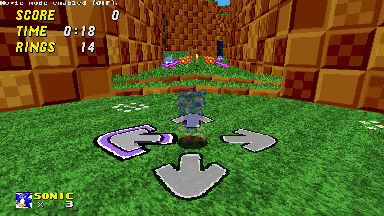
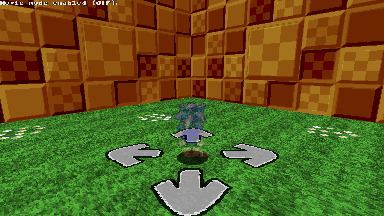
Hurt/EX Arrows:
It`s very dangerous! If you press it, you die.
You Shouldn`t press it.
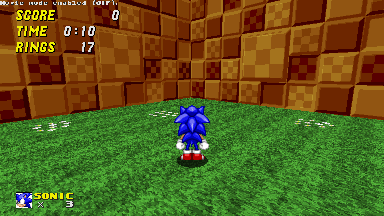
Bullet/Danger Arrows:
This is the opposite of Hurt/EX Notes, You should`t press them.
If you miss them you lose 10 rings, it less them you die.
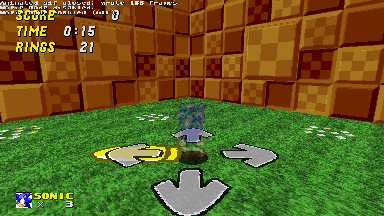
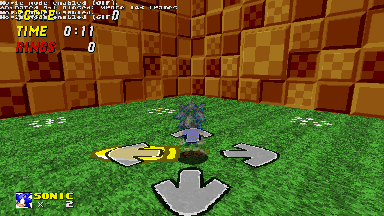
Custom Arrows:
This is an arrows that you can edit!
For now it just changed your color and gives rings if you miss.
Misses:
Misses... If you dont hit an arrow and its 1/3 smaller than normal size then you miss.
It has a penalty for normal and bullet arrows.
Default/Normal Arrows:
Just you normal arrows: You press them and almost nothing happens
You miss them: You lose some rings. (1 Per arrow)
Hurt/EX Arrows:
It`s very dangerous! If you press it, you die.
You Shouldn`t press it.
Bullet/Danger Arrows:
This is the opposite of Hurt/EX Notes, You should`t press them.
If you miss them you lose 10 rings, it less them you die.
Custom Arrows:
This is an arrows that you can edit!
For now it just changed your color and gives rings if you miss.
Misses:
Misses... If you dont hit an arrow and its 1/3 smaller than normal size then you miss.
It has a penalty for normal and bullet arrows.
In this spoiler im gonna tell about the Functions and other stuff for other coders.
Variables:
arwtype - Used for Arrow objects, it has a number for Arrow Types(If you change to 1 then it will def arrow)
dirarw - Used for Arrow objects, Direction of the arrow (The Chart Dir)
appear - Used for Arrow objects, This makes the habe fade out of nowhere effect.
target - Used for Arrow objects, this is who`s arrow is this.
dodgetics - Used for Player/Objects, For long(in tics) you will be in your Dodge State
shootdeathanim - Used for Player/Objects, For missing Bullet Arrows and playing the Death Anim.
customvar - This is a placeholder for Custom Arrow that you can edit.
Chart Table:
A table with your chart:
LEFT, DOWN, UP, RIGHT is the default arrows.
If you add H to start of it will be Hurt Arrows.
If you add B to start of it will be Bullet Arrows.
If you add C to start of it will be Custom Arrows.
Uses the Chart locals:
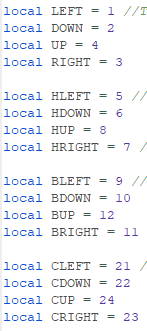
Functions:
Btw "dir" should be different for charting if you dont want to replace any arrows.
Like Default arrows are 1-3
Hurt = 5-8
Bullet = 9-11
Custom = 21-24
Now tutorial for making Custom Arrows
I recommend cheching the comments i put in the code they can be useful and funny.
I think thats all. Have fun editing it!
arwtype - Used for Arrow objects, it has a number for Arrow Types(If you change to 1 then it will def arrow)
dirarw - Used for Arrow objects, Direction of the arrow (The Chart Dir)
appear - Used for Arrow objects, This makes the habe fade out of nowhere effect.
target - Used for Arrow objects, this is who`s arrow is this.
dodgetics - Used for Player/Objects, For long(in tics) you will be in your Dodge State
shootdeathanim - Used for Player/Objects, For missing Bullet Arrows and playing the Death Anim.
customvar - This is a placeholder for Custom Arrow that you can edit.
Chart Table:
A table with your chart:
LEFT, DOWN, UP, RIGHT is the default arrows.
If you add H to start of it will be Hurt Arrows.
If you add B to start of it will be Bullet Arrows.
If you add C to start of it will be Custom Arrows.
Uses the Chart locals:
Functions:
This function spawns arrows.
First Var: You object(mainly player)
Second Var: Direction(Used for Direction of the arrow and the type of the arrow)
Third Var: The Speed of arrow(Changes for fast you should react)
Fourth Var: Arrow Type(If you spawn arrows manually without using the Chart table you can use normal dir and choose a Arrow type)
Function has:
An arrow spawner,
Arrow type changer
And dir higher than 4 converted to Arrow types
Function Use:
Use it for spawning arrows.
First Var: You object(mainly player)
Second Var: Direction(Used for Direction of the arrow and the type of the arrow)
Third Var: The Speed of arrow(Changes for fast you should react)
Fourth Var: Arrow Type(If you spawn arrows manually without using the Chart table you can use normal dir and choose a Arrow type)
Function has:
An arrow spawner,
Arrow type changer
And dir higher than 4 converted to Arrow types
Function Use:
Use it for spawning arrows.
This function presses arrows.
First Var: You object(mainly player)
Second Var: Direction(Used for Direction of the arrow and the type of the arrow)
Third Var: Is it a hold arrow or a normal one(Unused)
Function has:
A Check for Arrows,
Splash maker
And properties of pressing Special arrows(also killing arrows)
Function Use:
This is used for pressing Arrows...
I made it a function because not everyone may like the movement buttons inputs.
First Var: You object(mainly player)
Second Var: Direction(Used for Direction of the arrow and the type of the arrow)
Third Var: Is it a hold arrow or a normal one(Unused)
Function has:
A Check for Arrows,
Splash maker
And properties of pressing Special arrows(also killing arrows)
Function Use:
This is used for pressing Arrows...
I made it a function because not everyone may like the movement buttons inputs.
This function presses arrows.
First Var: You object(mainly player)
Function has:
A loop for spawning 4 grey arrows.
Function Use:
This arrow is run every tic to display input arrows,
Arrows appear at those input arrows.
First Var: You object(mainly player)
Function has:
A loop for spawning 4 grey arrows.
Function Use:
This arrow is run every tic to display input arrows,
Arrows appear at those input arrows.
This function checks for notes.
First Var: You object(mainly player)
Function has:
Check for arrows and misses
and properties of missing special arrows.
Function Use:
This is mostly used for checking missed arrows.
First Var: You object(mainly player)
Function has:
Check for arrows and misses
and properties of missing special arrows.
Function Use:
This is mostly used for checking missed arrows.
This function is used for making player transparent and other things like custom death anim.
Btw "dir" should be different for charting if you dont want to replace any arrows.
Like Default arrows are 1-3
Hurt = 5-8
Bullet = 9-11
Custom = 21-24
Now tutorial for making Custom Arrows
First of all you want to make some locals for charting and arrowtypes:
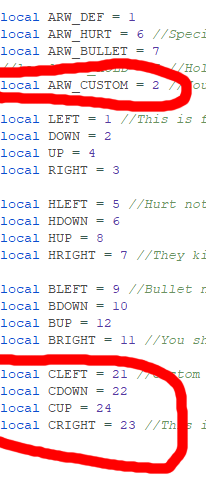
Then some stuff for spawning your arrow:
Inside the <FNF_SpawnArrow> function.
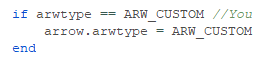
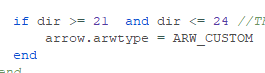
Add you state and color of the arrow to the tables:
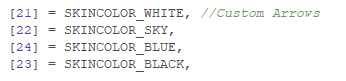 <- dirtocolor table
<- dirtocolor table
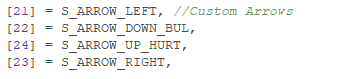 <- dirtostate table
<- dirtostate table
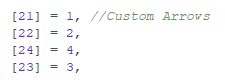 <- spectodir table (Always make you arrows to 1-3)
<- spectodir table (Always make you arrows to 1-3)
Then add properties for missing and pressing your arrow in <FNF_PressArrow> and <FNF_NoteCheck>.
I think you can figure it out yourself(I also added comments inside these functions)
And Last step:
Add it to your chart!
Then some stuff for spawning your arrow:
Inside the <FNF_SpawnArrow> function.
Add you state and color of the arrow to the tables:
Then add properties for missing and pressing your arrow in <FNF_PressArrow> and <FNF_NoteCheck>.
I think you can figure it out yourself(I also added comments inside these functions)
And Last step:
Add it to your chart!
I recommend cheching the comments i put in the code they can be useful and funny.
I think thats all. Have fun editing it!
Theres also special stuff like Custom Death Anim for Bullet Arrows.
Special Splashes for Hurt Arrows.
And maybe other stuff.
Anyway i think thats all mention, now you can fun playing or editing it!
Credits:
Me - BuggieTheBug(Scripter, got the sprites)

