Does anyone remember chatmanager? No? Well whatever!
Introducing SRB2Chat, an exe mod that attempts to make your netgame experience better by giving you a slightly better chat
So what does it do?
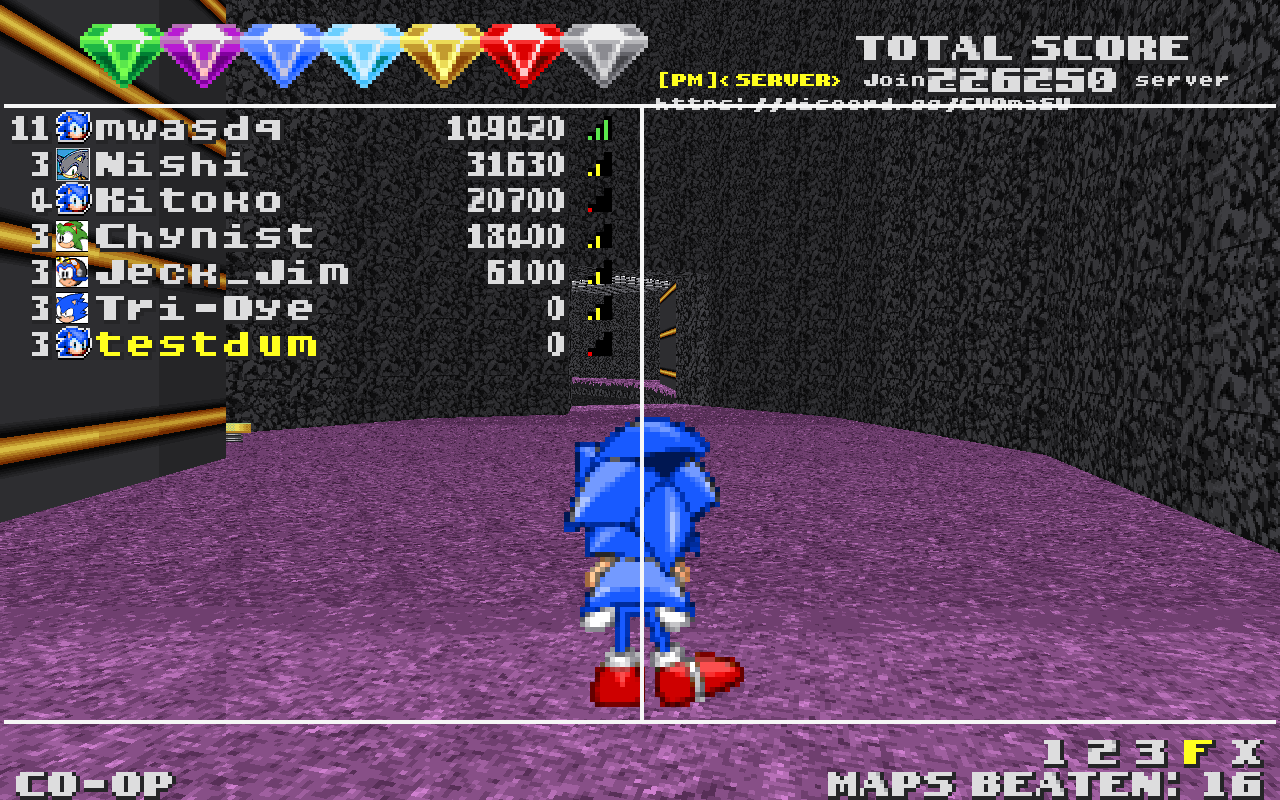
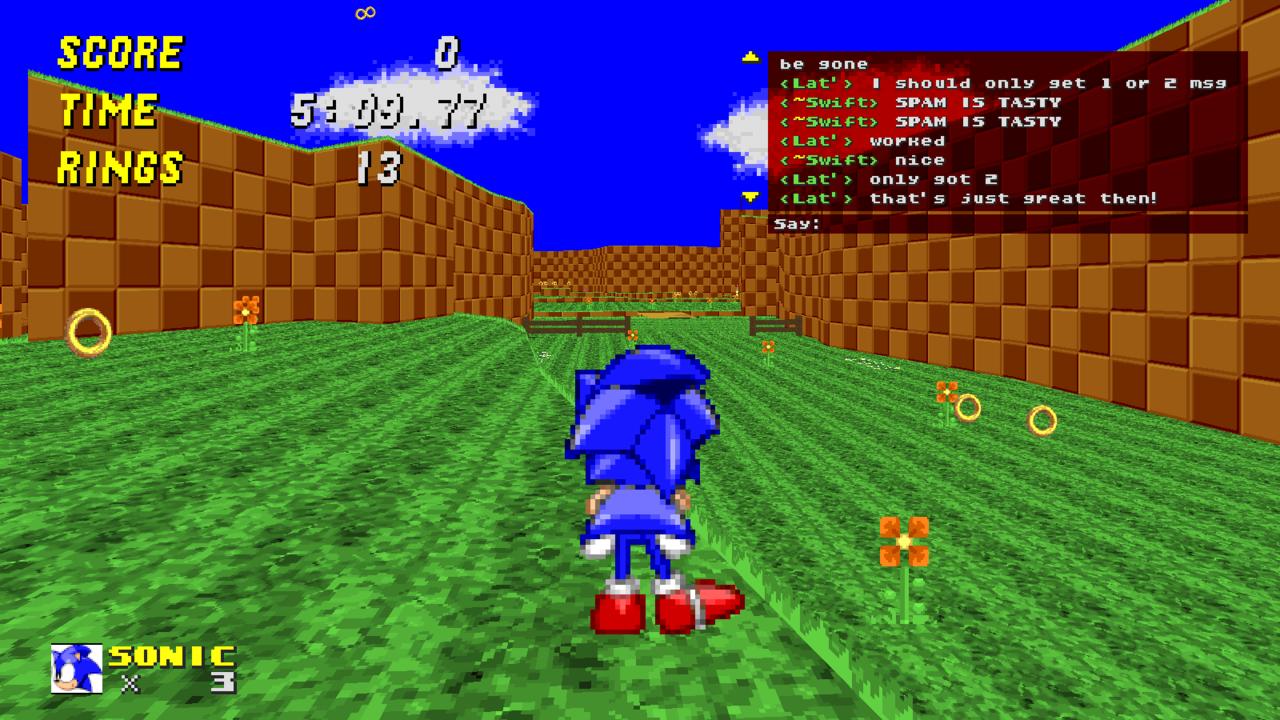
This EXE is experimental, and I'm a newbie to source code modding, so report any error/crash by sending the eip found in the RPT file for the latter.
Also included with the download is a dll file. It is required to run the EXE if you don't have it already. Drop it in your SRB2 folder.
And because rules are rules, here's the source code!
Introducing SRB2Chat, an exe mod that attempts to make your netgame experience better by giving you a slightly better chat
So what does it do?
-Chat system is now separate from the console!
-Press the talk key to open the Chat Log, you can then press UP or DOWN arrow keys to scroll up or down recent messages.
-New /pm<node> command for the chat! Use that to send saytos without using the console.
-Capslock now actually works, because it didn't before for whatever reason (this also applies to the console.)
-You can use left and right arrow keys to go back and edit some stuff you've typed rather than deleting the entire thing, just like the console!
-Also like the console, you can now paste stuff into the chat! (selection and copy aren't avaiable since they aren't really useful in this context.)
-A bunch of cool cvars accessible from GAME OPTIONS.../CHAT OPTIONS...
chatwidth <64-150>: allows to change the width of the chat box.
chatheight <6-24>: allows to change the amount of lines that can be displayed on the log.
chatnotifications <On/Off>: change if you want to hear or not the chat beep when you recieve a message.
chatspamprotection <On/Off>: EXPERIMENTAL: Blocks messages from a node if they are sent too quickly. This may also happen because of lag spikes, hence the ability to turn it off.
chatbacktint <On/Off>: Adds the console background to messages on minimized chat to allow you to see better. Off by default.
consolechat <On/Off>: Revert everything back to the old chat system. Mostly exists so that playing with Terminal and the likes of it doesn't look too weird.
-Some cool Lua support:
chatprint(string): Prints something in the chat. Or in the console if the chat is disabled or if you're not in a netgame.
chatprintf(player_t, string): Does the same, but only for the specified player. (Think CONS_Printf)
PlayerMsg hook small update: It can now have a 5th argument which is a boolean that is set to true if the message was meant to be deleted because of spam. (The Hook takes priority over spam deletion)
All of the above can allow you to modify your PlayerMsg hooks to support this exe if you want to!
And stuff that has nothing to do with chatting:
-Ping on scoreboard! Now you can be reminded that I have 800 ping in every netgame I'm in by simply holding Tab!
-Scoreboard goes compact if there's 20 or more players so they can all be displayed. You can force this behavior by using compactscoreboard On or setting it On from the GAME OPTIONS... menu.
-master branch OpenGL. If somehow you haven't updated it, it makes openGL treat HUDs like software.
-Press the talk key to open the Chat Log, you can then press UP or DOWN arrow keys to scroll up or down recent messages.
-New /pm<node> command for the chat! Use that to send saytos without using the console.
-Capslock now actually works, because it didn't before for whatever reason (this also applies to the console.)
-You can use left and right arrow keys to go back and edit some stuff you've typed rather than deleting the entire thing, just like the console!
-Also like the console, you can now paste stuff into the chat! (selection and copy aren't avaiable since they aren't really useful in this context.)
-A bunch of cool cvars accessible from GAME OPTIONS.../CHAT OPTIONS...
chatwidth <64-150>: allows to change the width of the chat box.
chatheight <6-24>: allows to change the amount of lines that can be displayed on the log.
chatnotifications <On/Off>: change if you want to hear or not the chat beep when you recieve a message.
chatspamprotection <On/Off>: EXPERIMENTAL: Blocks messages from a node if they are sent too quickly. This may also happen because of lag spikes, hence the ability to turn it off.
chatbacktint <On/Off>: Adds the console background to messages on minimized chat to allow you to see better. Off by default.
consolechat <On/Off>: Revert everything back to the old chat system. Mostly exists so that playing with Terminal and the likes of it doesn't look too weird.
-Some cool Lua support:
chatprint(string): Prints something in the chat. Or in the console if the chat is disabled or if you're not in a netgame.
chatprintf(player_t, string): Does the same, but only for the specified player. (Think CONS_Printf)
PlayerMsg hook small update: It can now have a 5th argument which is a boolean that is set to true if the message was meant to be deleted because of spam. (The Hook takes priority over spam deletion)
All of the above can allow you to modify your PlayerMsg hooks to support this exe if you want to!
And stuff that has nothing to do with chatting:
-Ping on scoreboard! Now you can be reminded that I have 800 ping in every netgame I'm in by simply holding Tab!
-Scoreboard goes compact if there's 20 or more players so they can all be displayed. You can force this behavior by using compactscoreboard On or setting it On from the GAME OPTIONS... menu.
-master branch OpenGL. If somehow you haven't updated it, it makes openGL treat HUDs like software.
This EXE is experimental, and I'm a newbie to source code modding, so report any error/crash by sending the eip found in the RPT file for the latter.
Also included with the download is a dll file. It is required to run the EXE if you don't have it already. Drop it in your SRB2 folder.
And because rules are rules, here's the source code!
Attachments
Last edited:



