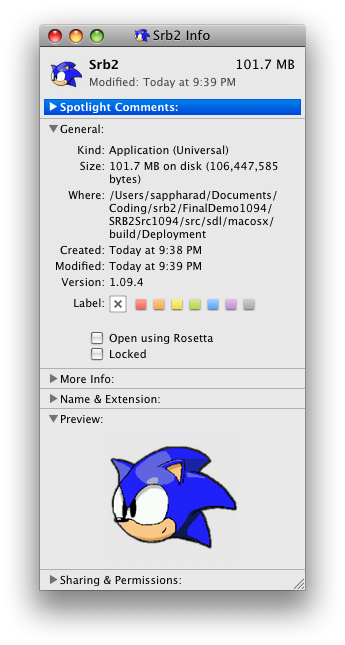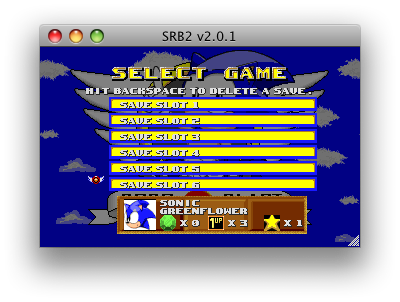
Here's a port of 2.0.0, the current version on the website, to Mac OS X.
http://projects.sappharad.com/srb2_mac/
Everything you need to run the program is bundled inside the app. I've tested this on a fresh install of Leopard, you don't need to install SDL or the libpng frameworks.
It's based on the Mac OS X code already included with the source, just updated to compile on newer hardware. I've included the Xcode 3.0 project for this with the download, you can replace the project builder project in the existing source and it will compile with no changes needed if you have the frameworks required.
The application is for Mac OS X 10.4 or newer, and is compiled as a universal binary for both PPC and Intel Macs.