chaoloveicemdboy
Member
The Map Finish Command Execution Lua script allows you to execute console commands when you finish the level.
Configs:
Commands:
Changelog:
GIFs:
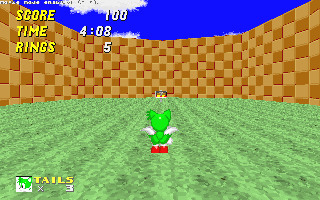
Configs:
All the configs must be in the MFCE folder located inside of the SRB2 home folder. The MFCE setup config is executed on map change by the server, and does not support the prepareCommandsForClients command since it is only used to set certain server settings if you have this Lua script loaded that you would not want to be loaded otherwise. The file name for the MFCE setup config is mfce-setup.cfg Both the MFCE server and client configs are executed when a player finishes the level, but the MFCE server configs are server-sided, while the MFCE client configs are client-sided. The file names for the MFCE server configs are mfce-server-Cluster([local]serverClusterData.ID)-([global]gamemap)-Tag([global]player.mo.subsector.sector.tag).cfg, while the file names for the MFCE client configs are mfce-client-Cluster([local]serverClusterData.ID)-([global]gamemap)-Tag([global]player.mo.subsector.sector.tag).cfg.
Commands:
The prepareCommandsForClients command can take any number of commands, and only works if used inside of a MFCE server config, and it is used to execute commands on all clients. The setClusterData command is used to set the server cluster ID, and server cluster name, which are both strings, but it is recommended that the server cluster ID is all lowercase and has no spaces.
Changelog:
Map Finish Command Execution v1.1.1:
* The commands exitgame and quit can no longer be used as arguments for the prepareCommandsForClients command
* Final version for SRB2 2.1.25
Map Finish Command Execution v1.1.0:
* Rewrote the MFCE Lua script to support server side command execution on map finish
* Removed the executionmode
* Replaced the serverid with the setclusterdata command which sets both the id and name of the server cluster
* Added the showclusterdata command
* Removed the setcommandbuffer command
* Added the preparecommandsforclients command, which will only work if used inside of MFCE server configs
and this command is used to execute commands on all clients on a specific server cluster
that finish a specific level using a sector with a specific tag
* Added MFCE setup config, which is called mfce-setup.cfg and is executed on map change
* Added MFCE server configs, which are called mfce-server-Cluster([local]serverClusterData.ID)-([global]gamemap)-Tag([global]player.mo.subsector.sector.tag).cfg
* Changed the name of MFCE client configs to mfce-client-Cluster([local]serverClusterData.ID)-([global]gamemap)-Tag([global]player.mo.subsector.sector.tag).cfg
Map Finish Command Execution v1.0.0:
* Initial release
* The commands exitgame and quit can no longer be used as arguments for the prepareCommandsForClients command
* Final version for SRB2 2.1.25
Map Finish Command Execution v1.1.0:
* Rewrote the MFCE Lua script to support server side command execution on map finish
* Removed the executionmode
* Replaced the serverid with the setclusterdata command which sets both the id and name of the server cluster
* Added the showclusterdata command
* Removed the setcommandbuffer command
* Added the preparecommandsforclients command, which will only work if used inside of MFCE server configs
and this command is used to execute commands on all clients on a specific server cluster
that finish a specific level using a sector with a specific tag
* Added MFCE setup config, which is called mfce-setup.cfg and is executed on map change
* Added MFCE server configs, which are called mfce-server-Cluster([local]serverClusterData.ID)-([global]gamemap)-Tag([global]player.mo.subsector.sector.tag).cfg
* Changed the name of MFCE client configs to mfce-client-Cluster([local]serverClusterData.ID)-([global]gamemap)-Tag([global]player.mo.subsector.sector.tag).cfg
Map Finish Command Execution v1.0.0:
* Initial release
GIFs:
Attachments
Last edited:

