Alright well it's not like anyone will dig deep for the original thread so might as well repost it here.
alright so let's acknowledge something first.
cheating may not be okay but there is no way anyone can 100% srb2 on Android, but still don't do stuff like hack the master server because that is seriously bad so keep your hacking stuff offline alright.
with that out of the way let's begin.
welcome to the tutorial on how to change save data for srb2 Android version 2.2.x, let's begin.
note- this may work for outdated versions but the is less support for that stuff.
requirements- you require a file editor so something like z archive and rar and also you are required to not be an idiot so do not be that person who's like
step 1-
get a mobile port (no duh)
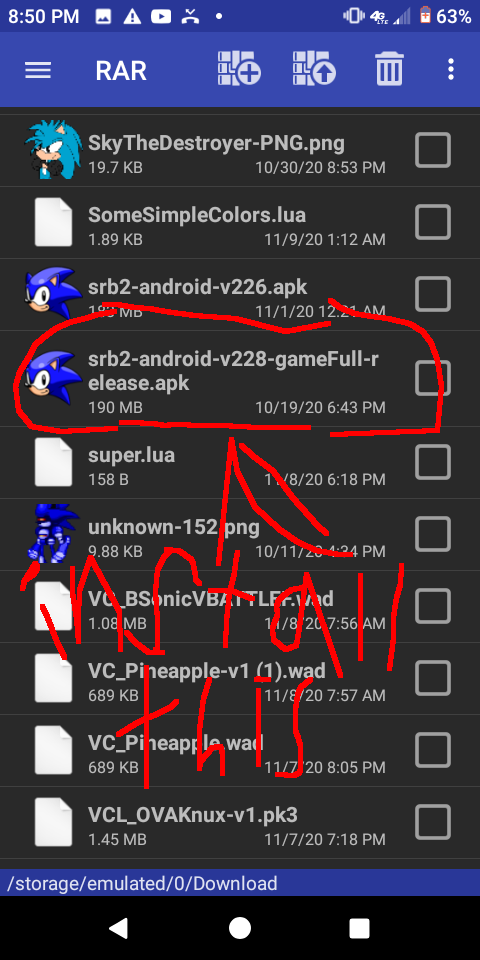
preferably from srb2.org because it is both the easiest to work with and the most trustworthy.
step 2-
once installed go into the Android folder
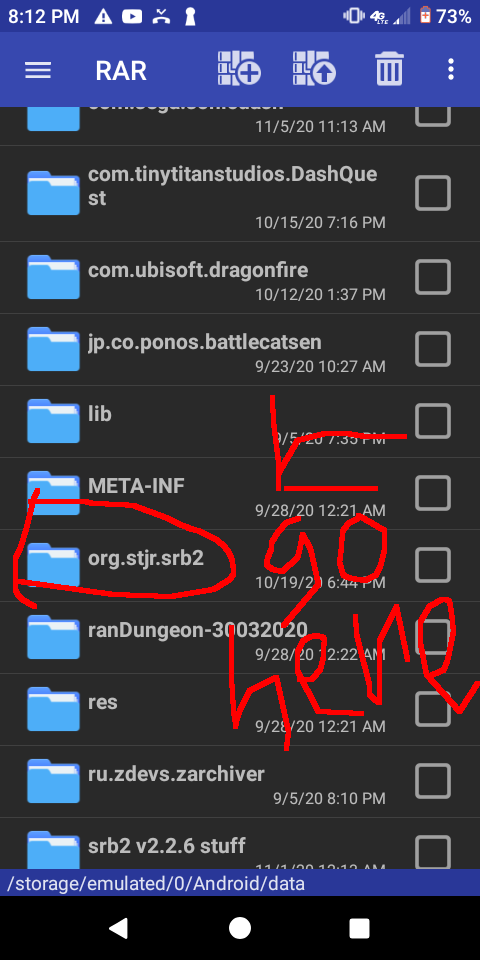
and before the idiot in the corner asks yes once you've installed the app it will be in the Android folder unless you have a crappy port and to that I say get the official port.
step 3-
once in the folder for the app move and or remove the gamedata.dta file
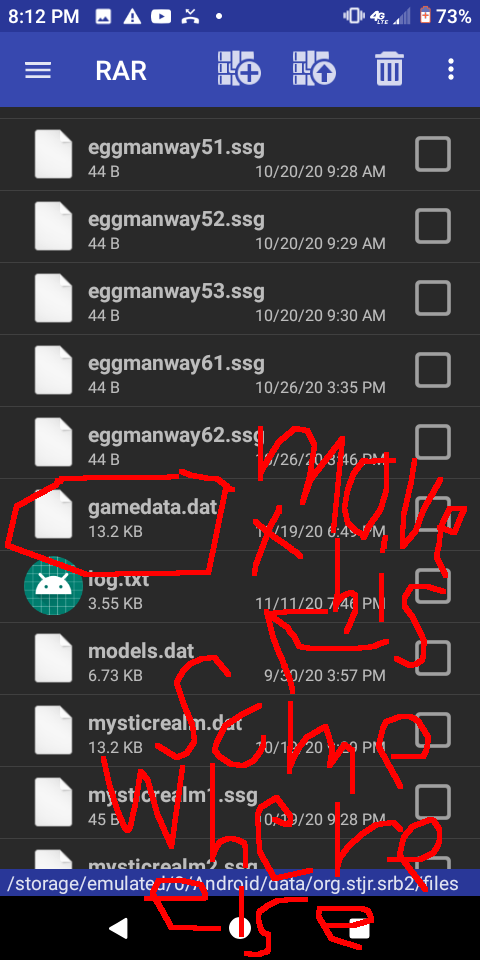
the reason for this is so it doesn't conflict or overide the game data you want in the game.
step 4-
get a different gamedata.dta file
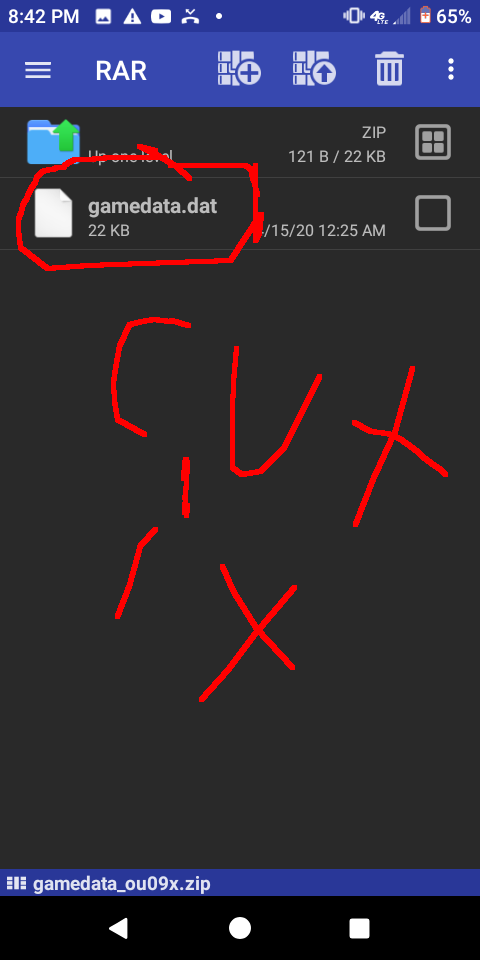
preferably from speedrun.com because they give out a save file with all unlockables and emblems plus they are quite trustworthy.
step 5-
put that same 100% gamedata.dta file and put it in the srb2 Android folder
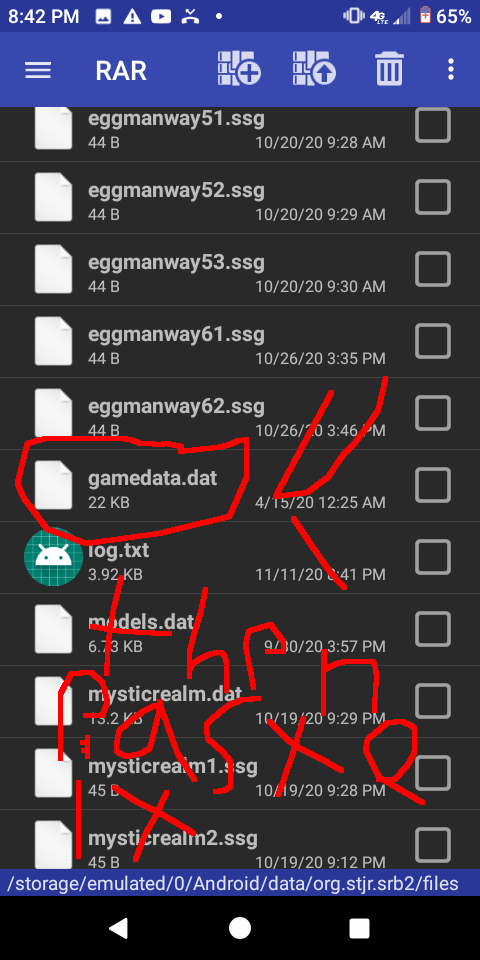
don't worry about file placement because the file editor will usually do it for you unless you have a terrible port which I will not repeat myself about that.
hooray you did it so now you've just skipped playing the entire game and now you get to mess around with all the fun stuff.
This tutorial is primarily for Android users playing SRB2 version 2.2 and not for any other port, version, and or exacutable so please don't ask questions about stuff like how to do this for SRB2Kart and stuff
once again please note that cheating like hacking and stuff is not because okay so please don't do that stuff or at least keep it offline.
thanks for reading and thanks for following the instructions.
alright so let's acknowledge something first.
cheating may not be okay but there is no way anyone can 100% srb2 on Android, but still don't do stuff like hack the master server because that is seriously bad so keep your hacking stuff offline alright.
with that out of the way let's begin.
welcome to the tutorial on how to change save data for srb2 Android version 2.2.x, let's begin.
note- this may work for outdated versions but the is less support for that stuff.
requirements- you require a file editor so something like z archive and rar and also you are required to not be an idiot so do not be that person who's like
sorry if that was rude but I need to get the point across.what the idiot would say said:
step 1-
get a mobile port (no duh)
preferably from srb2.org because it is both the easiest to work with and the most trustworthy.
step 2-
once installed go into the Android folder
and before the idiot in the corner asks yes once you've installed the app it will be in the Android folder unless you have a crappy port and to that I say get the official port.
step 3-
once in the folder for the app move and or remove the gamedata.dta file
the reason for this is so it doesn't conflict or overide the game data you want in the game.
step 4-
get a different gamedata.dta file
preferably from speedrun.com because they give out a save file with all unlockables and emblems plus they are quite trustworthy.
step 5-
put that same 100% gamedata.dta file and put it in the srb2 Android folder
Sonic Robo Blast 2 was updated to version 2.2.9 and that means that I must add information for this part.
Now the SRB2 application makes a folder more dedicated towards SRB2 save files and adding mods so go there for pasting the save file.
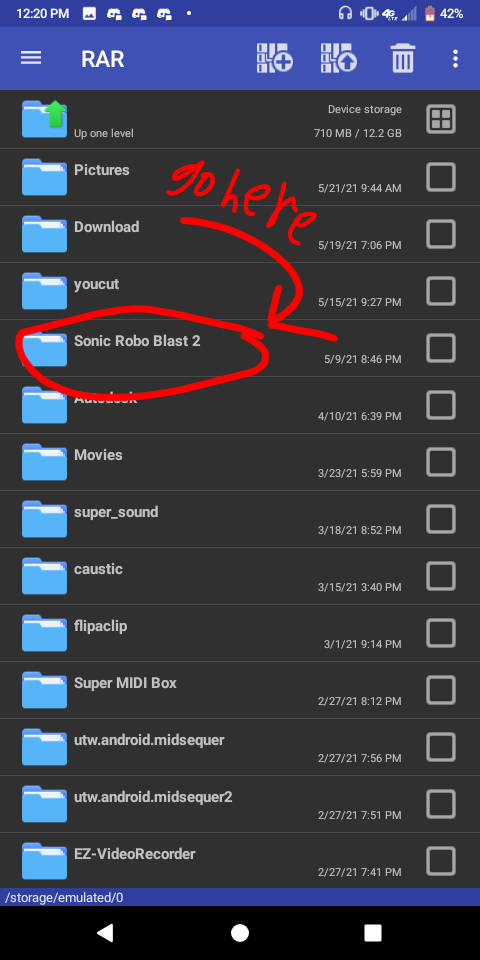
Now the SRB2 application makes a folder more dedicated towards SRB2 save files and adding mods so go there for pasting the save file.
don't worry about file placement because the file editor will usually do it for you unless you have a terrible port which I will not repeat myself about that.
here's an alternative to the 2 step tutorial provided above.
Step 1-
Download the gamedata.dat file by clicking here.
Step 2-
Copy/Cut the gamedata.dat file and paste it into the folder with the add-ons folder.
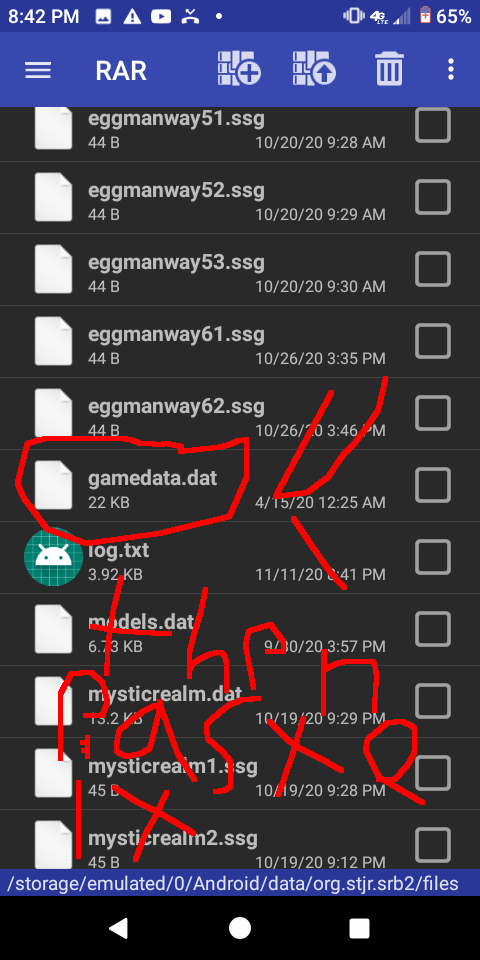
Step 1-
Download the gamedata.dat file by clicking here.
Step 2-
Copy/Cut the gamedata.dat file and paste it into the folder with the add-ons folder.
hooray you did it so now you've just skipped playing the entire game and now you get to mess around with all the fun stuff.
This tutorial is primarily for Android users playing SRB2 version 2.2 and not for any other port, version, and or exacutable so please don't ask questions about stuff like how to do this for SRB2Kart and stuff
once again please note that cheating like hacking and stuff is not because okay so please don't do that stuff or at least keep it offline.
thanks for reading and thanks for following the instructions.
