Recreate the authentic* Classic Sonic experience in SRB2!
*does not include slopes
Press the Tossflag key to open the editor.
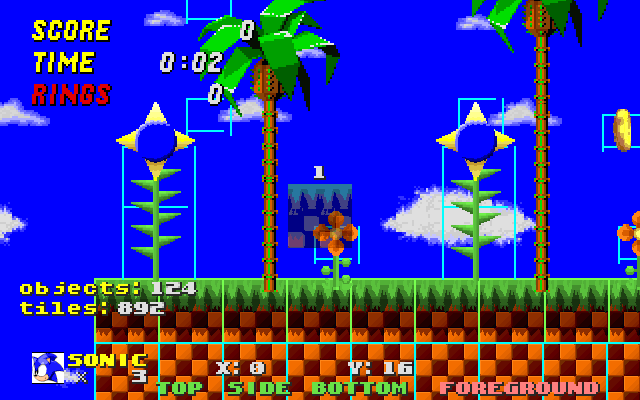
The editor
You can now place tiles and objects. Use the weapon change keys to change placing mode.
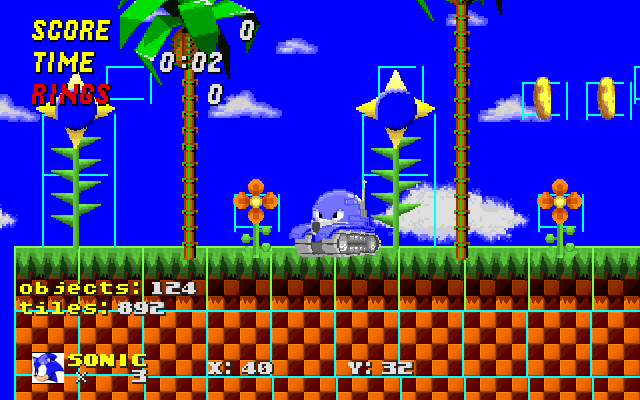
Placing a Crawla
Press the jump key to place an object or tile, and the spin key to delete.
When hovering over an object, press the 5 key to move it around with the arrow keys. Also applies to platforms.
Press the attack key on a tile to place it on the back.
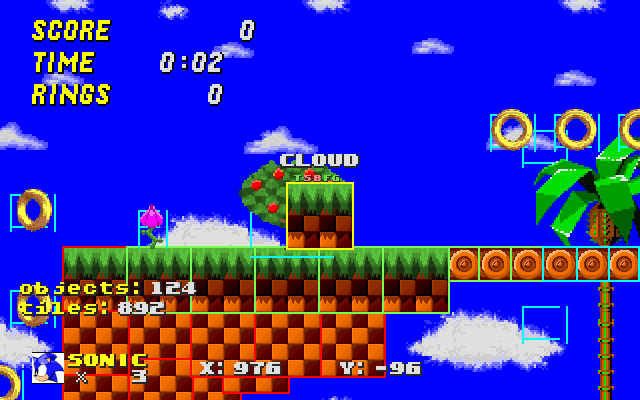
Placing a platform
When placing or selecting a platform, you can use the weapon keys to change its properties (top collision, side collision, bottom collision, foreground).
__________________________________
Property Editors
Press Custom 2 in editor mode to toggle the Property Editor.

Main menu
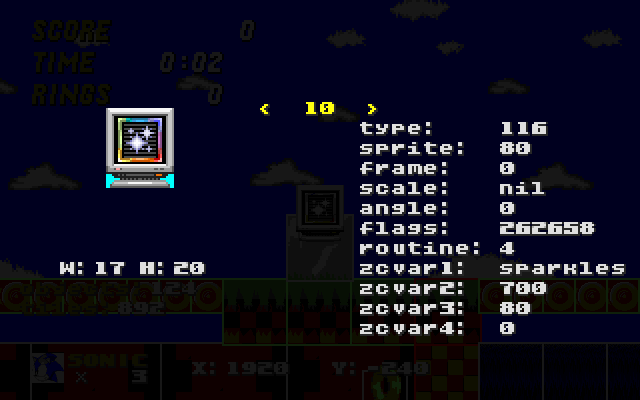
Thing editor
Use the arrow keys to change selection and the jump key to edit a property. Using the jump key on the flags property brings up some handy flag toggles.
Press the tossflag key to change object dimensions.
Use the zcaddobj command to create a new thing (object definition).
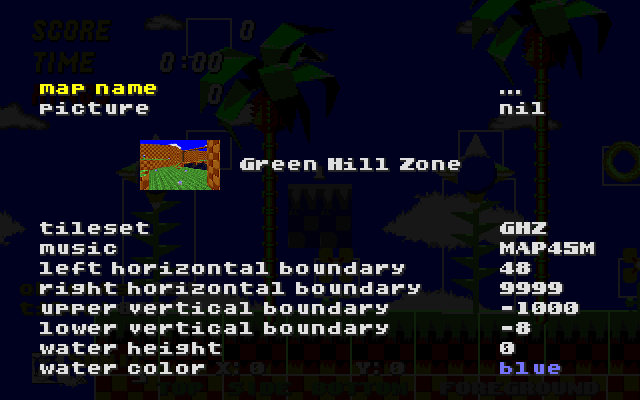
Map header editor
Use the arrow keys to change selection and the jump key to edit a property.

Tileset editor
You can select a tileset to edit its limited selection of textures. You can also use custom tilesets.
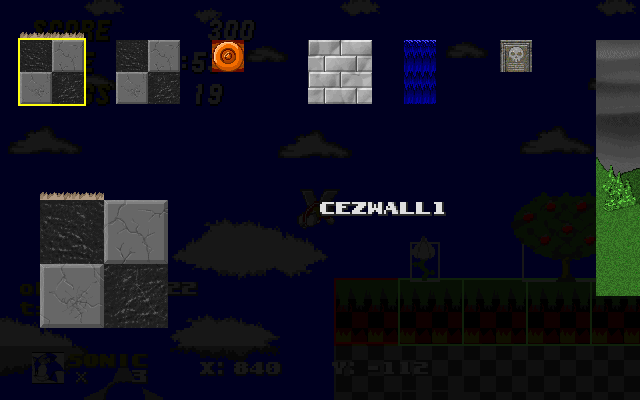
CEZ textures
Use the arrow keys and the jump/spin buttons to navigate.
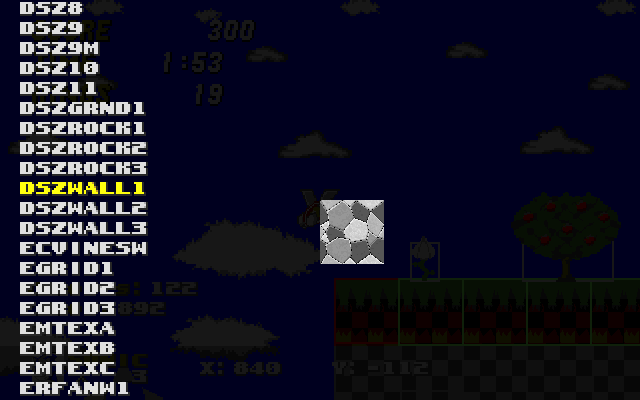
Texture list
Use the left and right arrow keys to change texture size.
__________________________________
Map management
Use the zcsavemap and zcloadmap commands (on SRB2PlusC) to save and load your map. They can take names.
To clear the map, use the zcclearmap command.
The loadpredefmap command loads the built-in map.
The editor
You can now place tiles and objects. Use the weapon change keys to change placing mode.
Placing a Crawla
Press the jump key to place an object or tile, and the spin key to delete.
When hovering over an object, press the 5 key to move it around with the arrow keys. Also applies to platforms.
Press the attack key on a tile to place it on the back.
Placing a platform
When placing or selecting a platform, you can use the weapon keys to change its properties (top collision, side collision, bottom collision, foreground).
__________________________________
Property Editors
Press Custom 2 in editor mode to toggle the Property Editor.
Main menu
Thing editor
Use the arrow keys to change selection and the jump key to edit a property. Using the jump key on the flags property brings up some handy flag toggles.
Press the tossflag key to change object dimensions.
Use the zcaddobj command to create a new thing (object definition).
Map header editor
Use the arrow keys to change selection and the jump key to edit a property.
Tileset editor
You can select a tileset to edit its limited selection of textures. You can also use custom tilesets.
CEZ textures
Use the arrow keys and the jump/spin buttons to navigate.
Texture list
Use the left and right arrow keys to change texture size.
Map management
Use the zcsavemap and zcloadmap commands (on SRB2PlusC) to save and load your map. They can take names.
To clear the map, use the zcclearmap command.
The loadpredefmap command loads the built-in map.
- Netgames do weird, weird stuff
- Non-green resolutions are not supported
- Changing tilesets does not change decoration, but that'll be your fault
- Weird tile collision. For walls, disable top and bottom collision.
- Only the Homing Thok and Fly abilities are implemented.
- Splitscreen isn't "split screen".
- No bot AI code, can only be controlled by Player 2 controls.
* Essentially, Singleplayer with bots is the same as Splitscreen.
- Slopes
- More enemies and objects\gimmicks
- Bosses
- lol >character support
v1.2
- No lag, I promise (Blockmap)
- Collecting 100 or 200 rings awards you a 1-up
- Object flags toggle submenu
- More bugfixes you don't care
- Some bugfixes you don't care
- Water! Includes Air Bubble Patch object
- Texture editor
- Initial release.
Attachments
-
 srb20223.png2.8 KB · Views: 4,091
srb20223.png2.8 KB · Views: 4,091 -
 zctextures.png96.5 KB · Views: 4,709
zctextures.png96.5 KB · Views: 4,709 -
 srb20225.png14.2 KB · Views: 4,148
srb20225.png14.2 KB · Views: 4,148 -
 srb20226.png13.9 KB · Views: 4,072
srb20226.png13.9 KB · Views: 4,072 -
 srb20227.png15.2 KB · Views: 3,915
srb20227.png15.2 KB · Views: 3,915 -
 srb20229.png10.4 KB · Views: 3,695
srb20229.png10.4 KB · Views: 3,695 -
ZoneCreator-v1.0.zip115.6 KB · Views: 697
-
 srb20247.png26.2 KB · Views: 4,261
srb20247.png26.2 KB · Views: 4,261 -
 srb20248.png21.3 KB · Views: 3,352
srb20248.png21.3 KB · Views: 3,352 -
 srb20249.png10.7 KB · Views: 3,281
srb20249.png10.7 KB · Views: 3,281 -
 srb20252.png15.1 KB · Views: 3,256
srb20252.png15.1 KB · Views: 3,256 -
 srb20251.png12 KB · Views: 746
srb20251.png12 KB · Views: 746 -
ZoneCreator-v1.1.zip123.2 KB · Views: 639
-
ZoneCreator-v1.2.zip124.2 KB · Views: 1,090
Last edited:
