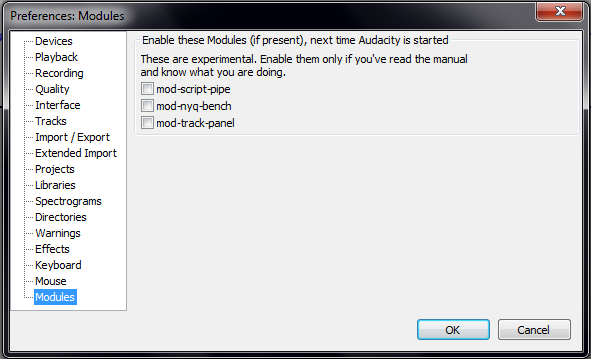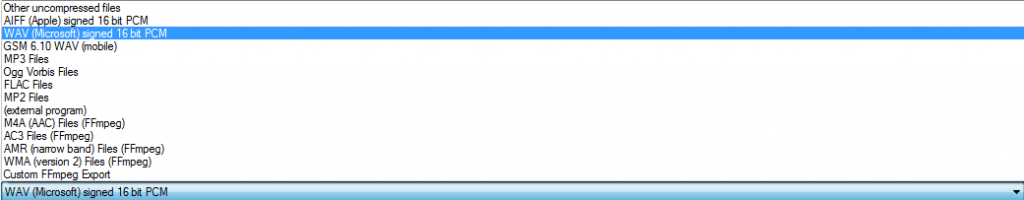TheDoctor
Member
I am having a problem with both. First let me explain the primary problem that lead me to making this topic. How can I make a two way portal? I know how to make a one way portal, but I would like to know how to make a portal that gets me back to the first portal. Here is a picture to better understand the situation:
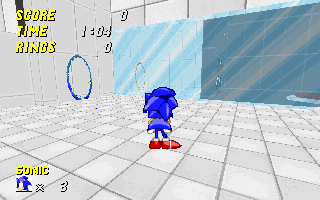
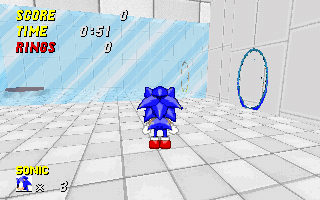
Basically, how can I make it that if I enter the blue portal, I exit the orange portal, but also if I enter the orange portal I exit the blue portal?
I know how to make it that I enter the blue and exit the orange, but not blue to orange and orange to blue together. When I tried making the second sector (the orange portal) a teleport to the blue teleport, and when I entered the blue portal I exited through the same blue portal (its all wibbly wobbly timey wimey).
I would also like to ask for help with the Teleportation SFX. When replacing the teleport sound (DSMIXUP.OGG) with a portal-like sound effect (Which I have renamed to DSMIXUP.OGG [I converted the file from mp3 to OGG] and added it to my WAD file) then instead of the actual sound, a static sound comes out instead of the SFX I placed in the WAD.
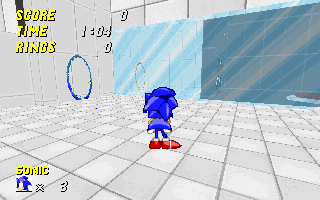
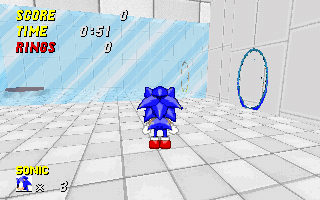
Basically, how can I make it that if I enter the blue portal, I exit the orange portal, but also if I enter the orange portal I exit the blue portal?
I know how to make it that I enter the blue and exit the orange, but not blue to orange and orange to blue together. When I tried making the second sector (the orange portal) a teleport to the blue teleport, and when I entered the blue portal I exited through the same blue portal (its all wibbly wobbly timey wimey).
I would also like to ask for help with the Teleportation SFX. When replacing the teleport sound (DSMIXUP.OGG) with a portal-like sound effect (Which I have renamed to DSMIXUP.OGG [I converted the file from mp3 to OGG] and added it to my WAD file) then instead of the actual sound, a static sound comes out instead of the SFX I placed in the WAD.
Last edited: