Aquavine
📀🌻Frutiger Aero enjoyer :3🌻📀
I was trying to make my first PK3 from two WAD's and it went smoothly until the maps couldn't load due to this:
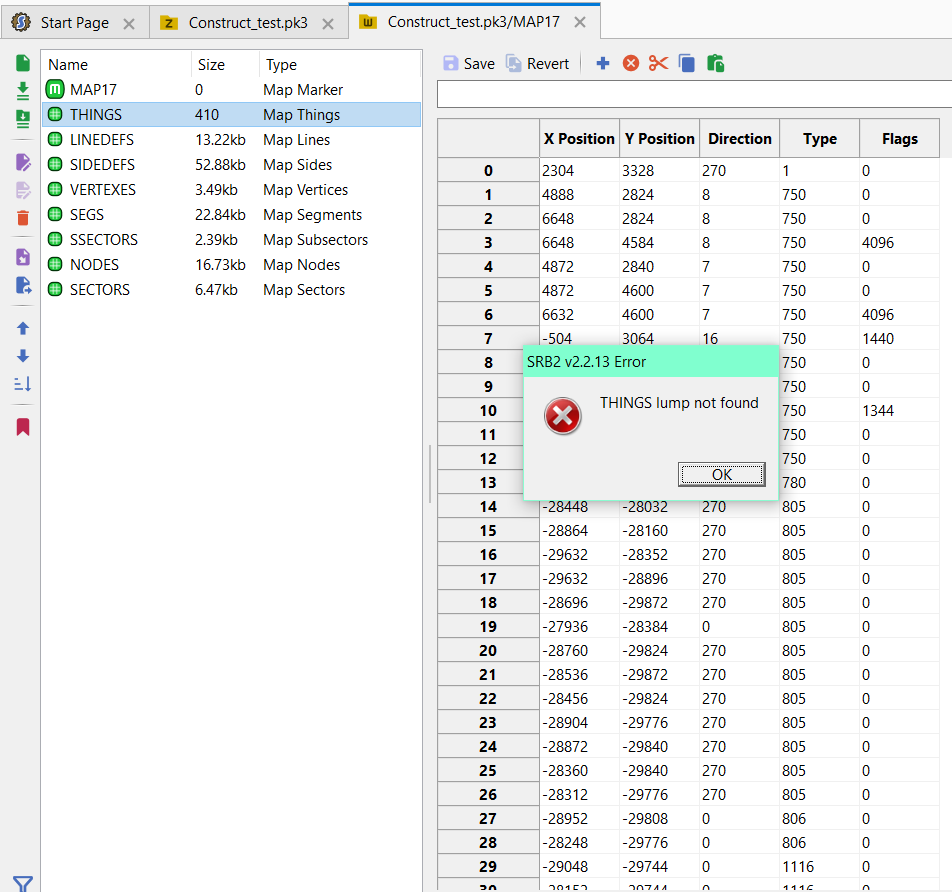
The THINGS are in the WAD's but SRB2 says they aren't. I looked for other threads like this but I couldn't find anything close to this situation. It happens everytime I try to load both of the maps.
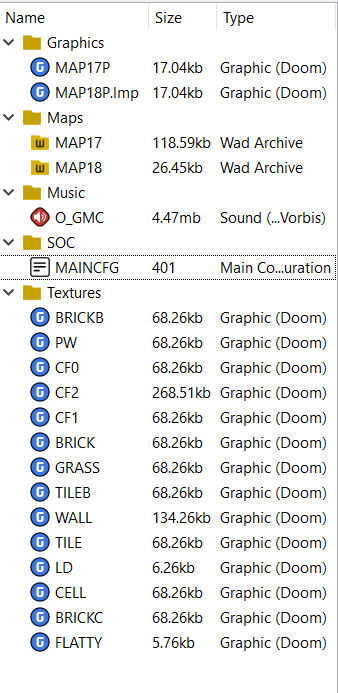
Here are the files inside the PK3.
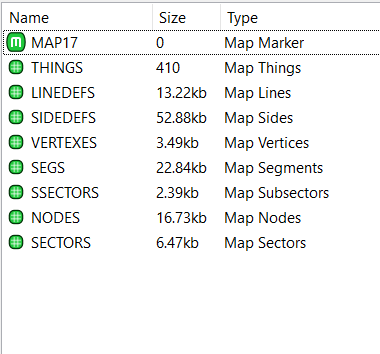
And the WAD's (the only difference between both maps are the map marker names)
The THINGS are in the WAD's but SRB2 says they aren't. I looked for other threads like this but I couldn't find anything close to this situation. It happens everytime I try to load both of the maps.
Here are the files inside the PK3.
And the WAD's (the only difference between both maps are the map marker names)

