Linux and macOS Ports
Linux Port
JULY 9, 2020 UPDATE: We have ended support for the Launchpad PPA. Please follow the Official Discord for the latest updates on Linux support.
You are welcome to build SRB2 from the source code. Download a copy of the source from GitLab, and see Source code compiling from the SRB2 Wiki.
macOS Port
Download the macOS DMG Installer here.
When the DMG image is finished download, double-click on it to mount it. To install SRB2, click and drag the SRB2 icon to the Applications folder or a location of your choice.
Your game data and mods will be located in your home folder: "~/srb2"
If SRB2 is not allowed to run:
You may get a message that states SRB2 is not allowed to run.
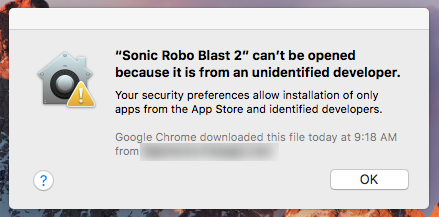
You can run SRB2 by going to System Preferences > Security & Privacy
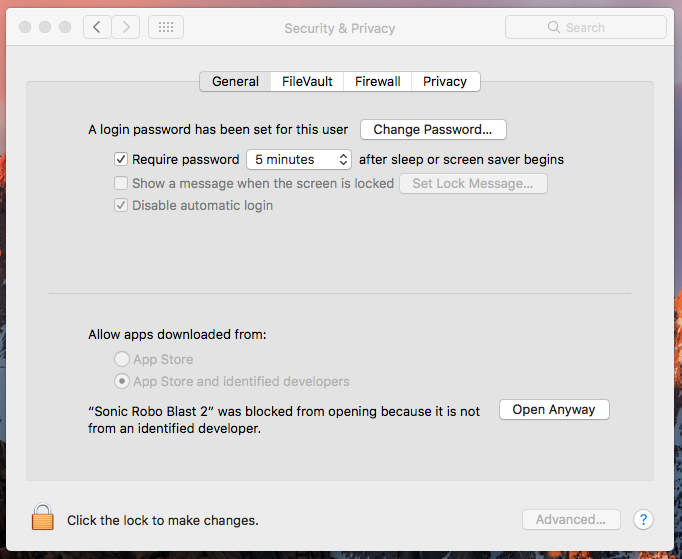
Click on "Open anyway".
If that prompt doesn't show up, you may need to select "Allow apps downloaded from App Store and identified developers". Then try running the program again and open this settings page again to trigger this prompt.
Linux Port
JULY 9, 2020 UPDATE: We have ended support for the Launchpad PPA. Please follow the Official Discord for the latest updates on Linux support.
You are welcome to build SRB2 from the source code. Download a copy of the source from GitLab, and see Source code compiling from the SRB2 Wiki.
macOS Port
Download the macOS DMG Installer here.
When the DMG image is finished download, double-click on it to mount it. To install SRB2, click and drag the SRB2 icon to the Applications folder or a location of your choice.
Your game data and mods will be located in your home folder: "~/srb2"
If SRB2 is not allowed to run:
You may get a message that states SRB2 is not allowed to run.
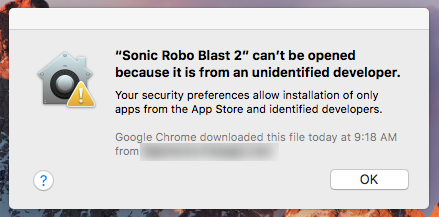
You can run SRB2 by going to System Preferences > Security & Privacy
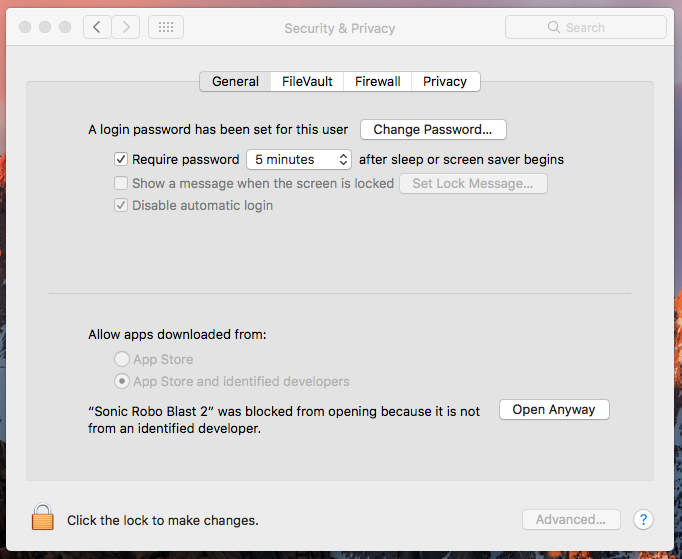
Click on "Open anyway".
If that prompt doesn't show up, you may need to select "Allow apps downloaded from App Store and identified developers". Then try running the program again and open this settings page again to trigger this prompt.
Last edited:
