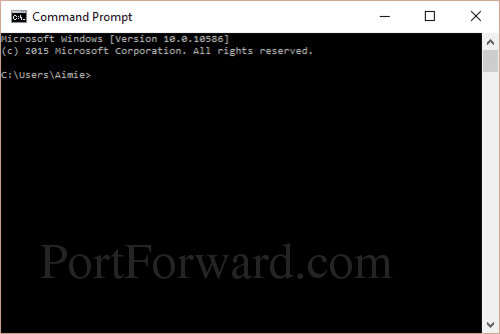Void Animates
Just a guy who loves... EVERYTHING!
How to port forward?
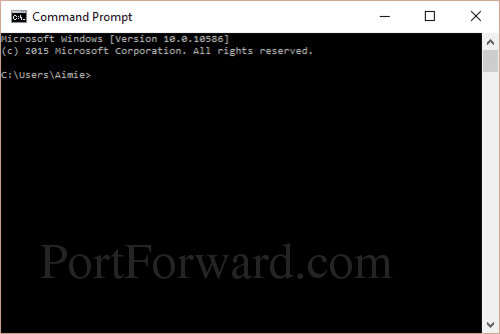
 mb.srb2.org
mb.srb2.org
Then how to do it with kart? Because it never works for meBefore you start make sure you setup a static IP first:
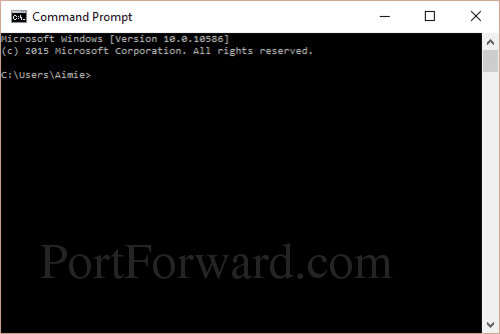
Setting a Static IP Address in Windows 10
How to setup a static IP address in Windows 10portforward.com
Once you have done that succesfully, connect to your router's login page in your browser via the URL tab by typing in the login page's IP, which is usually 192.168.1.1 or 192.168.0.1.
Once you are there login with the credentials provided and port forward using your router instructions (In a manual or online).
The port should be 5029, as that is the default port used for SRB2.
Make sure when you port forward, you use the same static IP before for the port!
You should open a server in the game and use https://www.jameds.org/SRB2/port/ (Thanks A'Dilla!) to see if you are alright! If you are then you are good to go, if not.
Follow these instructions for simply just port forwarding via Windows Explorer:
Port Forwarding via Windows Explorer
DISCLAIMER: This method is not guaranteed to work on every router. Consider it an alternative to this guide. Hey kiddies. Are you confused about port forwarding? Can you not get access to your router's wifi page? Did your router, for some...mb.srb2.org
It should be able to work the same as Kart because they both use the same internal port number.Then how to do it with kart? Because it never works for me
I mean I do it like I must do or am I wrong and it works for kart if I port forward with SRB2?It should be able to work the same as Kart because they both use the same internal port number.
Oh, it should work either way but if you get it working that would be cool.i meant for kart, not srb2 sorry
Yes, it works for Kart too since they share the same port number.I mean I do it like I must do or am I wrong and it works for kart if I port forward with SRB2?
I just meant If I did it for vanilla SRB2 will it already work with kart?Oh, it should work either way but if you get it working that would be cool.
Post automatically merged:
Yes, it works for Kart too since they share the same port number.
Yes, it will already work with Kart.I just meant If I did it for vanilla SRB2 will it already work with kart?
OK.... That was very confusing what I said.... But thank youYes, it will already work with Kart.
No problem, if you are still confused and you want to be sure, you can scroll down and check this page here for Kart: https://hyuu.cc/faq/OK.... That was very confusing what I said.... But thank you
Did you configure your static IP correctly as in the link above? You are using your router's IP instead of your computer's IP.nvm
Post automatically merged:
I dont see my router.... earlier i did and opened it but the general tab wasn't there
Post automatically merged:
any help?
Post automatically merged:
i think i did it! lemme try
Post automatically merged:
View attachment 47445
Does it work for arris too? I'm going to be switching arris to optimum pretty soon now.Before you start make sure you setup a static IP first:
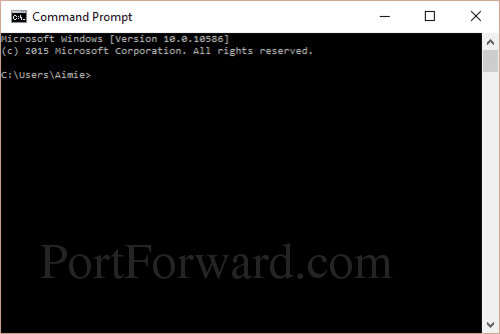
Setting a Static IP Address in Windows 10
How to setup a static IP address in Windows 10portforward.com
Once you have done that succesfully, connect to your router's login page in your browser via the URL tab by typing in the login page's IP, which is usually 192.168.1.1 or 192.168.0.1.
Once you are there login with the credentials provided and port forward using your router instructions (In a manual or online).
The port should be 5029, as that is the default port used for SRB2.
Make sure when you port forward, you use the same static IP before for the port!
You should open a server in the game and use https://www.jameds.org/SRB2/port/ (Thanks A'Dilla!) to see if you are alright! If you are then you are good to go, if not.
Follow these instructions for simply just port forwarding via Windows Explorer:
Port Forwarding via Windows Explorer
DISCLAIMER: This method is not guaranteed to work on every router. Consider it an alternative to this guide. Hey kiddies. Are you confused about port forwarding? Can you not get access to your router's wifi page? Did your router, for some...mb.srb2.org
It should work for Arris, as it is capable of port forwarding, but sadly, Optimum locks down their ports.Does it work for arris too? I'm going to be switching arris to optimum pretty soon now.
Your welcome! Have a fun robo-blast!Oh ok, i got it working now, people joined my server. thank you so much.
No, did you follow it like this guide says?does it work from the view network connections, properties, sharing, configure then add from there?