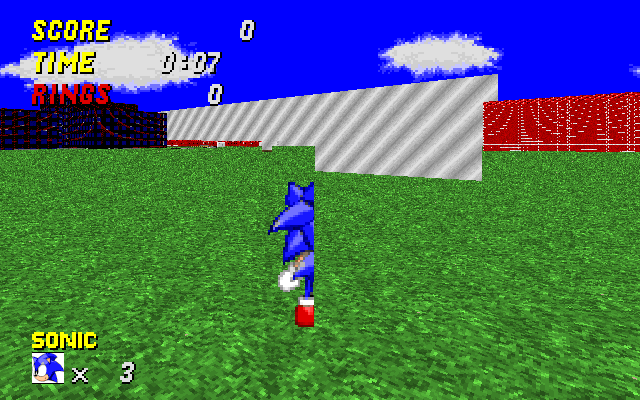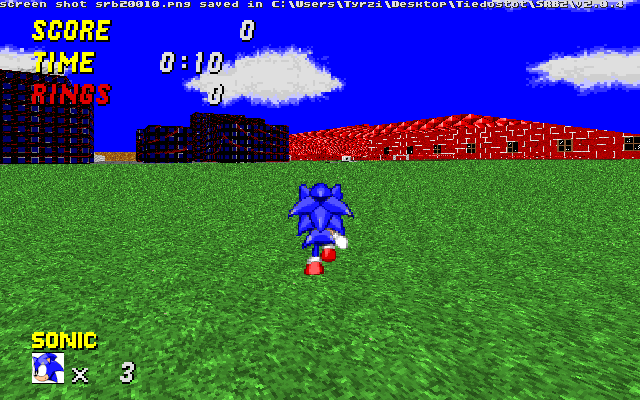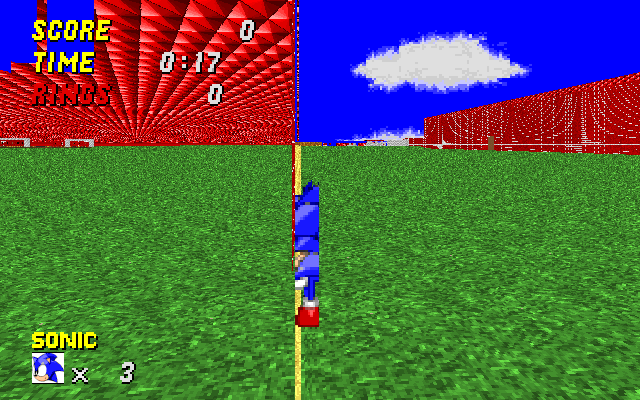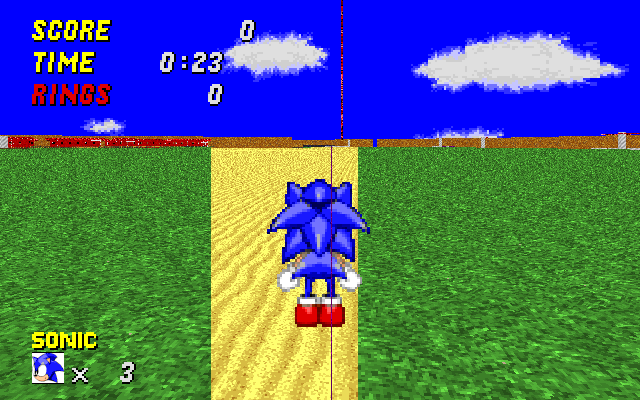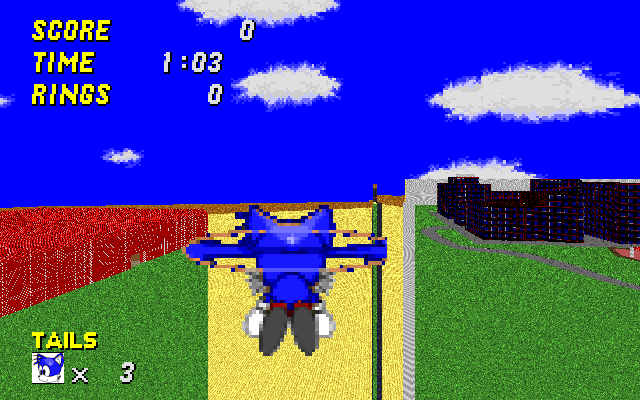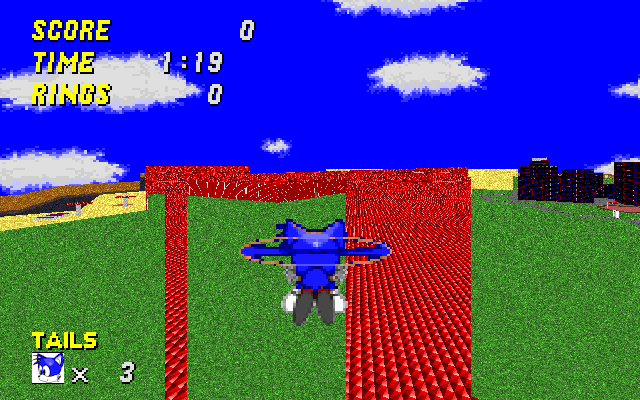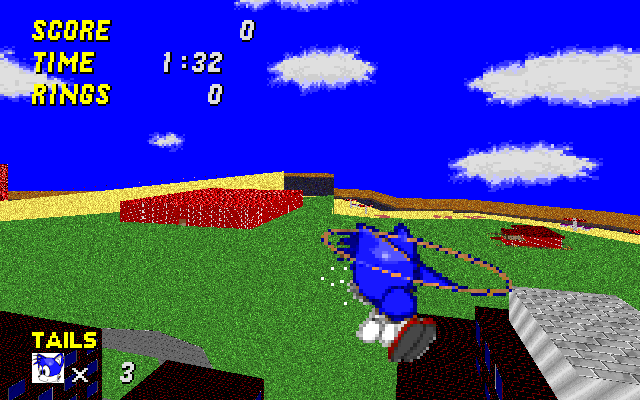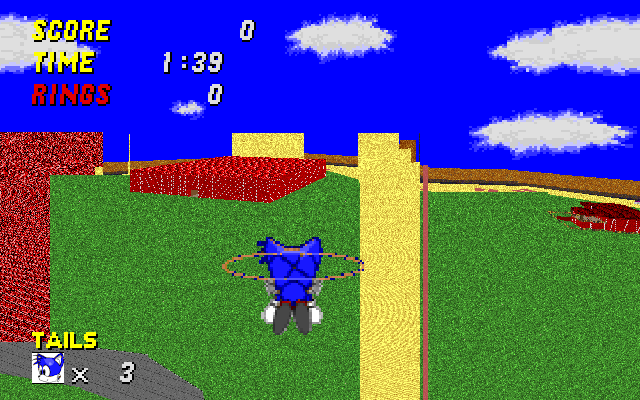You are using an out of date browser. It may not display this or other websites correctly.
You should upgrade or use an alternative browser.
You should upgrade or use an alternative browser.
How to fix graphic errors
- Thread starter tyrzi
- Start date
- Status
- Not open for further replies.
speedy fox
SRB2 red team member
It's your map. It's not Srb2.
What the above posters said. It's a software rendering side-effect of having a single sector cover too much contiguous space. Throw some more sectors into the empty spaces and it should become less pronounced (though I might point out, this also happens in some of the official maps, but to a lesser degree).
To be perfectly fair, I'm using a large open area as inaccessible decoration in a map I'm making. Before I started adding detail to it, it already exhibited slime trails when viewed from certain angles.
The room wasn't that big. The renderer simply cracks under just small amounts of pressure.
The room wasn't that big. The renderer simply cracks under just small amounts of pressure.
Some are more severe than others.Really? I thought slime trails worked like this.
- Status
- Not open for further replies.
Who is viewing this thread (Total: 0, Members: 0, Guests: 0)
Share: