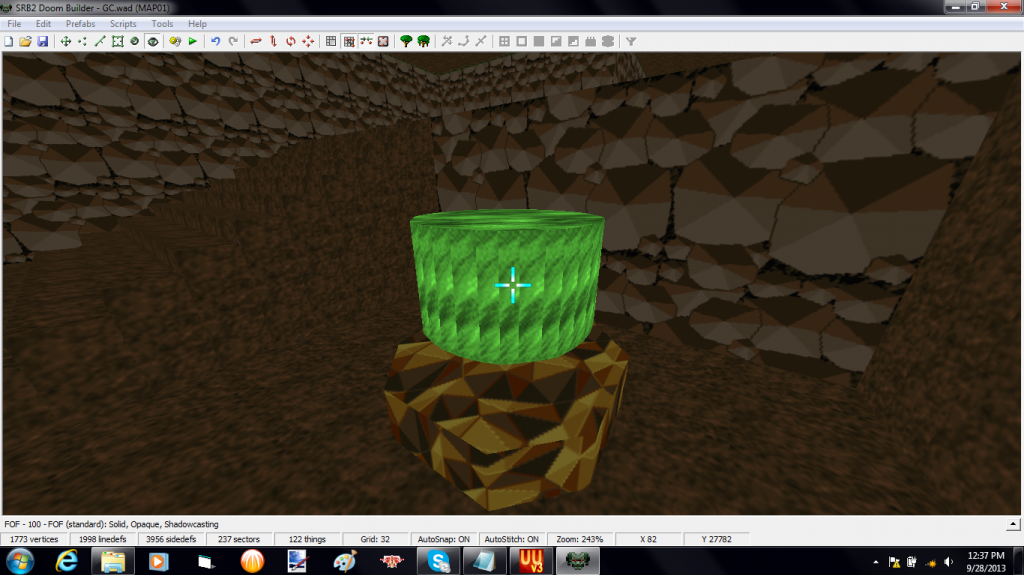You are using an out of date browser. It may not display this or other websites correctly.
You should upgrade or use an alternative browser.
You should upgrade or use an alternative browser.
Aligning FOF textures?
- Thread starter TheDoctor
- Start date
- Status
- Not open for further replies.
Deadpool The Hedge..
Also known as "FearsomeFang"
As far as I know no I have the same problem as you. But I think there is a way somehow. Try to align the control sector textures that has the linedef tag 100. In other words I mean just try to align the textures in the sector that has the FOF tag to your sector. It might help. But it would be a good suggestion for Srb2 Doom Builder.
Last edited:
TheDoctor
Member
As far as I know no I have the same problem as you. But I think there is a way somehow. Try to align the control sector textures that has the linedef tag 100. In other words I mean just try to align the textures in the sector that has the FOF tag to your sector. It might help. But it would be a good suggestion for Srb2 Doom Builder.
Tried that, and the control sector's textures become aligned, but not the actuall FOF.
Ricardo
Dead Guybrush in netgames
You can change the Y texture offset, but not the X offset.
This is a known (and old) bug in SRB2. See here: http://mb.srb2.org/showthread.php?t=33899.
- EDIT -
There is a workaround you can use, though! =)
This is a known (and old) bug in SRB2. See here: http://mb.srb2.org/showthread.php?t=33899.
- EDIT -
There is a workaround you can use, though! =)
- Do not use the texture from the control sector of the FOF. In fact, make the FOF one with no sides (search in the FOF linedef specials).
- Set up individual middle textures in the target sector lines, and give each one a distinct X offset.
If it makes sense in your situation (judging from your picture, it seems to make sense), give the target sector lines the flag "Lower Unpegged" in order to bring all the middle textures to the ground.- Adjust the Y offset of all the middle textures to align them with the FOF's floor and ceiling.
Last edited:
TheDoctor
Member
This had helped, thanks. Now it looks beautiful :D.You can change the Y texture offset, but not the X offset.
This is a known (and old) bug in SRB2. See here: http://mb.srb2.org/showthread.php?t=33899.
- EDIT -
There is a workaround you can use, though! =)
- Do not use the texture from the control sector of the FOF. In fact, make the FOF one with no sides (search in the FOF linedef specials).
- Set up individual middle textures in the target sector lines, and give each one a distinct X offset.
If it makes sense in your situation (judging from your picture, it seems to make sense), give the target sector lines the flag "Lower Unpegged" in order to bring all the middle textures to the ground.- Adjust the Y offset of all the middle textures to align them with the FOF's floor and ceiling.
In most cases, you can just set the X offset on the target sector. Problem is, it affects the target sector, so if you have any textures on those lines they will also be shifted around, which might or might not be what you want.
- Status
- Not open for further replies.
Who is viewing this thread (Total: 0, Members: 0, Guests: 0)
Share: