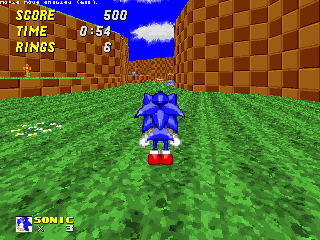MotdSpork
Mafia? Zombies? Gold spork?
Hello, This is my first post regarding a release. This is a wad containing lua scripting that gives SRB2 Sonic all of Modern Sonic's abilities.
Abilities:Boost(Custom 1)
Run on water (as long as boosting)
Lightdash(Custom 1)
Stomp(Spin)
DoubleJump/HomingAttack (ala Sonic Colors)
WallJump (doublejump at a wall)
Slide (replaces Spindash)
QuickStep (hold custom 3 + strafe)
There are two files inside. One with a character and the other with just the Lua.
Update 4.0
Added Quick Step
Added Boost Bar
New Boost sfx
Enjoy
Abilities:Boost(Custom 1)
Run on water (as long as boosting)
Lightdash(Custom 1)
Stomp(Spin)
DoubleJump/HomingAttack (ala Sonic Colors)
WallJump (doublejump at a wall)
Slide (replaces Spindash)
QuickStep (hold custom 3 + strafe)
There are two files inside. One with a character and the other with just the Lua.
Update 4.0
Added Quick Step
Added Boost Bar
New Boost sfx
Enjoy
Attachments
Last edited: