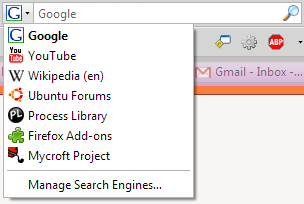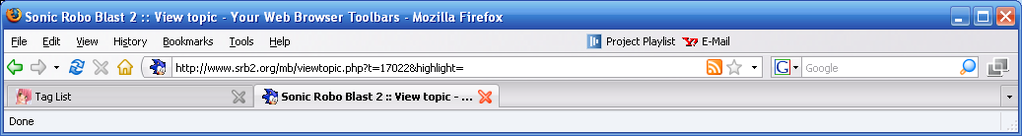Blitzzo
It's Mr. Computer!
Take an image of your web browser toolbars and post it here. This must include the area from the top of the titlebar to the bottom of the last toolbar (tab bar included), just before the actual page viewing area, and must also include the statusbar at the bottom, all merged together so that the statusbar is just below the last toolbar. Here's mine:
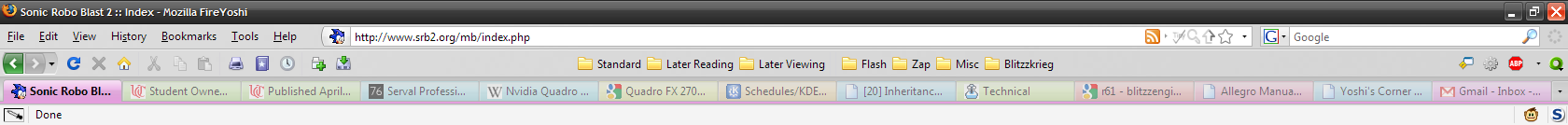
And one of my Firefox search engines (Mycroft Project is really cool for finding new search engines to add in Firefox - installing an entire toolbar just to get a search engine is in the past now)
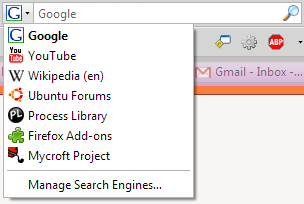
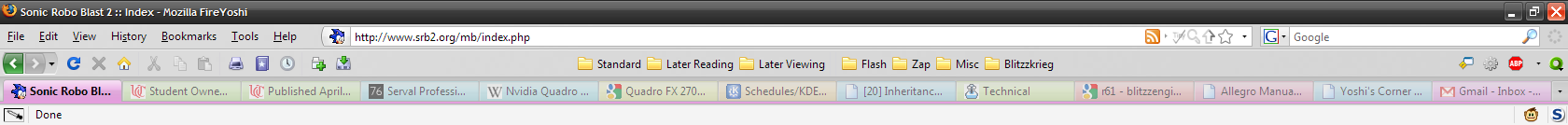
And one of my Firefox search engines (Mycroft Project is really cool for finding new search engines to add in Firefox - installing an entire toolbar just to get a search engine is in the past now)