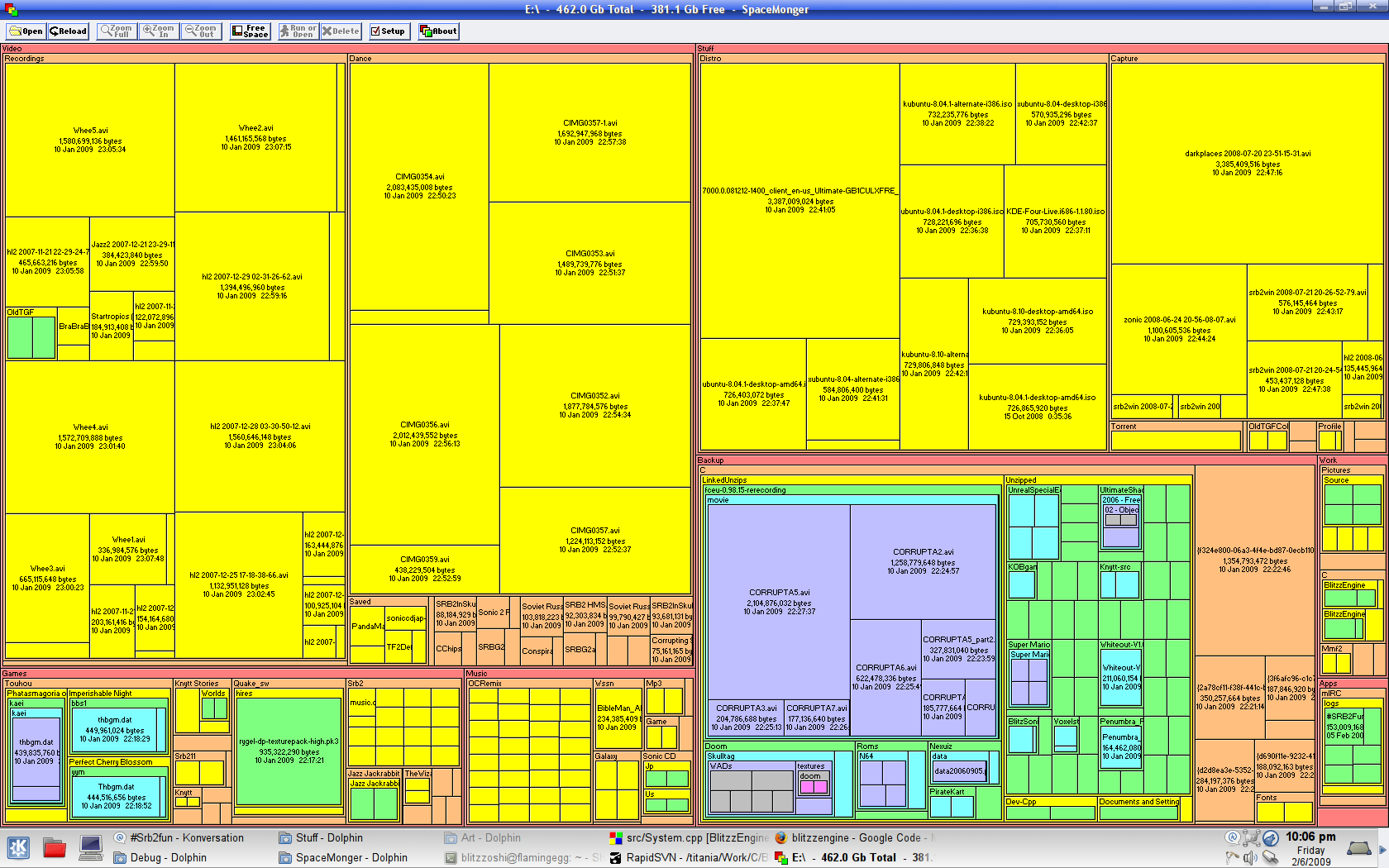I found this very nifty freeware tool which allows you to visualize the contents of your hard drive in squares, relative to the size of the weight of said files.
So I said, why not put it on the MB?
There was a "post your desktop" and "post a picture of yourself", so why not do this?
To download the freeware version of this program:
You go to http://www.sixty-five.cc/download/
Click on the "Free software" software tab.
Scroll to the bottom of the page and click on the button that says download it! Next to Spacemonger 1.4.0

Go ahead, post yours!
Some clarifications:
The blacked out stuff are names and e-mails, most of them of my brother's. Those lost episodes are downloaded by my sister, same as the ridiculous amount of music.
Sonic mega collection is being downloaded by my brother.
So I said, why not put it on the MB?
There was a "post your desktop" and "post a picture of yourself", so why not do this?
To download the freeware version of this program:
You go to http://www.sixty-five.cc/download/
Click on the "Free software" software tab.
Scroll to the bottom of the page and click on the button that says download it! Next to Spacemonger 1.4.0

Go ahead, post yours!
Some clarifications:
The blacked out stuff are names and e-mails, most of them of my brother's. Those lost episodes are downloaded by my sister, same as the ridiculous amount of music.
Sonic mega collection is being downloaded by my brother.