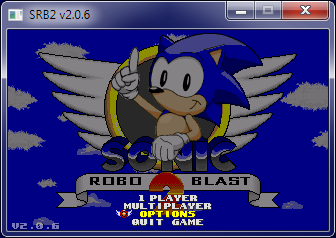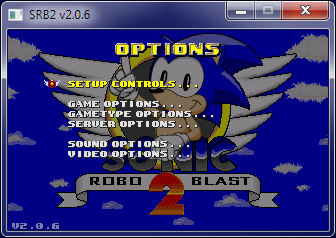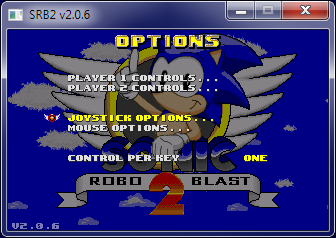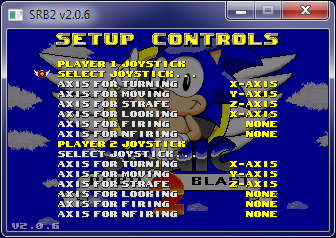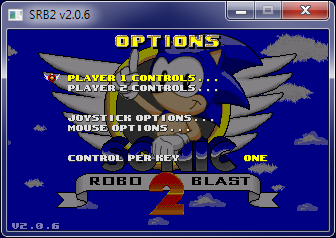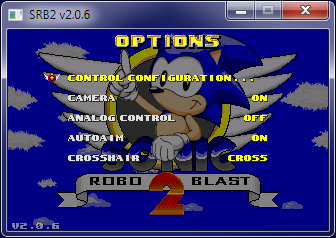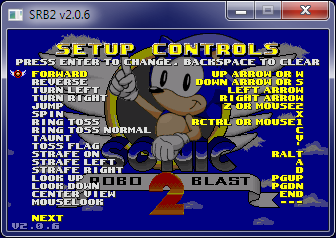BlackPlumb
Member
Hello I have created a account just for this purpose. I have a wired xbox 360 controller and I have installed the driver from microsoft. The controller works fine but in SRB2 the controls are completely wrong. The directional pads go different directions and the y, b, a, and x buttons work in the menu but not in gameplay. Can someone please give me some configuration? Please.
---------- Post added at 12:08 PM ---------- Previous post was at 10:58 AM ----------
Ok can someone atleast fix this: I dont have the joystick configurations to stuff like jump, spin and ring toss. Can someone please tell me what to do? I wanna play online!
---------- Post added at 12:08 PM ---------- Previous post was at 10:58 AM ----------
Ok can someone atleast fix this: I dont have the joystick configurations to stuff like jump, spin and ring toss. Can someone please tell me what to do? I wanna play online!