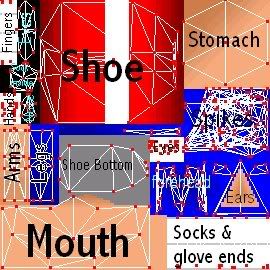Sky Ninja
Member
Before you ask, no I did not do this because of the WizardSonic wad, I did it because I was sick of seeing people say the wizard model is uncompatable. Also, I have SSNTails' permision to edit and release this.
Now, when putting an unmotified version of wizard Sonic in, he faces left, runs and walks wierd, falls wierd, dies wierd... you get the idea. With this, he faces forward, runs and walk correctly, dies correctly... once again, you get the idea.
Original model by SSNTails. The model was edited by me. Frames edited to make SRB2 style movements (such as foot tapping) by me.
Put the files in the folder MD2. If you don't have one, make one. Then, put this in md2.dat in your SRB2 folder. If you don't have one, make one.
http://www.youtube.com/watch?v=H8FAZ80Iq80
http://essen.sepwich.com/MD2/screens/srb20011.png
http://essen.sepwich.com/MD2/screens/srb20013.png
Main Download
Here's a program with the MD2 folder, containing the newest model and skin, and the MD2.dat.
Automatic installer

Extra Skins
(Right Click > Save as)
Dark Sonic


Grey


Green


Yellow


Red


SA Sonic

HMS


SMS


BTD
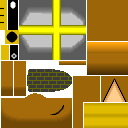

Demon Sonic



Skins by others:
-----------------
darksonic143
Black Sonic

Metal Shoes

Robo Sonic
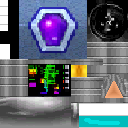
-----------------
nitro_the_hedghog
Paws

And the model.
http://www.sendspace.com/file/svpc1e
Shadow the Hedghog

-----------------
Boinciel
Boinciel's HMS
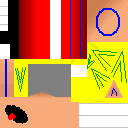
-----------------
Hyperson

-----------------
zck2020
Napolean Dynamite:

Evil Cyborg:

Darkspine:
In the MD2.dat type in darkspine.aqm instead of darkspine.md2.
New Skin resize for this model:

And the link:
darkspine.AQM
-----------------
csmgiw
Rainbow Sonic

-----------------
Also, here's a skin guide.
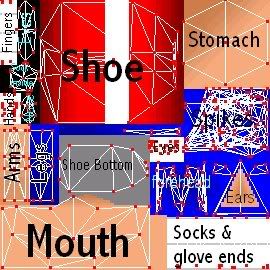
Now, when putting an unmotified version of wizard Sonic in, he faces left, runs and walks wierd, falls wierd, dies wierd... you get the idea. With this, he faces forward, runs and walk correctly, dies correctly... once again, you get the idea.
Original model by SSNTails. The model was edited by me. Frames edited to make SRB2 style movements (such as foot tapping) by me.
Put the files in the folder MD2. If you don't have one, make one. Then, put this in md2.dat in your SRB2 folder. If you don't have one, make one.
Code:
PLAY PLAY.md2 3.0 0.0http://www.youtube.com/watch?v=H8FAZ80Iq80
http://essen.sepwich.com/MD2/screens/srb20011.png
http://essen.sepwich.com/MD2/screens/srb20013.png
Main Download
Here's a program with the MD2 folder, containing the newest model and skin, and the MD2.dat.
Automatic installer

Extra Skins
(Right Click > Save as)
Dark Sonic


Grey


Green


Yellow


Red


SA Sonic

HMS


SMS


BTD
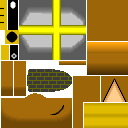

Demon Sonic



Skins by others:
-----------------
darksonic143
Black Sonic

Metal Shoes

Robo Sonic
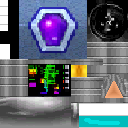
-----------------
nitro_the_hedghog
Paws

And the model.
http://www.sendspace.com/file/svpc1e
Shadow the Hedghog

-----------------
Boinciel
Boinciel's HMS
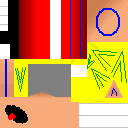
-----------------
Hyperson

-----------------
zck2020
Napolean Dynamite:

Evil Cyborg:

Darkspine:
In the MD2.dat type in darkspine.aqm instead of darkspine.md2.
New Skin resize for this model:

And the link:
darkspine.AQM
-----------------
csmgiw
Rainbow Sonic

-----------------
Also, here's a skin guide.