You are using an out of date browser. It may not display this or other websites correctly.
You should upgrade or use an alternative browser.
You should upgrade or use an alternative browser.
What does your Desktop look like? (56k Warning)
- Thread starter Armonte
- Start date
- Status
- Not open for further replies.
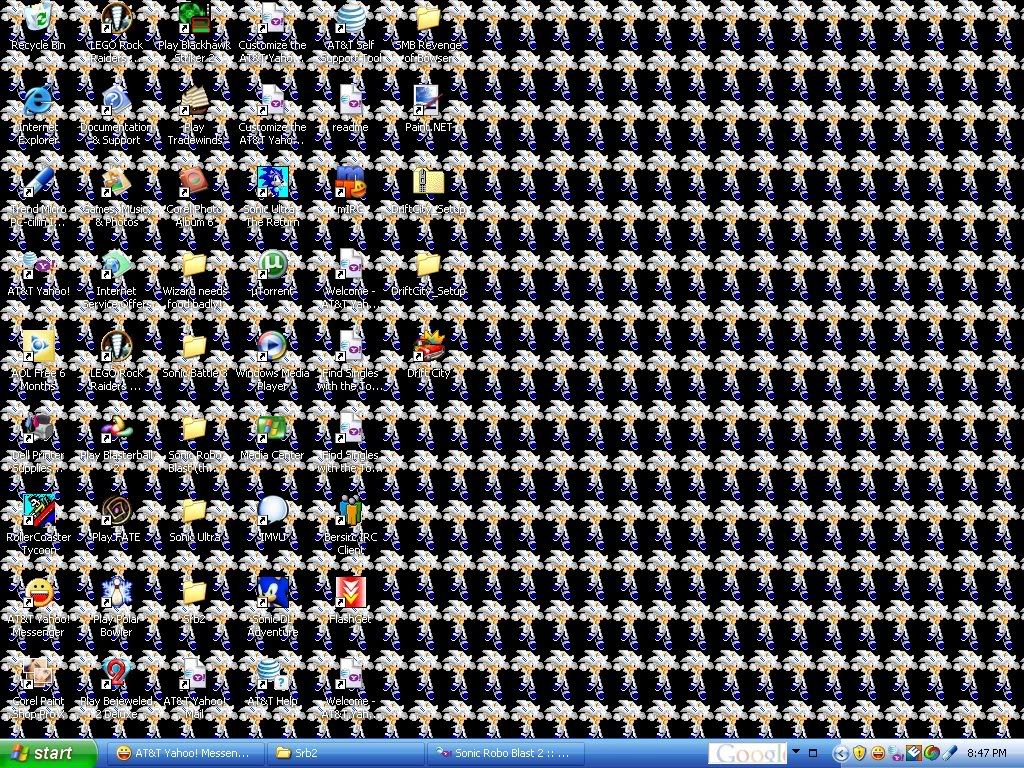
I had a different background, but it was seizure inducing.
Spazzo
Member
Chrome....>_<
Anyways, linking due to TABLE STRETCHING ACTION caused by dual-monitor setup:
http://spazzo.sepwich.com/files/wallpaperRecent.PNG
Here are the specs, because I can:
Anyways, linking due to TABLE STRETCHING ACTION caused by dual-monitor setup:
http://spazzo.sepwich.com/files/wallpaperRecent.PNG
Here are the specs, because I can:
Code:
OS: Windowx XP Home SP1
Processor: Intel Pentium 4 CPU 3GHz
Memory: 1022MB RAM
Graphics Card: ATI RADEON X700 Series Primary and Series Secondary
Resolution: 2048x768 (32-bit Colour) (75hz)
Sound Card: SoundMAX Digital Audio
Sound Output: K.55 Stereo Headphones
Keyboard: ZboardBlazingPhoenix
AAAAAAAAAAAAA
Desktop here.
Table-stretchy. I don't use 1024x768.
Table-stretchy. I don't use 1024x768.
Blitzzo
It's Mr. Computer!
I just reformatted my computer recently, so now it runs beautifully. I'm no longer using the Stardock stuff as it's been bogging down my last install (sorry, Spazzo).
http://chaos.foxmage.com/AkuKitsune/Desktop6_08.png
I hardly ever use my desktop (keep programs open maximized most of the time), so I like to keep it clean. For those on XP, the Zune theme is pretty neat (just don't use their supplied wallpaper).
http://chaos.foxmage.com/AkuKitsune/Desktop6_08.png
I hardly ever use my desktop (keep programs open maximized most of the time), so I like to keep it clean. For those on XP, the Zune theme is pretty neat (just don't use their supplied wallpaper).
Mikesword221
The man with no plan.
I fixed up your topic title for you.
Here is my laptop, because Classic theme rocks. Its slightly outdated though, but the wallpaper is the same.
http://img222.imageshack.us/img222/423/desktopfw0.png
Here is my laptop, because Classic theme rocks. Its slightly outdated though, but the wallpaper is the same.
http://img222.imageshack.us/img222/423/desktopfw0.png
http://www.freewebs.com/bluezero4/Desktop2.PNG
Also, all of you guys suck. There is not one image here that doesn't stretch my tables.
Also, all of you guys suck. There is not one image here that doesn't stretch my tables.
BlueZero4 said:http://www.freewebs.com/bluezero4/Desktop2.PNG
Also, all of you guys suck. There is not one image here that doesn't stretch my tables.
And just what awsome level is that?!
Desktop: As of June 13, 2008
Uh yeah... nice but weird desktops there...
Desktop Image Link
Desktop summary:
Because the Start Menu was to be included in the picture, I've moved some of the desktop icons on the left up to a third column. By my default, the icons only take up two columns.
Uh yeah... nice but weird desktops there...
Desktop Image Link
Desktop summary:
- • Wallpaper: Destruction of Installation 04 (Alpha Halo)
• Resolution: 1200 x 800
• Icons on Left: Stationary Desktop Icons
• Icons on Right: Temporary Desktop Shortcuts
• Brief System Info - Bottom, Right Corner: Created by TuneUp SystemControl program in the TuneUp Utilities suite
• Quick Launch Toolbar (From left to right):[list:adbbad3d08]o 123 Runite folder shortcut
o Windows Media Player
o Internet Explorer Browser
o Mozilla Firefox Browser
o Finale NotePad 2008
o World of 123 Runite MOD shortcut
o SRB2 Doom Builder
o SRB2Net Launcher
o Show Desktop command
Because the Start Menu was to be included in the picture, I've moved some of the desktop icons on the left up to a third column. By my default, the icons only take up two columns.
I have a a 19" Dell M992 CRT monitor driving 1600x1200@75Hz, I have a second monitor, a Philips 170B4 LCD running 1280x1024@60Hz.
Desktop 1 (1600x1200)
Desktop 2 (1280x1024)
System Information (2880x1200)
EDIT: Eh heh...he said "doesn't" stretch his tables....
Desktop 1 (1600x1200)
Desktop 2 (1280x1024)
System Information (2880x1200)
EDIT: Eh heh...he said "doesn't" stretch his tables....
I'll Begin
🐑✨
- Status
- Not open for further replies.
Who is viewing this thread (Total: 0, Members: 0, Guests: 0)
Share:









