Keryo Wolfe
Member
Hey, I run a dedicated server for SRB2Kart called "SL Mobius Racing" that runs a significant number of mods. as of 1.2, http downloading is enabled in the game, however I haven't seen anywhere explaining how to set it up for your server. So I did some searching and testing and figured out a fast and easy way to set it all up.
Note: I'm going to assume that you already know how to portforward. If you don't, there's plenty of online tutorials that'll show you how.
First thing you need is a virtual filesystem program. I'm using HFS for this:
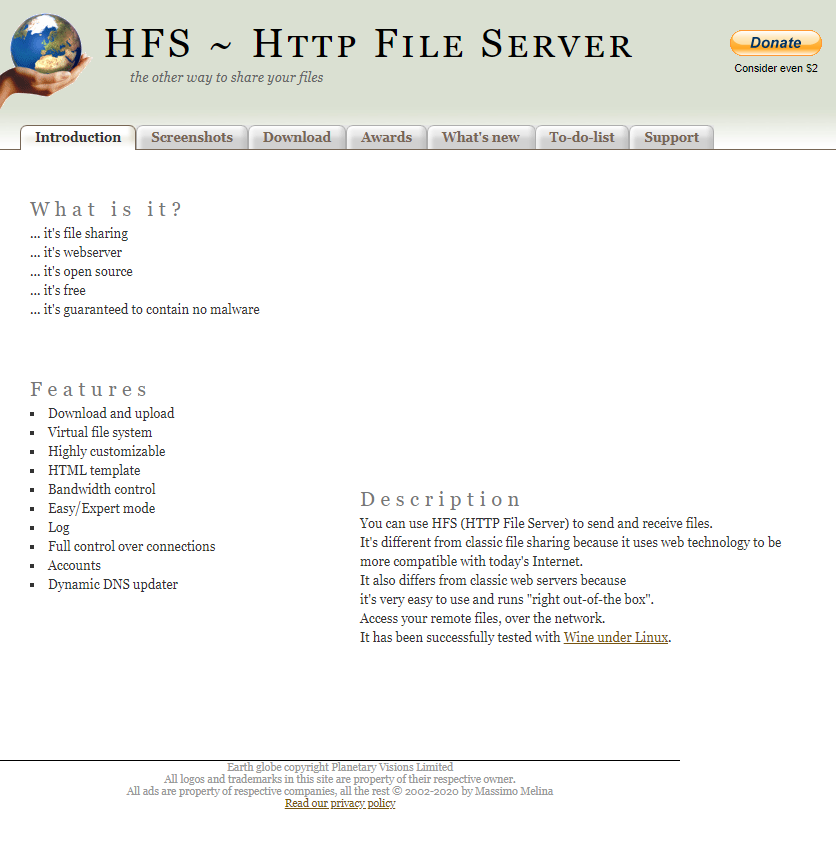
You can get it here: https://www.rejetto.com/hfs/
Once you have the program opened, right click on the left panel and select "Add files..."
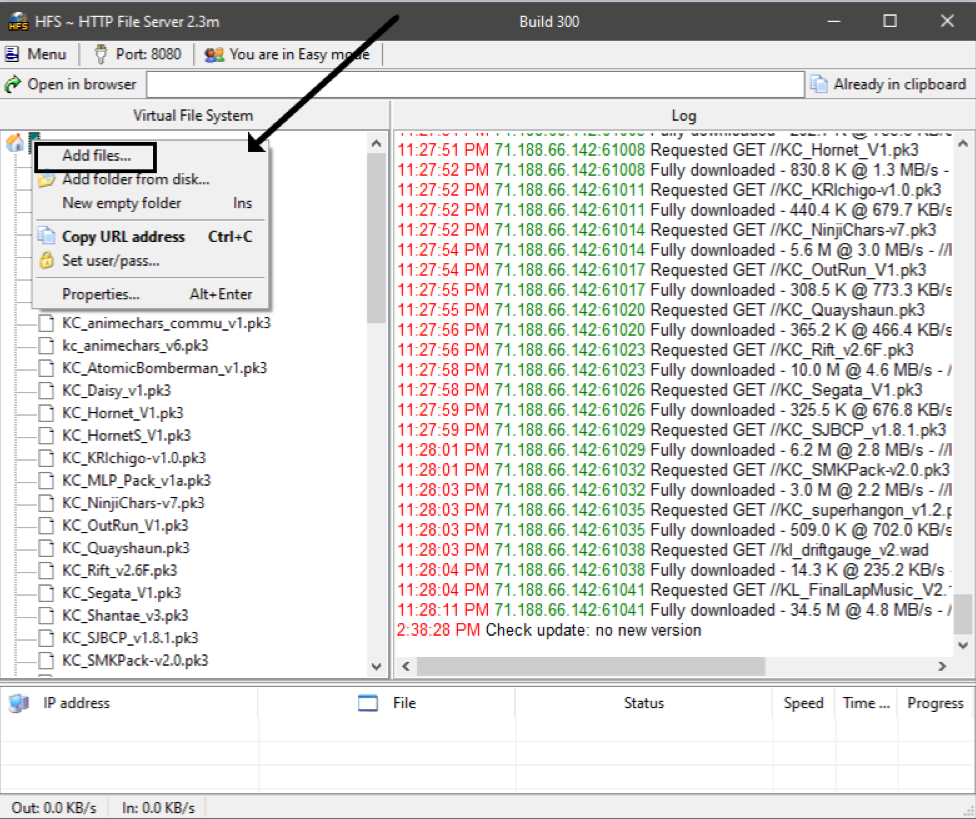
Add all the wads and pk3s that you plan to use on your server here.
Next you're gonna want to open your router/modem setting and allow port 8080 through.
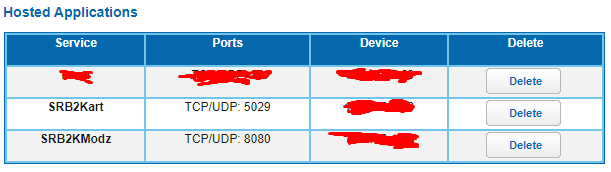
You can actually change the port to whatever you want by clicking the port button in HFS, then forwarding that port in your router:
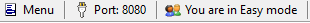
Once you've done that, head back to HFS, and click on "Self Test"
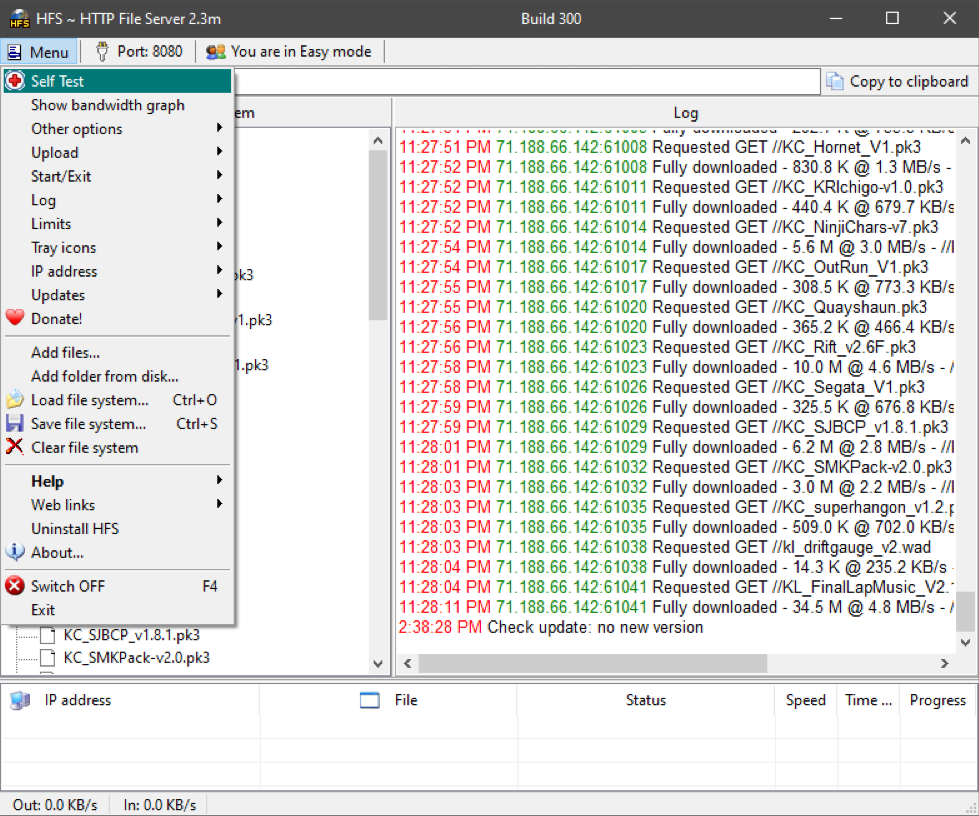
If the test was successful, the program will update your IP in the top bar to your external IP. You'll need to copy this.
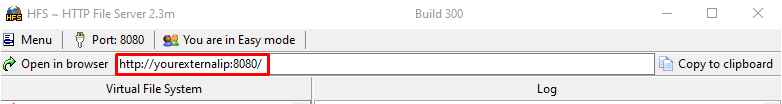
Now mosey on over to your server cfg file, open it up and paste that address on the line that says "http_source".
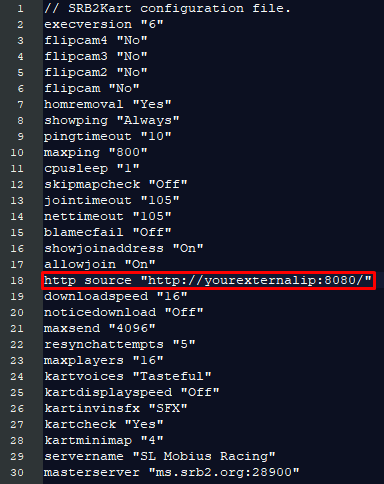
Save your config, load up your server, and if everything works well, people who join your server will have super fast download speeds, grabbing all the files they need in a flash.
Hope this helps!
Note: I'm going to assume that you already know how to portforward. If you don't, there's plenty of online tutorials that'll show you how.
First thing you need is a virtual filesystem program. I'm using HFS for this:
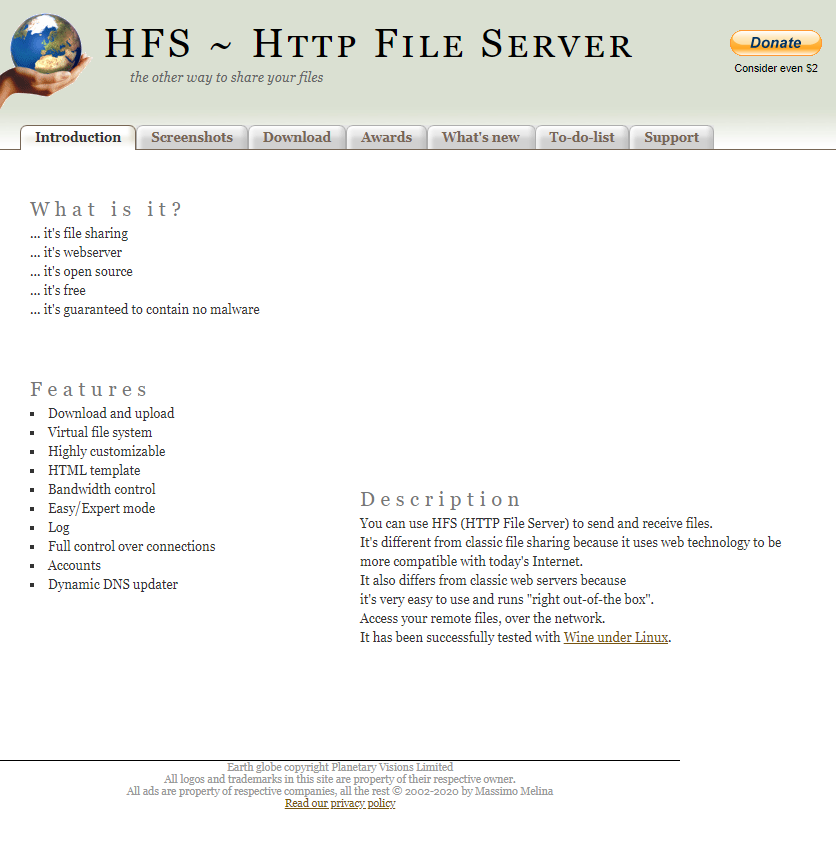
You can get it here: https://www.rejetto.com/hfs/
Once you have the program opened, right click on the left panel and select "Add files..."
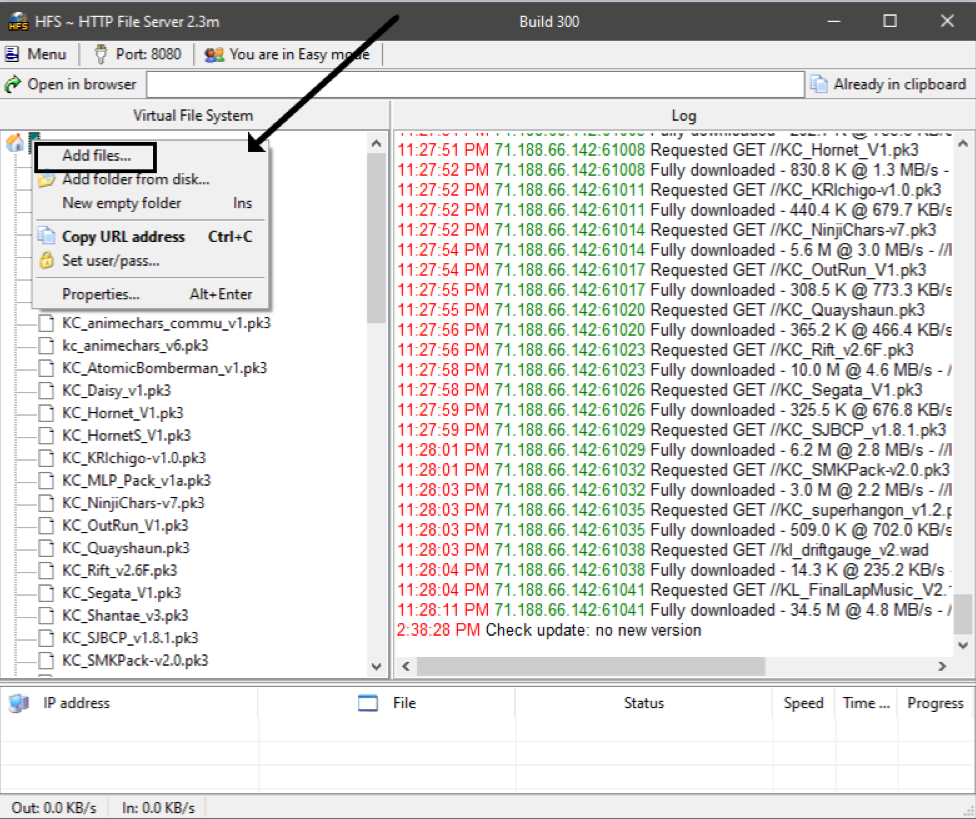
Add all the wads and pk3s that you plan to use on your server here.
Next you're gonna want to open your router/modem setting and allow port 8080 through.
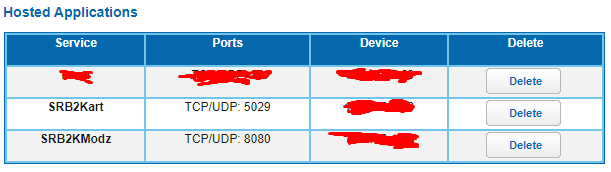
You can actually change the port to whatever you want by clicking the port button in HFS, then forwarding that port in your router:
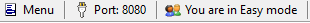
Once you've done that, head back to HFS, and click on "Self Test"
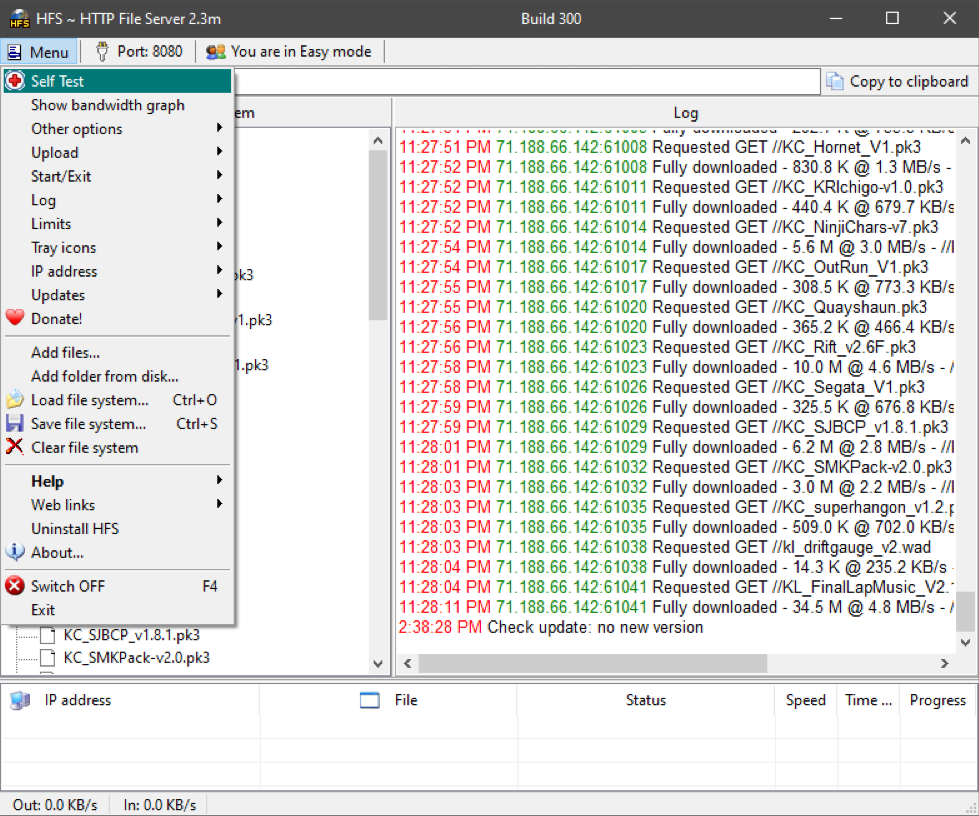
If the test was successful, the program will update your IP in the top bar to your external IP. You'll need to copy this.
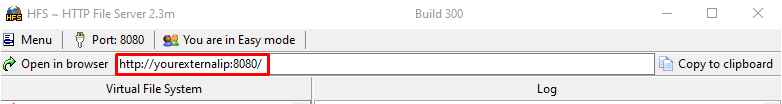
Now mosey on over to your server cfg file, open it up and paste that address on the line that says "http_source".
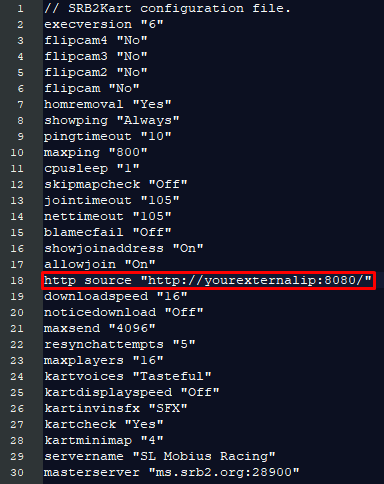
Save your config, load up your server, and if everything works well, people who join your server will have super fast download speeds, grabbing all the files they need in a flash.
Hope this helps!
