So I was making a map for a level pack I'm starting... and the Thok Barrier keeps doing this

They are both the same sector, and tagged with the same FOF and if I move the one to the left to fix it, the right one messes up, it's getting very annoying, and the worst part is that it continues throughout the rest of the Thok barrier and it looks very crappy
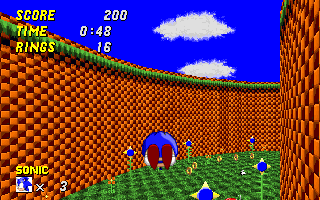
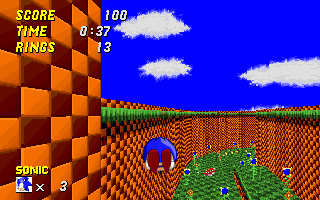
^ ^ ^The thok barrier there isn't put in yet... I just need help on fixing it.

They are both the same sector, and tagged with the same FOF and if I move the one to the left to fix it, the right one messes up, it's getting very annoying, and the worst part is that it continues throughout the rest of the Thok barrier and it looks very crappy
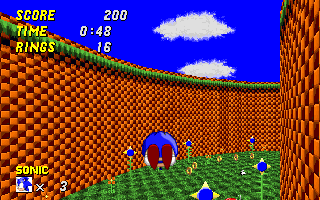
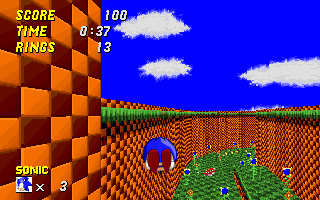
^ ^ ^The thok barrier there isn't put in yet... I just need help on fixing it.
