Jellybones
Lawful Neutral
These problems never seem to end for me, do they? Oh well, here's my latest problem.
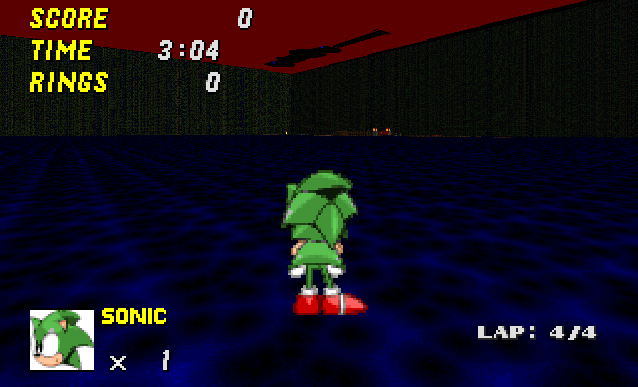
*Note: I made the water that way so I could take my screen shot. That is not my problem, the sky is. Also the stage isn't complete, so yeah.
Ok, some details. The entire ceiling is that reddish color, and the sky only shows through that big "hole" in the ceiling, which is right above the first few sectors I made. When I made more sectors they didn't get a huge hole above them like the first few did. In DB, instead of a white ceiling above the sectors with the hole, the ceiling is gray with question marks instead of the usual white.
So, yeah, I wanna know how to fix this. =/
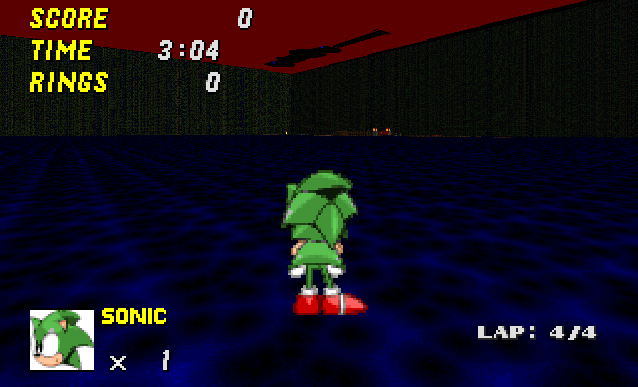
*Note: I made the water that way so I could take my screen shot. That is not my problem, the sky is. Also the stage isn't complete, so yeah.
Ok, some details. The entire ceiling is that reddish color, and the sky only shows through that big "hole" in the ceiling, which is right above the first few sectors I made. When I made more sectors they didn't get a huge hole above them like the first few did. In DB, instead of a white ceiling above the sectors with the hole, the ceiling is gray with question marks instead of the usual white.
So, yeah, I wanna know how to fix this. =/
