light dasher
Cacee gaming
for this level, will there be any mines or anything, if so, I'll make a texture
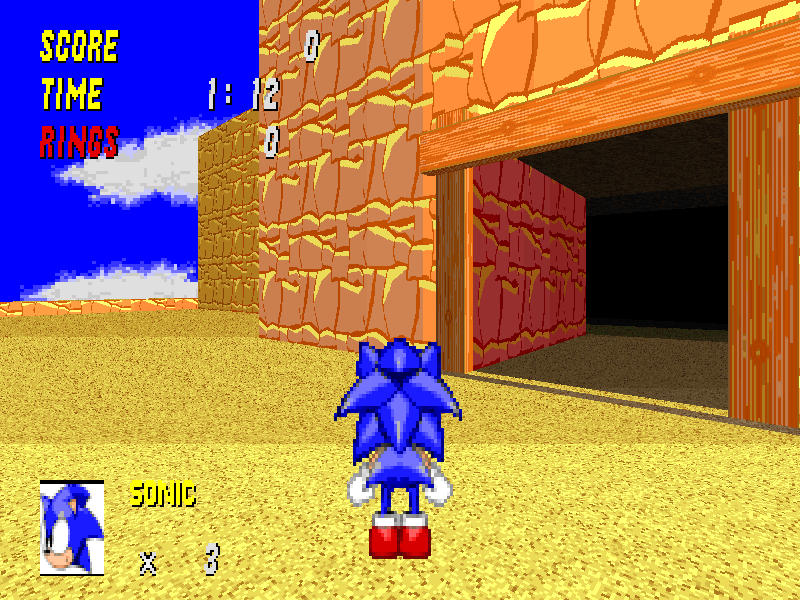
I said:Hey SSNTails, could you suggest any other sorts of textures for Arid Canyon that we haven't tried yet? I'm getting bored with nothing going on here.
This looks like that if you changed the colors on that texture, it would work for volcano and water levels.Monster Iestyn said:
I said:Hey SSNTails, could you suggest any other sorts of textures for Arid Canyon that we haven't tried yet? I'm getting bored with nothing going on here.
These were, so far, the best I could do.

And exactly why should us Gimp users do that?Kaysakado said:I would reccomend GraphicsGale instead of Gimp for something like this.
Will put that as an easter egg in a map i'll make in the distant future.nitro_the_hedghog said:
