Mr Beagle
Member
First off, the file.

The bug, a commit between the first and second prerelease broke the rendering of alpha textures when using the intangible, translucent FOF type. The parts of the texture that are supposed to be completely opaque are partially transparent instead (in OpenGL, software rendering is even worse with transparency not working at all on the planes).
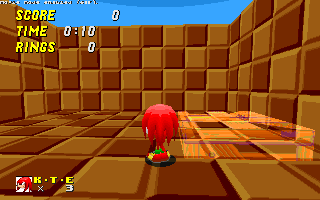

MAP01
MediaFire is a simple to use free service that lets you put all your photos, documents, music, and video in a single place so you can access them anywhere and share them everywhere.
www.mediafire.com
The bug, a commit between the first and second prerelease broke the rendering of alpha textures when using the intangible, translucent FOF type. The parts of the texture that are supposed to be completely opaque are partially transparent instead (in OpenGL, software rendering is even worse with transparency not working at all on the planes).
