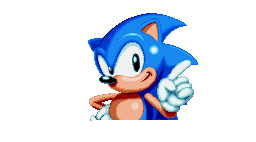RoboFanatic
Robots are cool
My Chromebook is a Samsung 4 one, 32 GB, with a Intel Inside processor
The answer is, Wine, a software that runs Windows exe files, i tested this on my School Chromebook, which is highly restricted, but i just added in another user and was able to mod the Chromebook easily
My teachers are gonna be
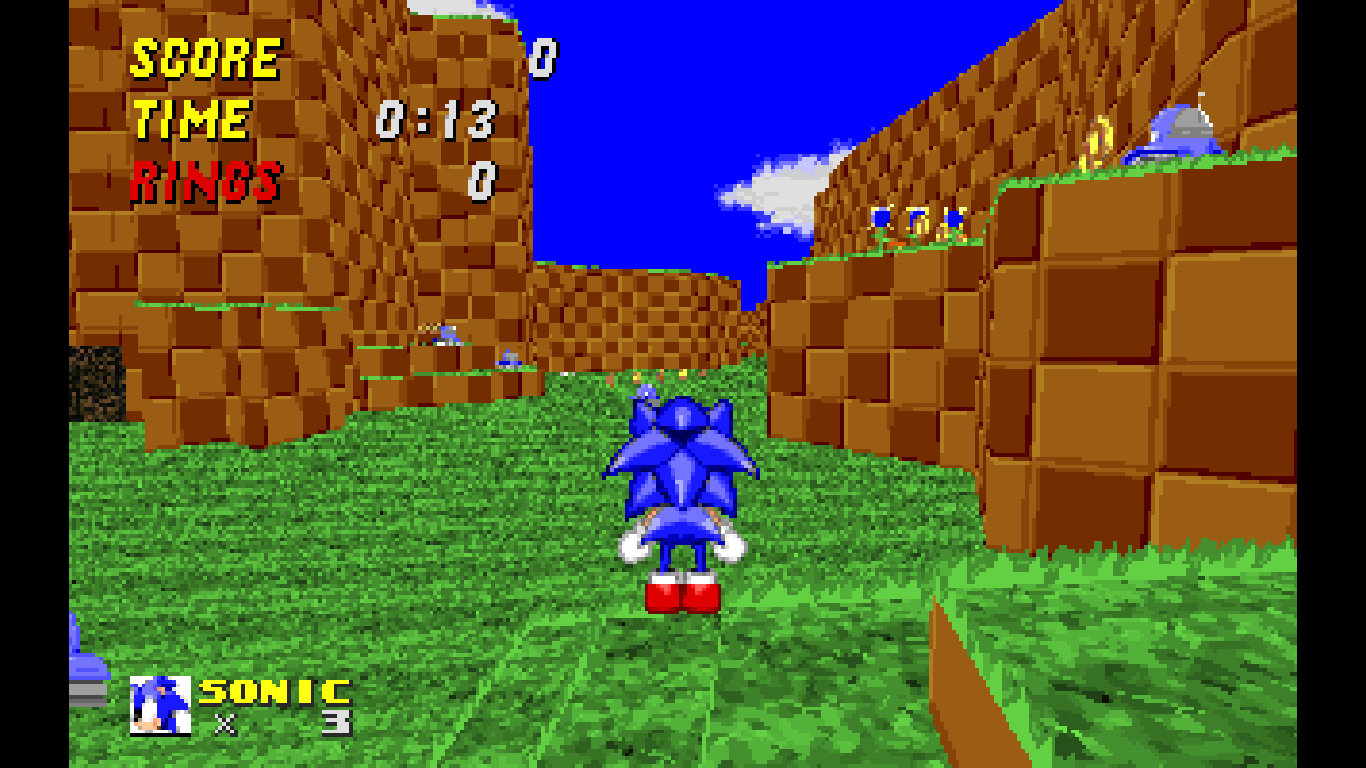
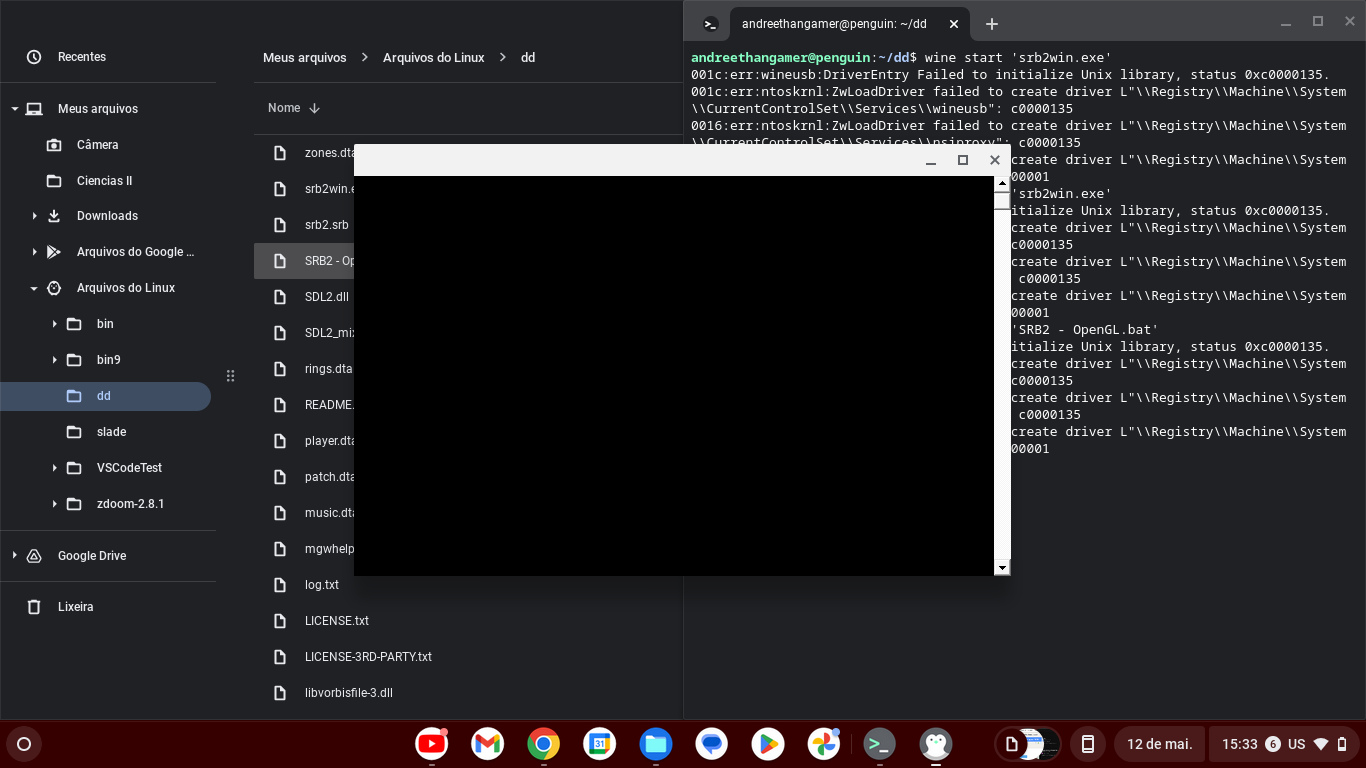
So there is a few disadvantages that make the game slightly unplayable, such as turning around making the game give a split second delay, and not being able to run it via software rendering (the best one AAAAAA)
Update, I had tested 2.2 with the Flatpak method yesterday, but i uninstalled it
I do not recommend you to make playing SRB2 on a chromebook the main way you play it, just get a Windows laptop
The answer is, Wine, a software that runs Windows exe files, i tested this on my School Chromebook, which is highly restricted, but i just added in another user and was able to mod the Chromebook easily
My teachers are gonna be

So there is a few disadvantages that make the game slightly unplayable, such as turning around making the game give a split second delay, and not being able to run it via software rendering (the best one AAAAAA)
Update, I had tested 2.2 with the Flatpak method yesterday, but i uninstalled it
I do not recommend you to make playing SRB2 on a chromebook the main way you play it, just get a Windows laptop
Last edited: