You are using an out of date browser. It may not display this or other websites correctly.
You should upgrade or use an alternative browser.
You should upgrade or use an alternative browser.
Sprite sheet
- Thread starter DomThom
- Start date
CloneFighter
Mediocre Lua scripter
Open player.dta using a lump editor.I'm trying to make a character mod for SRB2 but I need all the sprites for sonic can you help?
i only have the tutorial sprites from the srb2 wiki
Cd_
Member
how do I do that?
---------- Post added at 05:21 PM ---------- Previous post was at 05:02 PM ----------
I've tried to do it but it won't work
Use slade. If you don't have slade already then you can get it from here: http://slade.mancubus.net/index.php?page=downloads
Maverick Finn
Sheriff Weasel
Man, I tried using SLADE™ too, but the Sonic sprites were too... Not-blue, ya know?Use slade. If you don't have slade already then you can get it from here: http://slade.mancubus.net/index.php?page=downloads
Void Animates
Just a guy who loves... EVERYTHING!
if its green, thats to make it any color you want! like greenscreen, you dont need a sprite sheet, just draw a sprite in the scale of the sonic sprite (or higher) to start! here is a tutorial:
Maverick Finn
Sheriff Weasel
I know but it appears GRAYif its green, thats to make it any color you want! like greenscreen, you dont need a sprite sheet, just draw a sprite in the scale of the sonic sprite (or higher) to start! here is a tutorial:
It looks like .exe Sonic
Void Animates
Just a guy who loves... EVERYTHING!
go here:
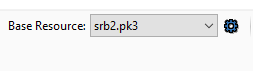 click the gear, click on add archive, go to your srb2 folder, set it to srb2.pk3, click open, ok then click on the arrow going down, then set it to srb2.pk3, done!
click the gear, click on add archive, go to your srb2 folder, set it to srb2.pk3, click open, ok then click on the arrow going down, then set it to srb2.pk3, done!
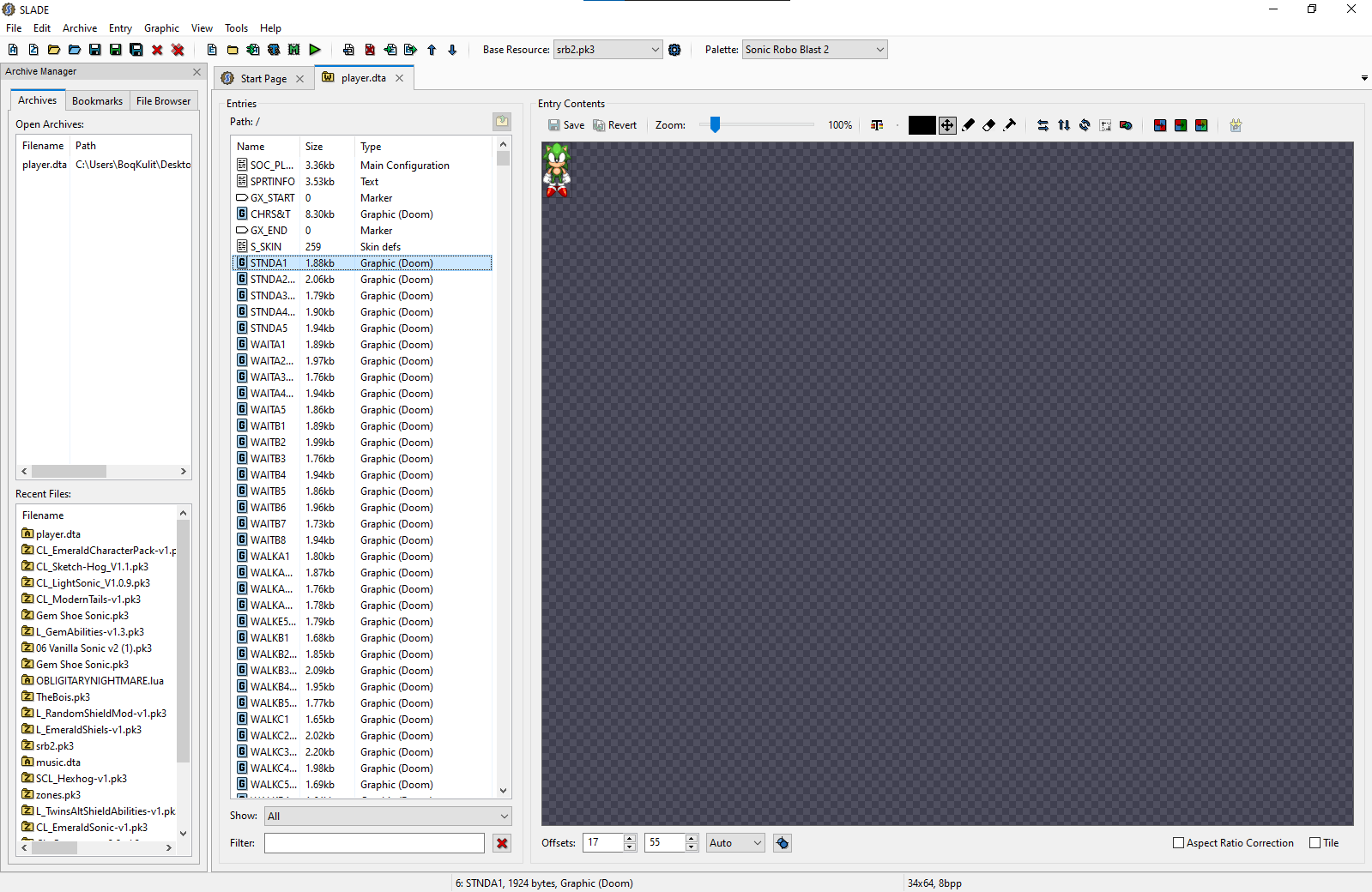
Fluffin' The Fox
Very inactive
Void Animates
Just a guy who loves... EVERYTHING!
Well you can scale it if your making a character using SF_HIRES and highresscale parameter in S_SKIN(only in S_SKIN/SOC) and useWhat size does the sprite need to be? When I import an image it's just way too big. Also B U P
mobj.spriteyscale and mobj.spritexscale if its an object(only in BLua)Fluffin' The Fox
Very inactive
Thanks40x63 which is Sonic's size, make it bigger if you need. But don't make it too big like 100x100, that will be too big. Unless you want to use SF_HIRES. Then you can make it big.
Post automatically merged:
Thank youWell you can scale it if your making a character using SF_HIRES and highresscale parameter in S_SKIN(only in S_SKIN/SOC) and usemobj.spriteyscaleandmobj.spritexscaleif its an object(only in BLua)
Post automatically merged:
Also does anyone know why my character isn't showing up in the menu select? If anyone knows why that would be really nice
Last edited:
CST1229
back after too much time
Did you add a character select entry?Also does anyone know why my character isn't showing up in the menu select? If anyone knows why that would be really nice
Fluffin' The Fox
Very inactive
What's that?Did you add a character select entry?
It's a block of SOC "code" that places a specified character in the character selection screen. Optionally lets you change the name that's shown and the text that accompanies it.
Also,
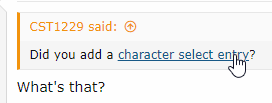
You can click that set of words. See the slight blue hue? That generally means "this text is an hyperlink".
The page it links to shows you how to make one of these entries.
Also,
You can click that set of words. See the slight blue hue? That generally means "this text is an hyperlink".
The page it links to shows you how to make one of these entries.
Fluffin' The Fox
Very inactive
Just found out I'm stupid and didn't click the linkIt's a block of SOC "code" that places a specified character in the character selection screen. Optionally lets you change the name that's shown and the text that accompanies it.
Also,
View attachment 53816
You can click that set of words. See the slight blue hue? That generally means "this text is an hyperlink".
The page it links to shows you how to make one of these entries.
Saudara Chao
Gotta go
Oh yeago here: View attachment 52023 click the gear, click on add archive, go to your srb2 folder, set it to srb2.pk3, click open, ok then click on the arrow going down, then set it to srb2.pk3, done!
I had SLADE, version 3.2.4 or something, but yet I can't see the sprite. It literally transparent, and all it shows was box.
Some sprite I can see
I use Windows 7 though
Last edited:
Who is viewing this thread (Total: 0, Members: 0, Guests: 0)
Share:
