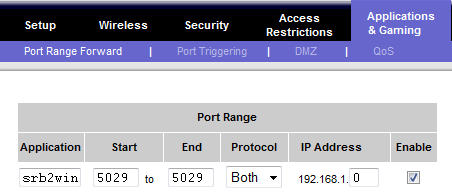Okay, I'm a little stuck on a portforwarding step.
I did exactly that, and it came up with just search results, What am I doing wrong?
Open a web browser like internet explorer or Netscape. Enter the ip address of your router in the address bar of your browser. In the picture above the address bar has http://www.google.com in it. Just replace all of that with the ip address of your router.
I did exactly that, and it came up with just search results, What am I doing wrong?