S0n1cSp33d
Member
So when i watch tutorial on how to put the peppermints models, it shows a {Read me!} folder. But when i go to the models folder on my srb2 directory, it dosen't show. And the read me txt file is important to the tutorial. Does anyone have answers?
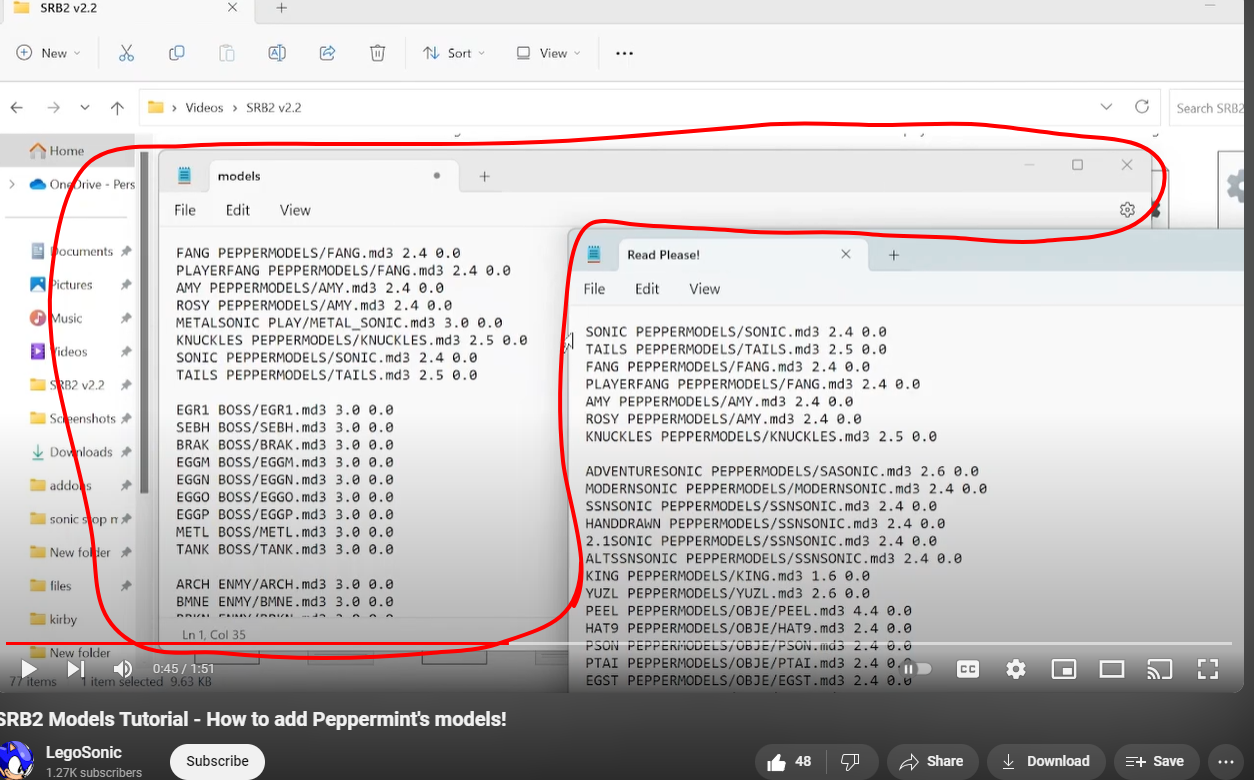
When i said {read me!], i meant to say models txt file
Post automatically merged:
When i said {read me!], i meant to say models txt file
