FANMAN
Member
Now I just started SRB2 modding, but I seem like I'm doing pretty good. However, my sprite isn't in the middle. I changed the offsets, it didn't work. How do I fix?
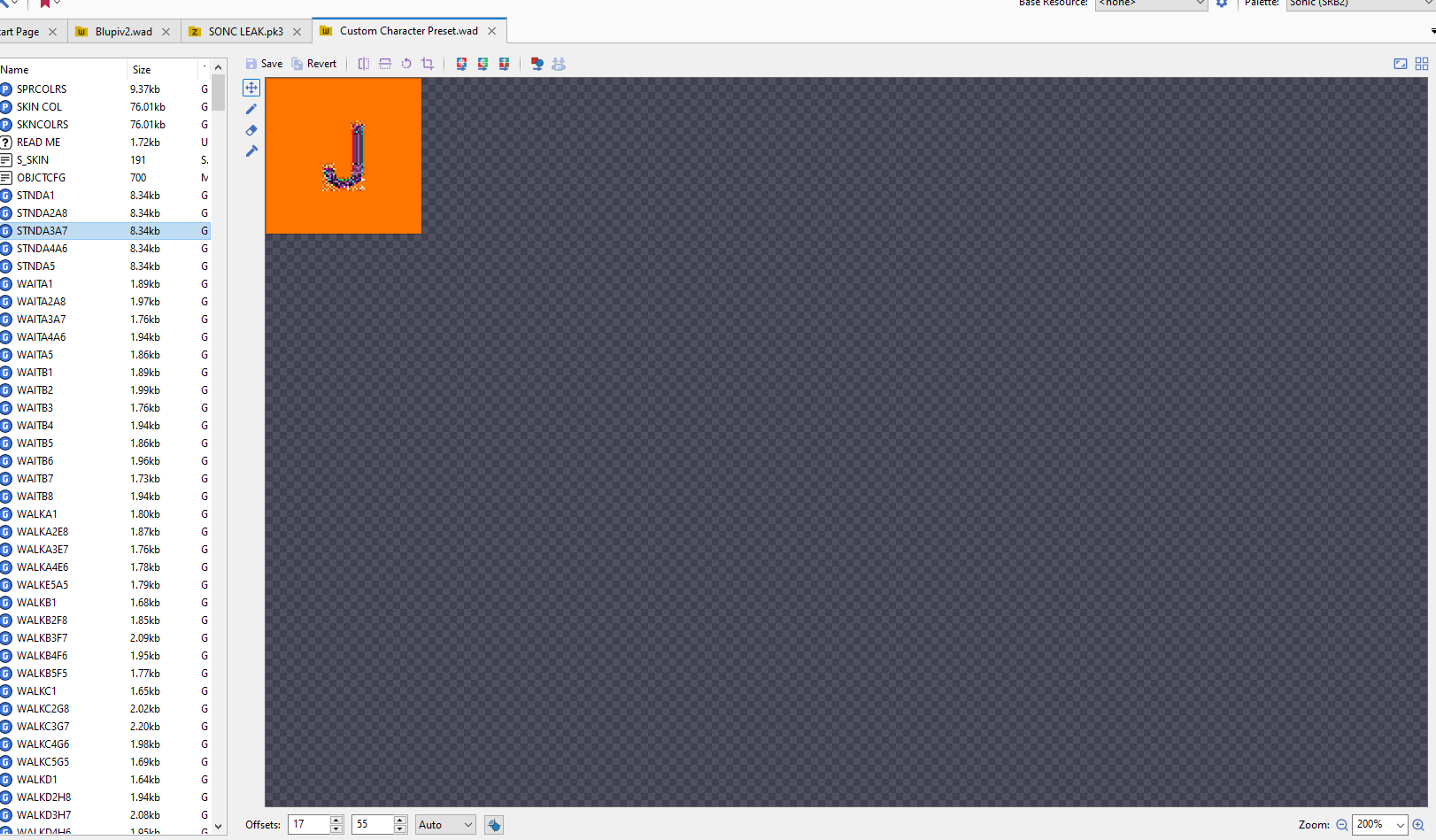
In game image (which was supposed to show, but didn't because it took too long):

Post automatically merged:
In game image (which was supposed to show, but didn't because it took too long):

