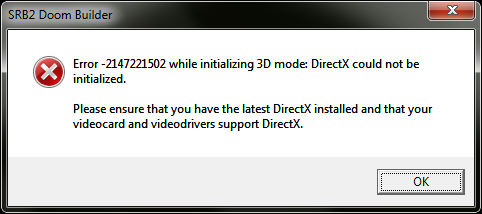- Srb2 refuses to keep the default resolution I set.
- I cannot list servers, even with the MS launcher, so I am forced to join by I.P. by copy/pasting the I.P. from ms.srb2.org. (I have checked the MS ban list, and I am NOT on it.)
- Srb2 Doom Biulder refuses to run 3d mode, and tells me I need DirectX, but I already have DirectX.
- Srb2 has slight frame lag, even offline.
I am using Windows 7 on an HP model p6267c and an HP 2509m monitor.
The most important problems are bolded.
- I cannot list servers, even with the MS launcher, so I am forced to join by I.P. by copy/pasting the I.P. from ms.srb2.org. (I have checked the MS ban list, and I am NOT on it.)
- Srb2 Doom Biulder refuses to run 3d mode, and tells me I need DirectX, but I already have DirectX.
- Srb2 has slight frame lag, even offline.
I am using Windows 7 on an HP model p6267c and an HP 2509m monitor.
The most important problems are bolded.
Last edited by a moderator: